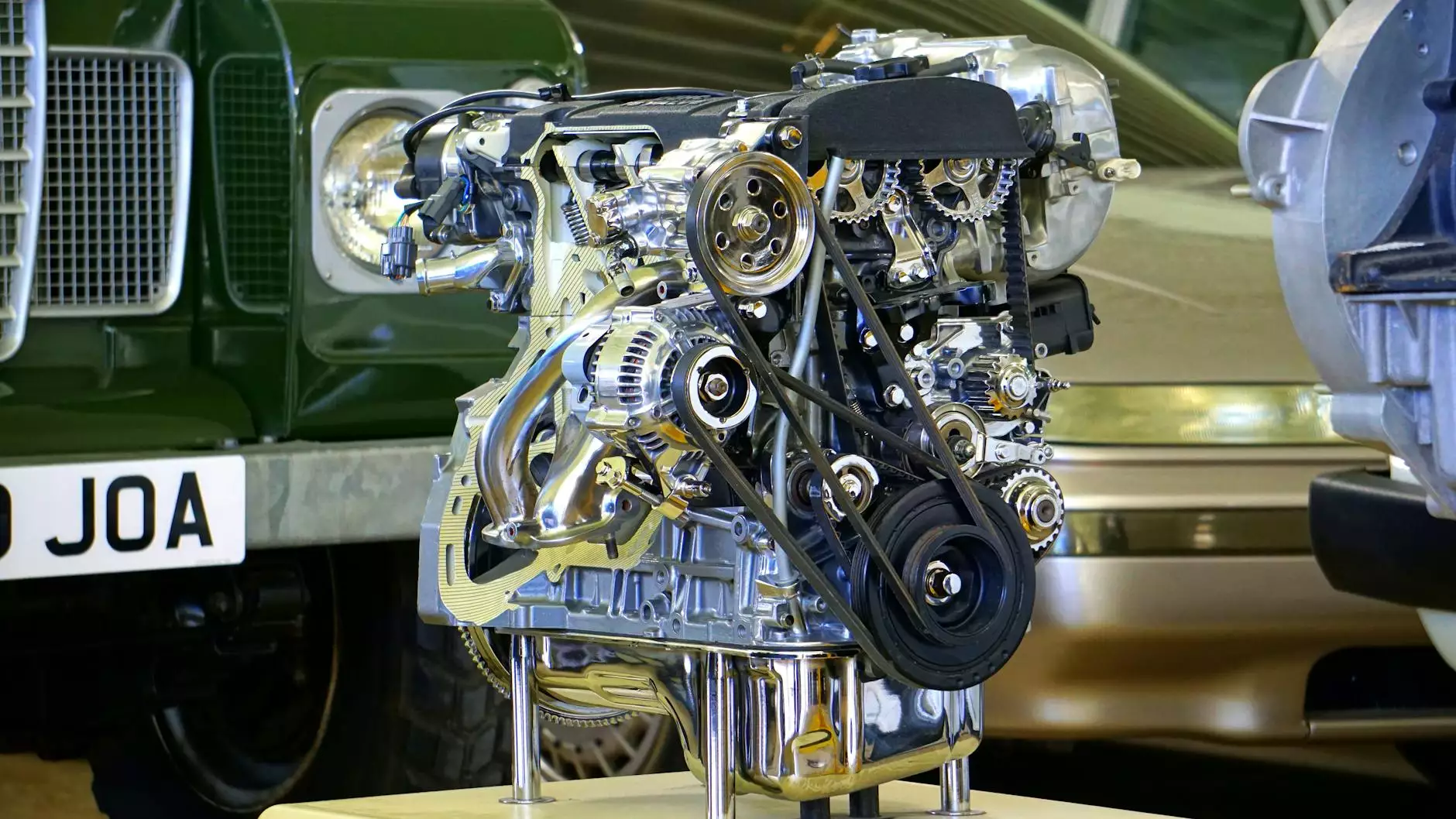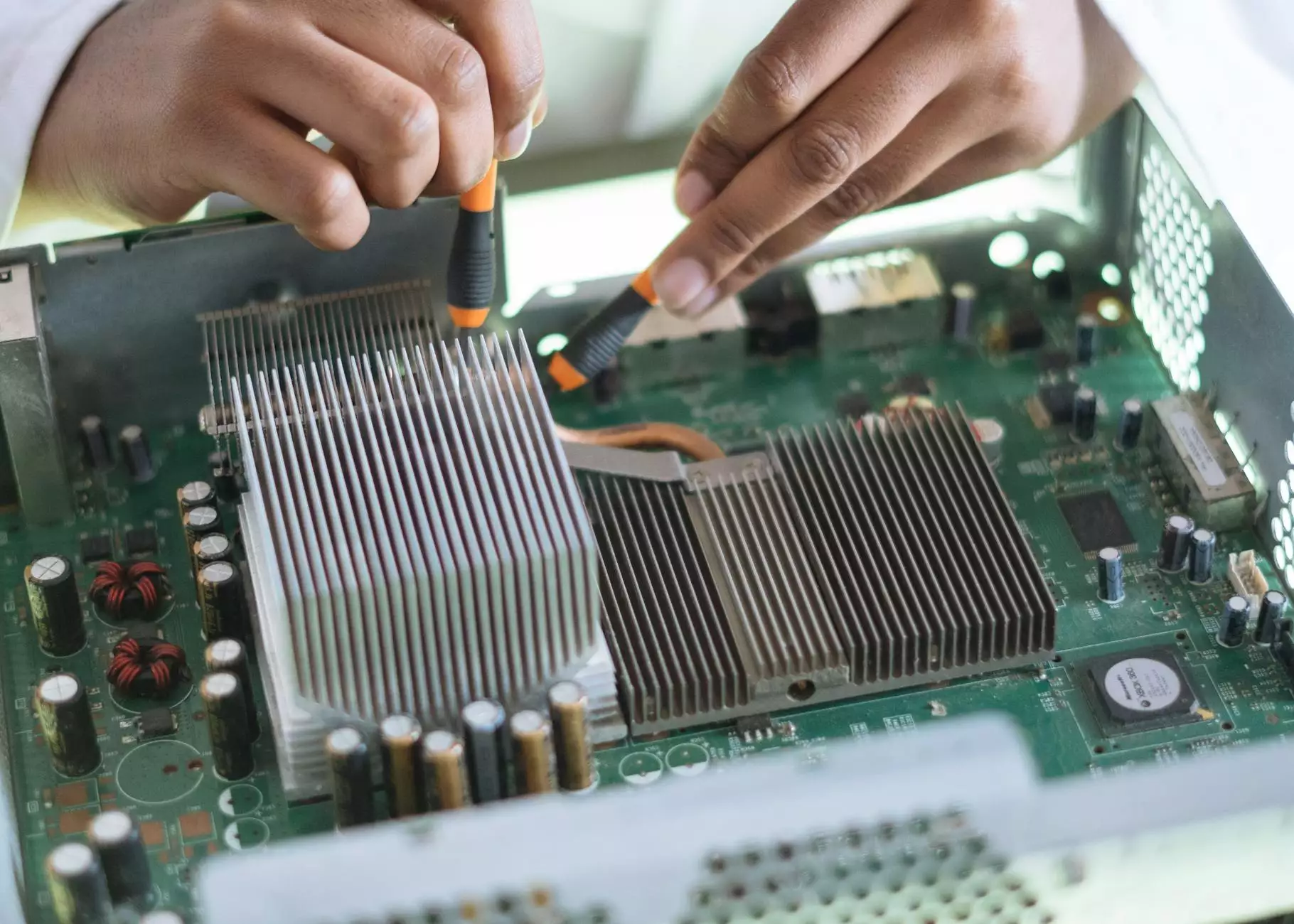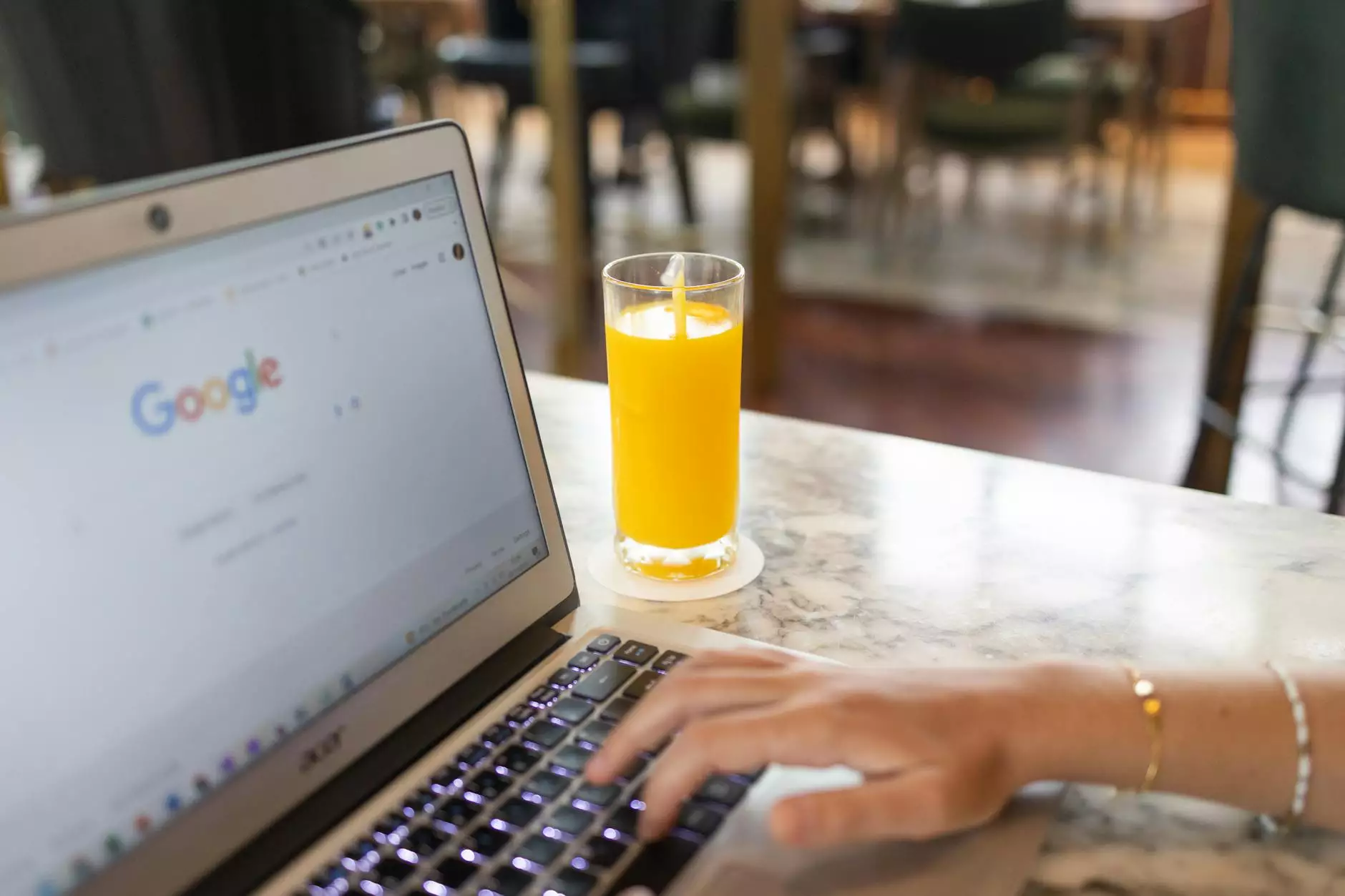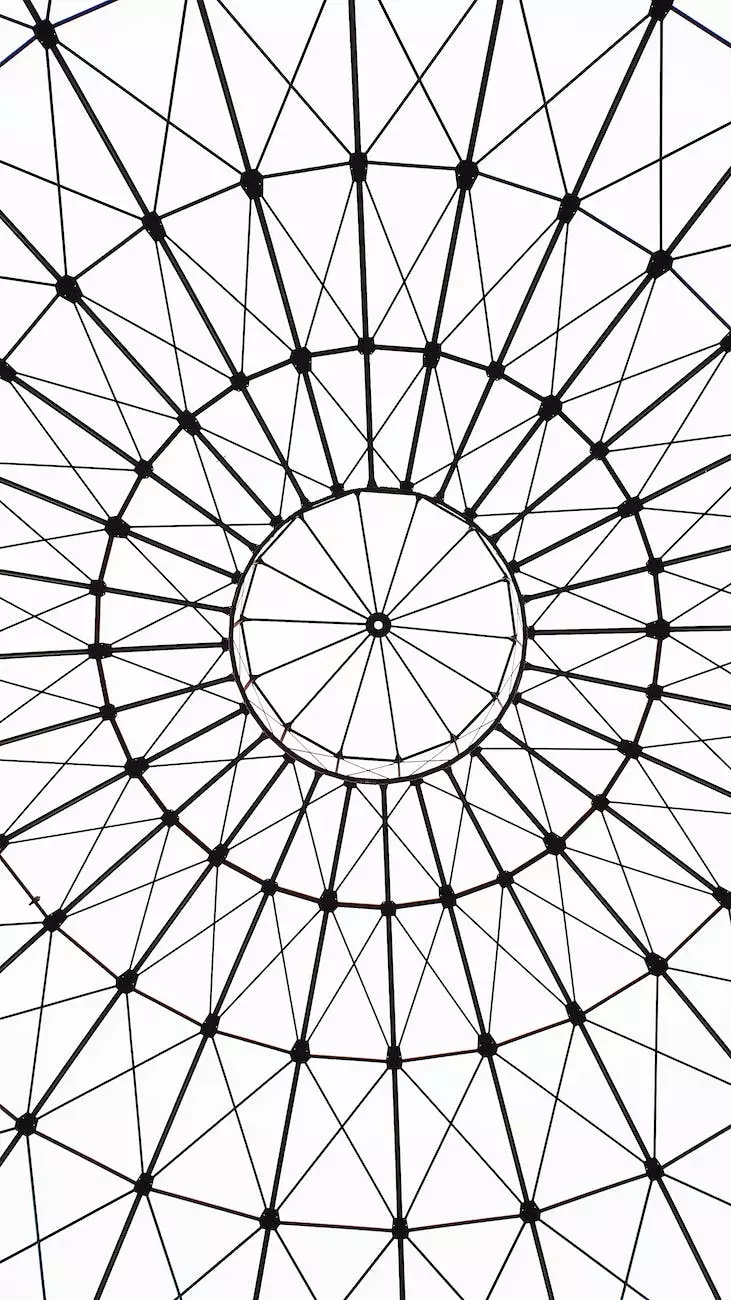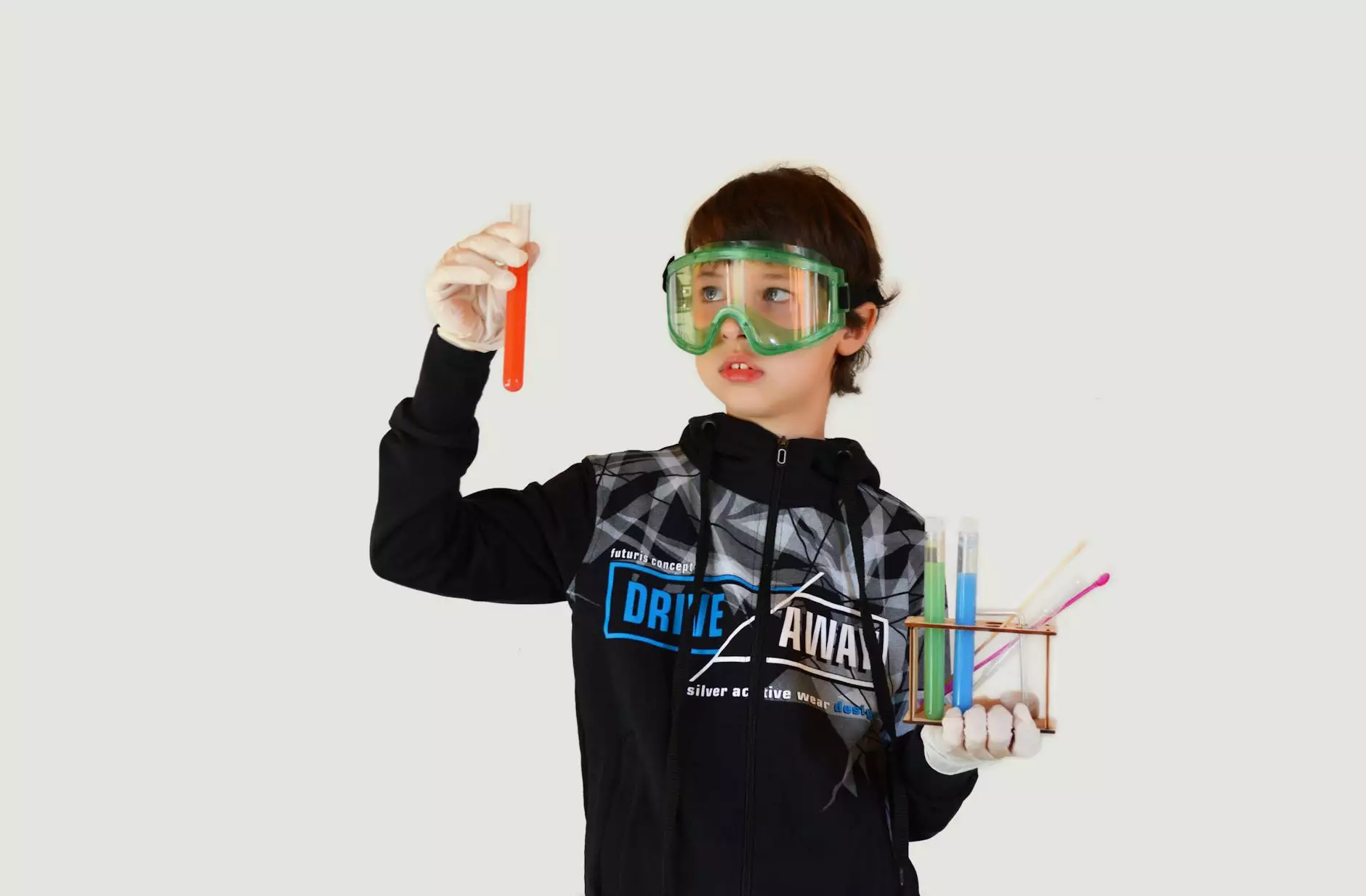6 WordPress Security Tips and Best Practices
Technology
Introduction
Welcome to SEO Pros Dallas, where we provide top-notch digital marketing solutions to businesses and consumers. In this article, we will delve into 6 essential WordPress security tips and best practices to ensure the safety of your website and protect it from potential threats. By implementing these strategies, you will strengthen your online presence and gain peace of mind.
1. Keep WordPress and Plugins Up to Date
Regularly updating your WordPress core and installed plugins is crucial for keeping your website secure. Developers frequently release updates that address security vulnerabilities and enhance overall performance. By staying up to date, you ensure that your site is equipped with the latest security patches and features.
2. Use Strong and Unique Passwords
One of the simplest yet most effective measures you can take to enhance your WordPress security is to use strong and unique passwords. Avoid using common passwords, such as "password123," and consider utilizing a reliable password management tool to generate and store complex passwords. This significantly reduces the risk of unauthorized access to your website.
3. Implement Two-Factor Authentication (2FA)
Enabling two-factor authentication adds an extra layer of security to your WordPress login process. With 2FA, you will need to provide a second form of identification, typically a unique code sent to your smartphone, in addition to your regular login credentials. This ensures that only authorized users can access your site, even if their login credentials are compromised.
4. Regularly Backup Your Website
Creating regular backups of your WordPress website is essential for disaster recovery and maintaining data integrity. In the event of a security breach or website malfunction, having a recent backup allows you to restore your website to its previous state quickly. Consider using automated backup solutions to ensure consistent and reliable backups without manual intervention.
5. Use Trusted Themes and Plugins
When selecting themes and plugins for your WordPress website, it is crucial to choose reputable sources. Using trusted and regularly updated themes and plugins significantly reduces the risk of potential vulnerabilities and exploits. Be cautious of free or pirated themes/plugins, as they may contain malicious code that can compromise your website's security.
6. Install a WordPress Security Plugin
WordPress security plugins offer an additional layer of protection by monitoring your website for potential threats. These plugins provide features such as malware scanning, firewall protection, and brute-force attack prevention. Popular security plugins include Wordfence, Sucuri, and iThemes Security. Ensure you choose a security plugin that aligns with your specific needs and regularly update it to leverage the latest security measures.
Conclusion
In conclusion, prioritizing WordPress security is crucial to safeguard your website from potential threats and maintain a strong online presence. By following the 6 WordPress security tips and best practices discussed above, recommended by SEO Pros Dallas, you can significantly reduce the risk of security breaches and ensure the protection of your valuable data and online assets.
Remember, maintaining a secure website is an ongoing process, so it's important to stay updated with the latest security best practices and adapt to evolving threats. Trust SEO Pros Dallas to assist you in building a robust, secure, and successful online presence.