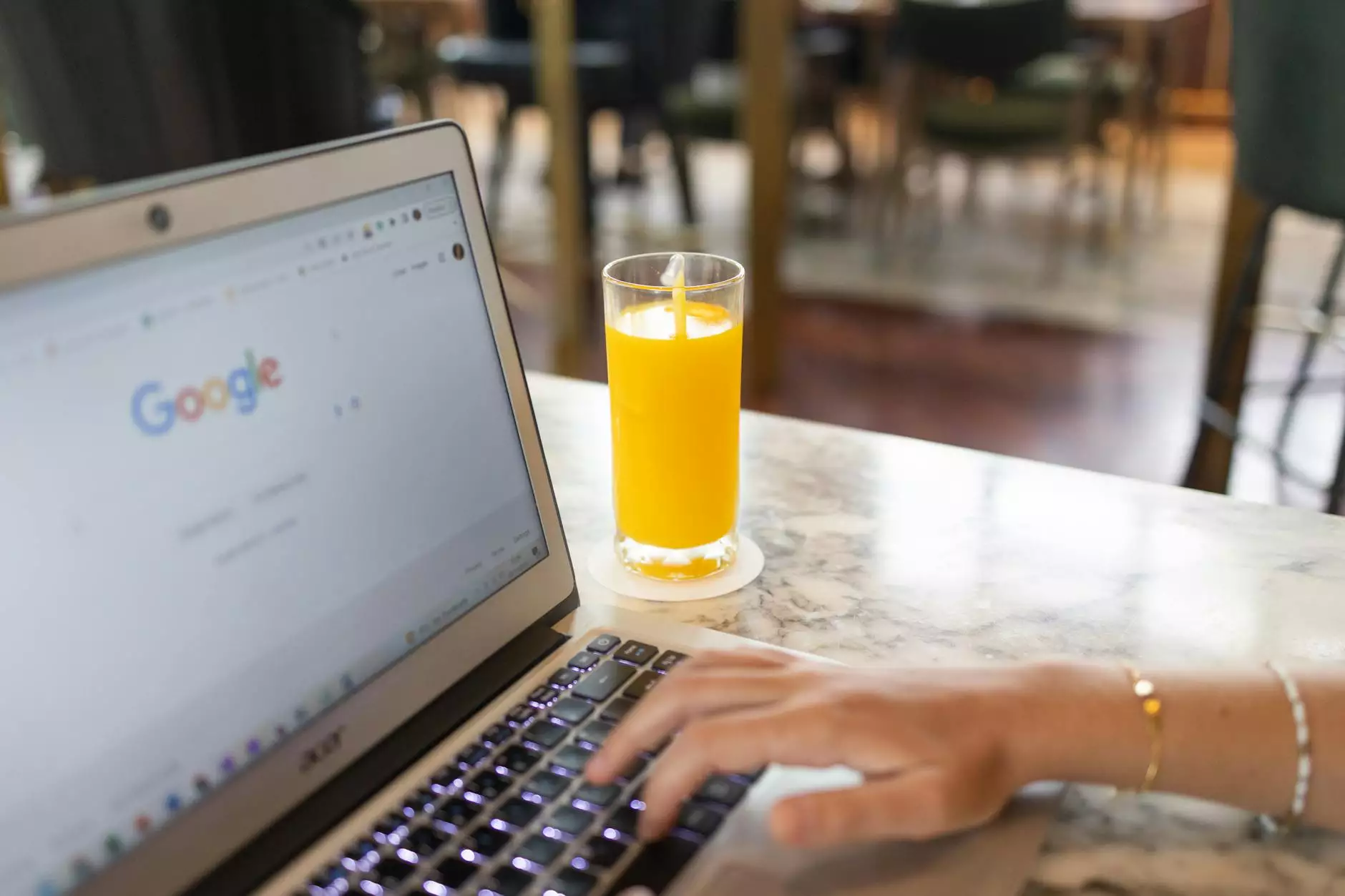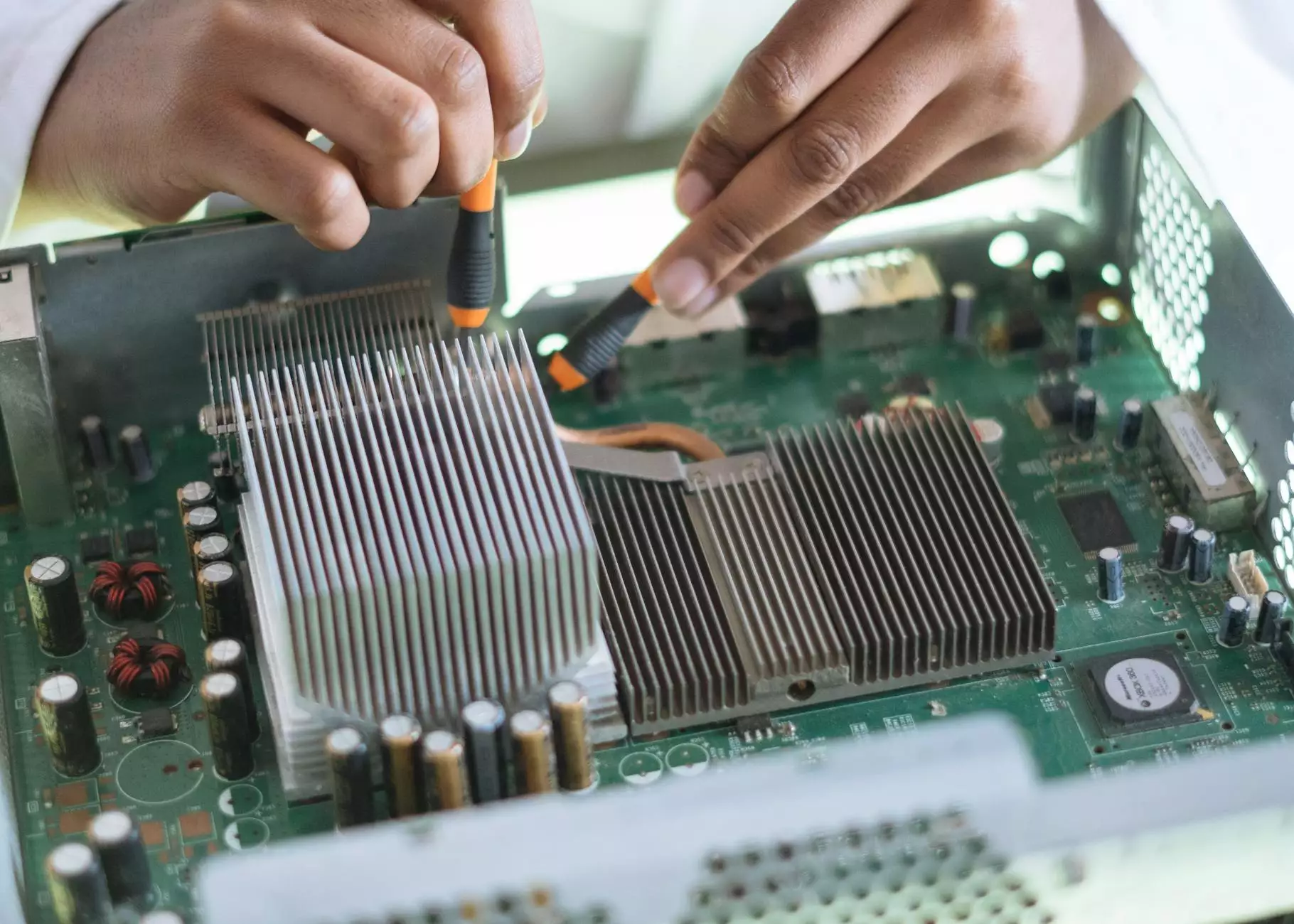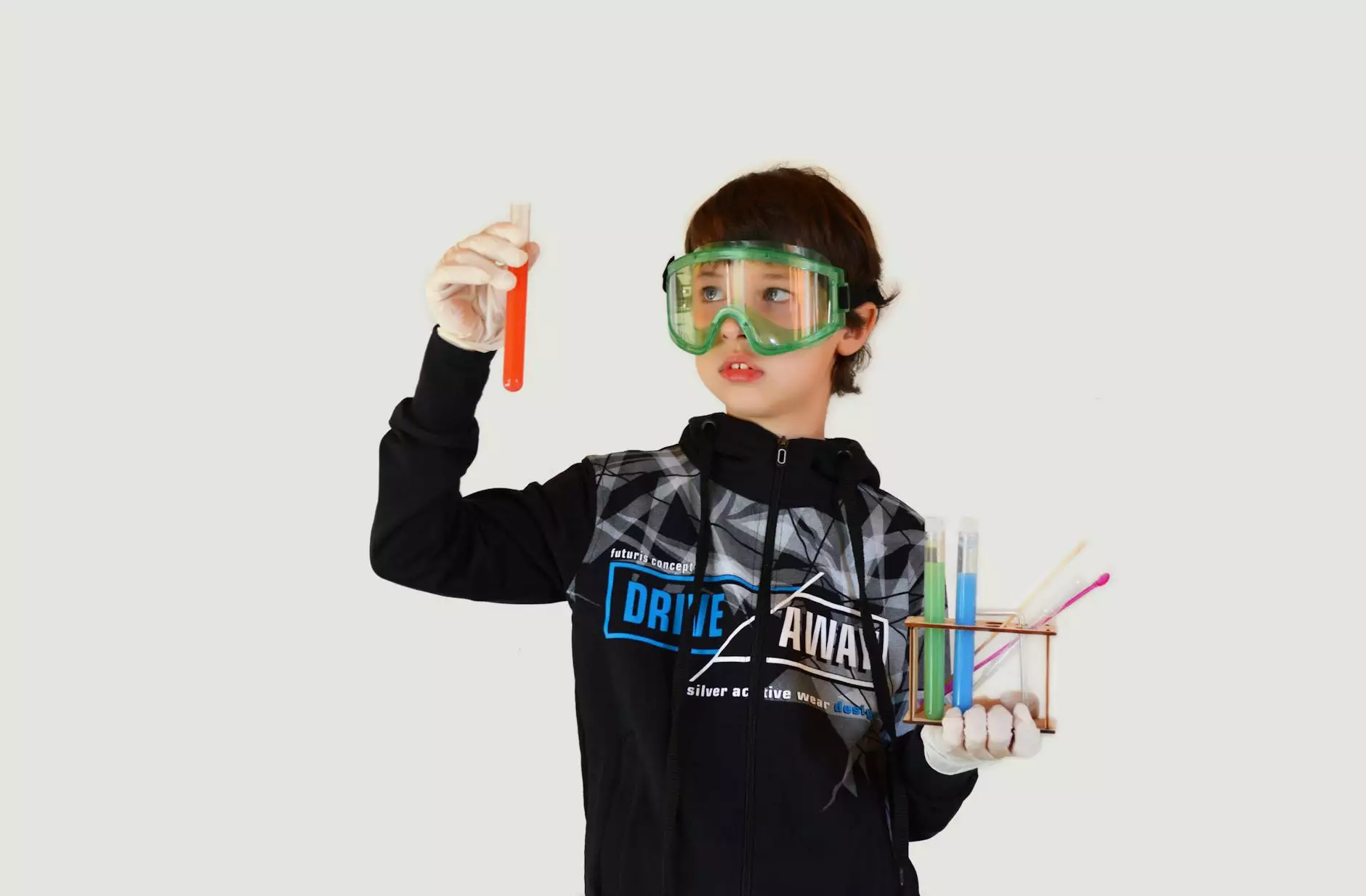How to Increase Max Upload Size in WordPress
Technology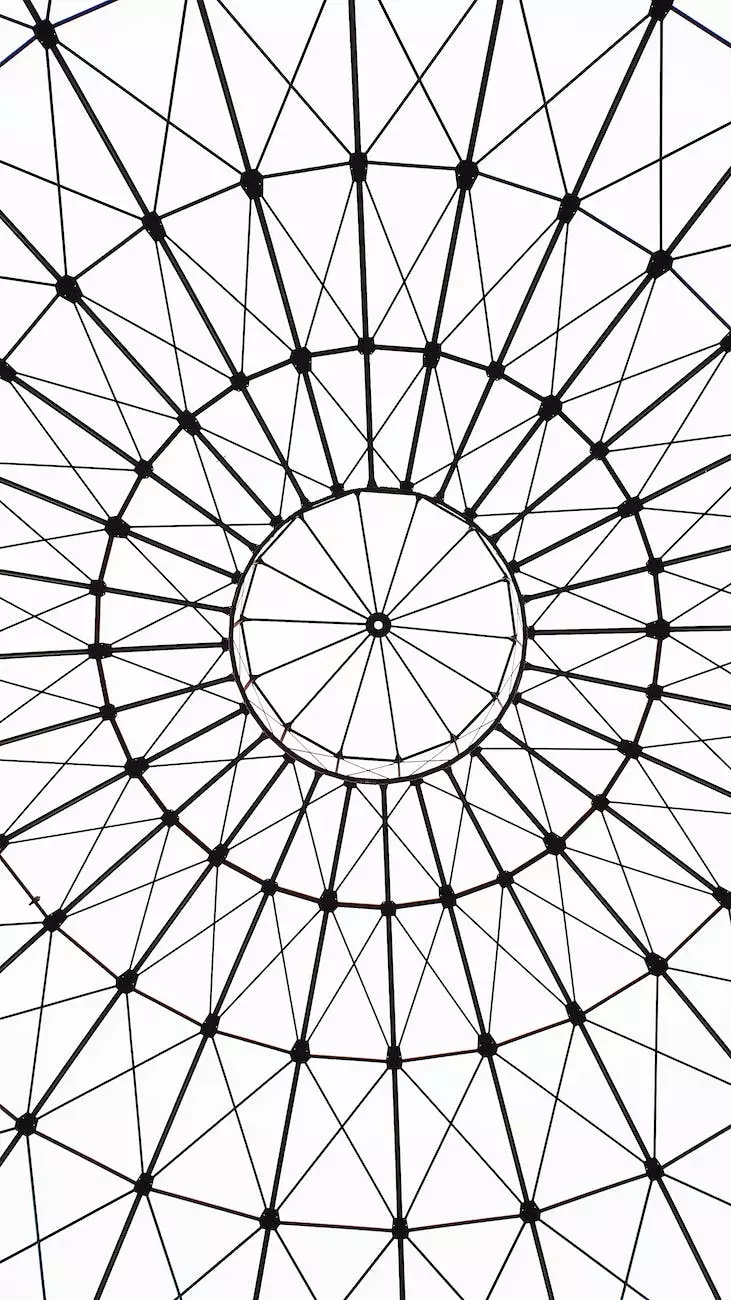
Welcome to our comprehensive guide on increasing the maximum upload size in WordPress! At SEO Pros Dallas, we understand the importance of having the flexibility to upload large files to your WordPress website. In this article, we will walk you through the necessary steps to enhance your website's capabilities, allowing you to share richer and more engaging content with your audience.
Understanding Upload Size Limitations
Before we delve into the process of increasing the maximum upload size, let's take a moment to understand the limitations that WordPress imposes by default. By default, WordPress restricts the maximum file size you can upload to your website. This limitation ensures that your site remains secure, but it can sometimes hinder your content creation process.
Checking Current Upload Size Limit
In order to determine the current upload size limit on your WordPress website, you need to access your site's server. This can be achieved through your hosting provider's control panel or via FTP (File Transfer Protocol) with an FTP client such as FileZilla. Navigate to the root folder of your WordPress installation, and locate the php.ini or .htaccess file. Open the file using a text editor and look for the line that specifies the upload size limit.
Increasing Max Upload Size via php.ini
If you have found the php.ini file, you can follow these steps to increase the maximum upload size:
- Locate the line that contains upload_max_filesize and increase the value to your desired size. For example, change it from 2M to 64M.
- Find the line that contains post_max_size and increase the value as well.
- Save the changes and upload the modified php.ini file back to your server.
- Restart your web server for the changes to take effect.
Increasing Max Upload Size via .htaccess
If you are unable to locate the php.ini file, you can try increasing the maximum upload size using the .htaccess file:
- Access the root folder of your WordPress installation again and find the .htaccess file.
- Add the following lines to the beginning or end of the file: php_value upload_max_filesize 64M php_value post_max_size 64M php_value memory_limit 256M
- Save the changes and upload the modified .htaccess file back to your server.
- Restart your web server for the changes to take effect.
Increasing Max Upload Size via Plugin
If editing server files seems daunting, don't worry! WordPress offers several plugins that simplify the process of increasing the maximum upload size. Here are a few popular ones:
- Upload Max File Size
- WP Max Upload Size
- Maximum Upload File Size
These plugins simplify the process by providing a user-friendly interface within the WordPress dashboard. Simply install and activate the plugin of your choice, and follow the instructions provided to increase your maximum upload size.
Optimizing Your Website for Large Uploads
In addition to increasing the maximum upload size, it's important to optimize your website to handle large file uploads efficiently. Here are a few tips:
- Compression: Compress files before uploading to reduce their size without sacrificing quality.
- Alternate File Hosting: Consider using external file hosting services for exceptionally large files, then embed them in your WordPress posts or pages.
- Resize Images: Resize images to an appropriate size before uploading to reduce file size and improve page loading speed.
- Cleanup Unused Files: Regularly delete old and unused files from your media library to free up space and improve site performance.
Conclusion
Congratulations! By following the steps outlined in this guide, you should now have successfully increased the maximum upload size in WordPress. Whether you choose to edit server files manually or utilize a plugin, the ability to upload larger files will greatly enhance your website's capabilities.
Remember to optimize your website for larger file uploads to ensure smooth performance. If you encounter any difficulties during the process, don't hesitate to reach out to our team at SEO Pros Dallas for expert assistance. We are here to help you navigate the world of digital marketing and maximize your online presence.
Now it's time to unleash your creativity and share captivating content with your audience. Happy uploading!