How to Integrate WordPress & Laravel
Technology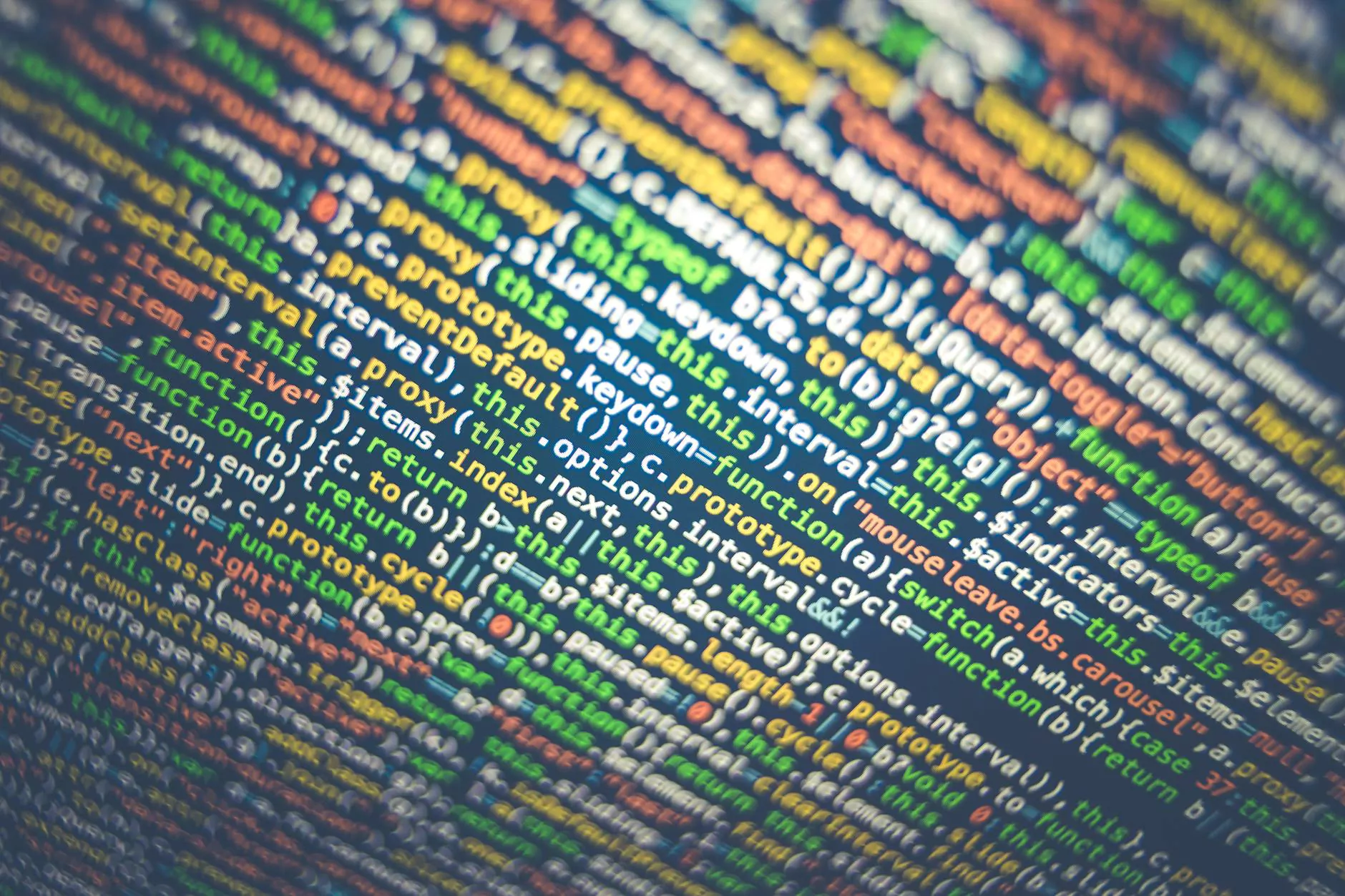
Introduction
Welcome to SEO Pros Dallas, your go-to resource for all things digital marketing and website development. In this comprehensive guide, we'll explore the process of integrating two powerful platforms, WordPress and Laravel. By combining the flexibility of WordPress with the robustness of Laravel, you can create dynamic websites that are both user-friendly and feature-rich.
Why Integrate WordPress & Laravel?
Before we dive into the integration process, it's essential to understand why combining WordPress and Laravel can be a game-changer for your website. WordPress, a popular content management system (CMS), offers an intuitive interface and a vast plugin ecosystem for easy website management. On the other hand, Laravel, a powerful PHP framework, provides developers with an elegant syntax and a wealth of features, making it ideal for building complex applications.
Integration Process
Integrating WordPress and Laravel involves a series of steps to seamlessly merge the functionalities of both platforms. Let's explore each step in detail:
Step 1: Setting Up WordPress
Begin by installing and configuring WordPress on your server. Make sure to choose a secure and reliable hosting provider. Once installed, customize your WordPress settings, add necessary plugins, and design your website to match your brand identity.
Step 2: Setting Up Laravel
Next, set up a fresh Laravel installation on your server. Laravel provides a command-line interface (CLI) that makes installation a breeze. Configure your Laravel environment, set up a database, and create the necessary migration files.
Step 3: Creating the Bridge
To integrate WordPress with Laravel, we'll create a bridge that allows the two platforms to communicate seamlessly. There are several approaches to accomplish this, including using the WordPress REST API or leveraging the WordPress hooks system. Choose the method that best suits the requirements of your project.
Step 4: Implementing Custom Functionality
Once the bridge is established, you can take full advantage of the power of Laravel to add custom functionality to your WordPress website. Create Laravel controllers, models, and views to extend the capabilities of your site. You can use Laravel's routing system to handle dynamic URLs and manage complex logic.
Step 5: Optimizing Performance
To ensure optimal performance, it's crucial to optimize your integrated WordPress and Laravel website. Implement caching mechanisms, minify CSS and JavaScript files, and optimize database queries to reduce load times. Additionally, consider using a content delivery network (CDN) to further enhance your website's speed.
Conclusion
Congratulations! You've successfully learned how to integrate WordPress and Laravel to create high-performing websites. The combination of WordPress's user-friendly interface and Laravel's powerful framework opens up endless possibilities for your online presence. By following the steps outlined in this guide, you can achieve a seamless integration that benefits both your website's functionality and your overall online business strategy.
Contact SEO Pros Dallas for Expert Guidance
If you need professional assistance with integrating WordPress and Laravel or any other digital marketing services, SEO Pros Dallas is here to help. As a leader in the field of digital marketing, our team of experts has the knowledge and experience to provide you with exceptional services tailored to your specific needs. Contact us today to take your online presence to the next level!
Resources:
- How to Integrate WordPress & Laravel - SEO Pros Dallas
- SEO Pros Dallas - Business and Consumer Services - Digital Marketing




