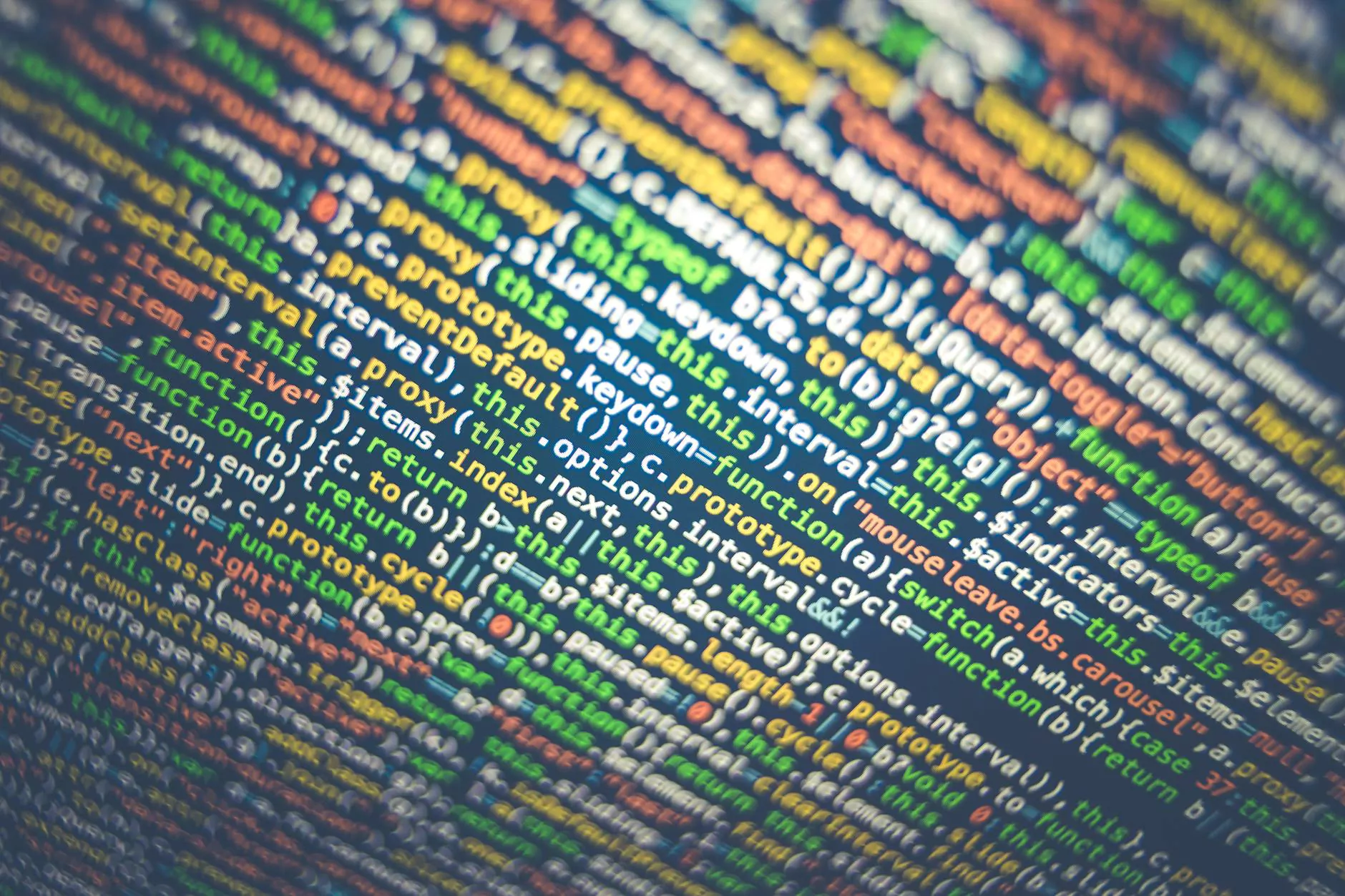How To Add hreflang tags In Wordpress
Technology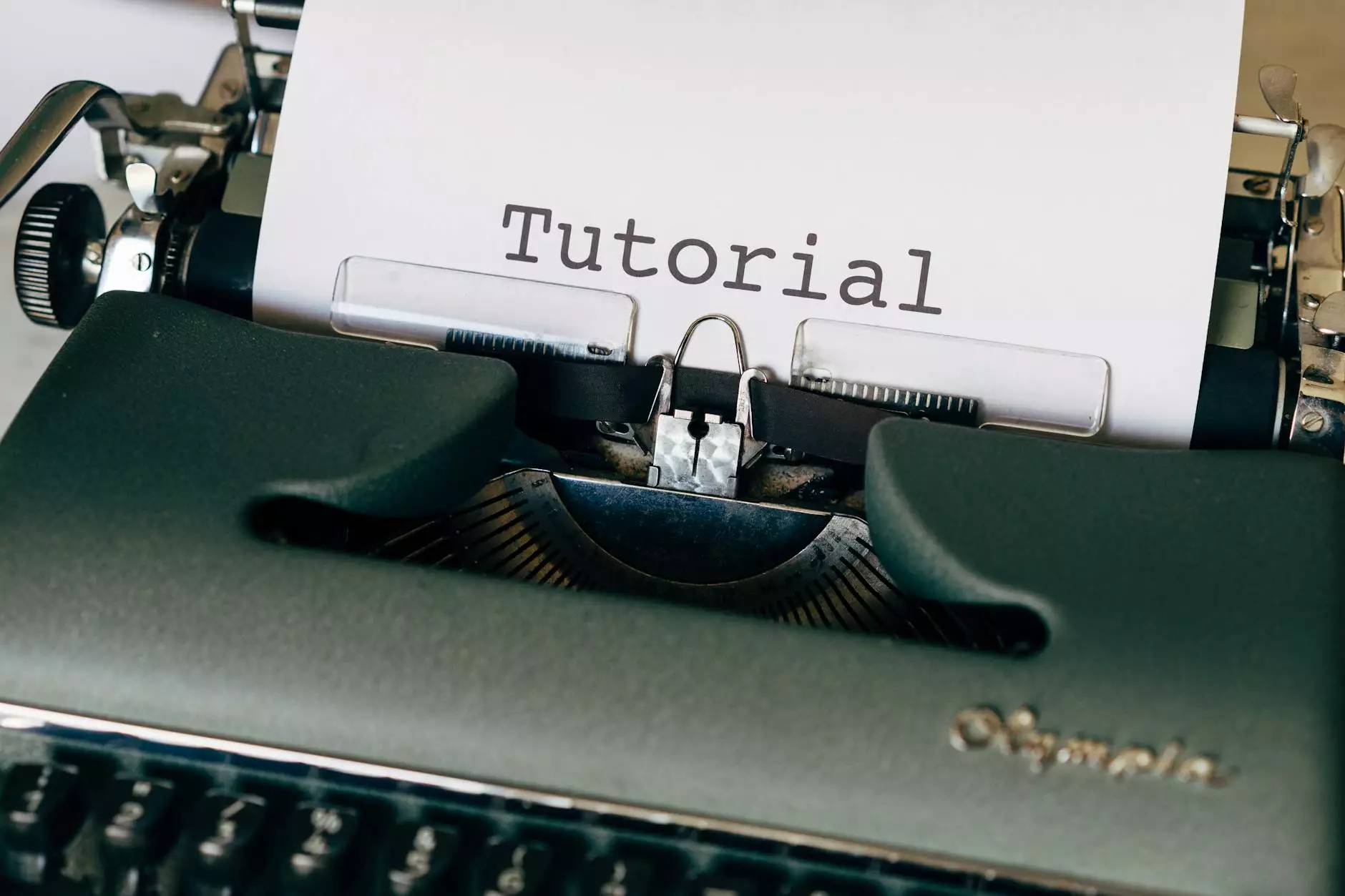
Introduction
Welcome to SEO Pros Dallas, your trusted partner in the world of digital marketing. In this comprehensive guide, we will walk you through the process of adding hreflang tags in Wordpress to enhance your international SEO efforts. With our expert guidance, you will learn how to provide a better user experience for your global website visitors, increase your online visibility, and outrank your competitors on search engine result pages. Let's dive right in!
The Importance of hreflang tags
For businesses operating in the digital landscape, having a global online presence has become increasingly crucial. However, language and cultural differences can pose challenges when targeting international markets. This is where hreflang tags come into play. Hreflang tags are HTML attributes that help search engines understand the language and regional targeting of a webpage. By implementing hreflang tags correctly, you can ensure that your content is displayed to the right audience, in the right language, and increase your chances of appearing in relevant search results.
Step-by-Step Guide to Adding hreflang tags in Wordpress
Step 1: Install and Activate a Plugin
In order to add hreflang tags to your Wordpress website, you will need to install and activate a plugin that provides this functionality. There are several options available, but we recommend using the "Yoast SEO" plugin as it offers a user-friendly interface and comprehensive SEO features.
Step 2: Enable the Advanced Settings
Once the Yoast SEO plugin is installed and activated, navigate to the "SEO" tab in your Wordpress dashboard and click on "Search Appearance." From there, select the "Advanced" tab and ensure that the "Enable Advanced Settings Pages" option is checked.
Step 3: Access the Language Settings
After enabling the advanced settings, go back to the SEO tab and click on "Languages." Here, you will find the options to configure the hreflang tags for your website.
Step 4: Configure the Default Language
The default language of your website should be set here. This will be the language used when there is no specific language targeting for a particular page or post. Enter the appropriate language code, such as "en" for English or "es" for Spanish.
Step 5: Add Language and Region-Specific Pages
To add language and region-specific pages, click on the "+ Add" button under the "Add Language" section. Here, you will need to specify the language, region, and the URL of the corresponding page. Repeat this step for each language and region you wish to target.
Step 6: Verify and Save
After adding all the necessary language and region-specific pages, review the list to ensure accuracy. Once verified, click "Save Changes." This will generate the appropriate hreflang tags and automatically add them to the header of your website's HTML code. Refresh your website to confirm that the tags are working correctly.
Best Practices for Using hreflang tags
Now that you have successfully implemented hreflang tags on your Wordpress website, let's explore some best practices to maximize their effectiveness:
1. Consistency in Language and Content
Ensure that the content on your language-specific pages is consistent with the respective language and region. This includes localized keywords, cultural references, and idiomatic expressions. Remember, providing a seamless user experience is key when targeting international markets.
2. Canonical URLs
Implement canonical URLs to avoid duplication issues. Canonical tags help search engines understand which version of a page is the preferred one, especially when dealing with similar content in multiple languages.
3. Test and Monitor
Regularly test and monitor your hreflang tags using various SEO tools to ensure they are correctly implemented. This will help you identify any issues or errors that may arise and proactively address them.
4. Leverage Google Search Console
Use Google Search Console to monitor how your hreflang tags are performing. The console provides valuable data on impressions, clicks, and the countries/regions your website is ranking in. This information can help you refine your international SEO strategy and make data-driven decisions.
Conclusion
Congratulations! You have successfully learned how to add hreflang tags in Wordpress and enhance your international SEO efforts. By properly implementing these tags, you can expand your online reach, engage with your target audience more effectively, and outrank your competitors on search engine result pages. Remember, SEO Pros Dallas is here to support you on your journey to digital marketing success. Contact us today to learn more about our comprehensive range of digital marketing services designed to elevate your business in the online landscape.