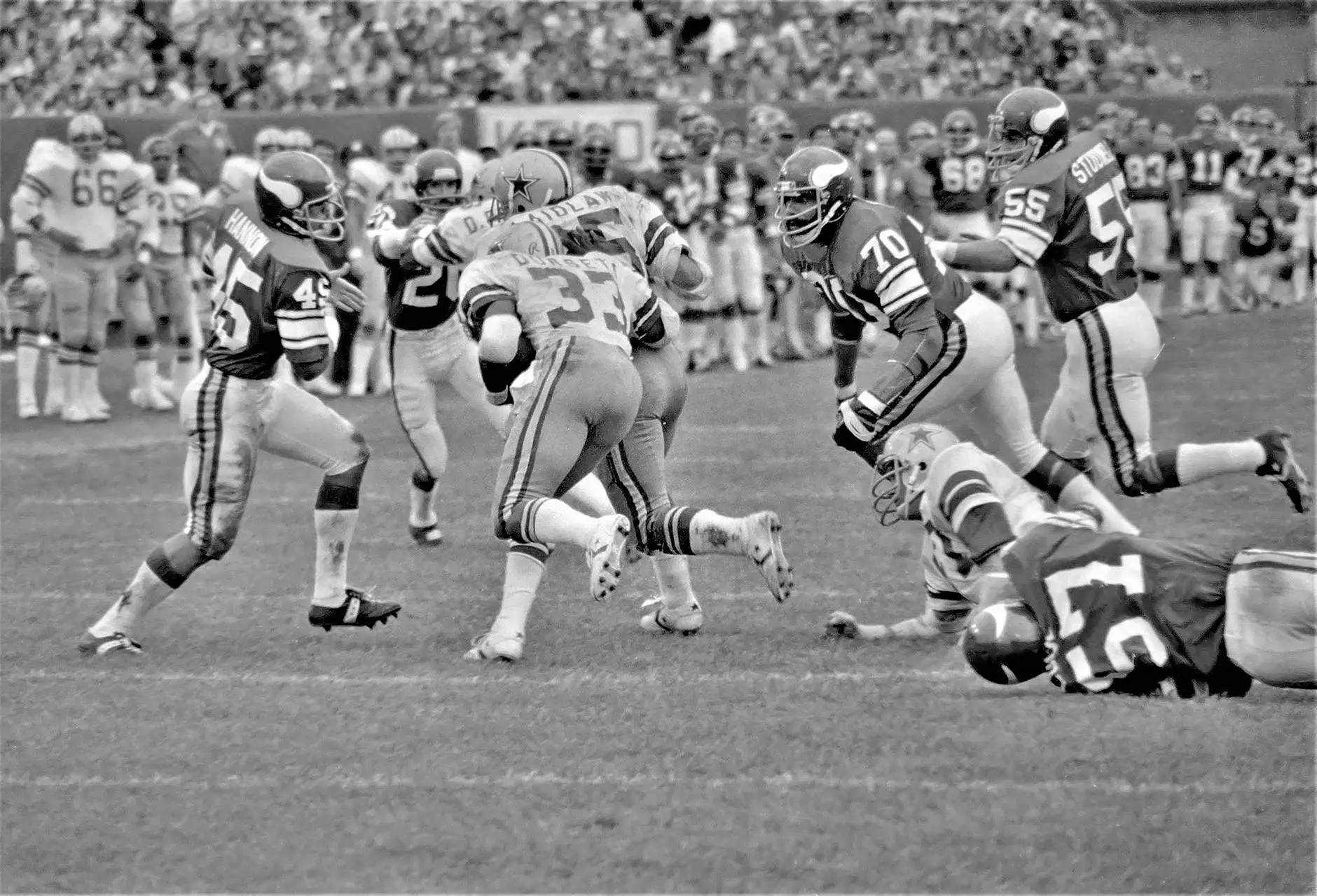How To Speed Up WordPress Page Loading Time
Technology
Introduction
Welcome to SEO Pros Dallas, your trusted partner in the world of digital marketing. In this comprehensive guide, we will help you optimize your WordPress website for faster page loading time. Speed is a critical factor that affects user experience, search engine rankings, and overall website performance. By implementing the tips and techniques mentioned here, you can significantly enhance your website's speed and provide visitors with a seamless browsing experience.
The Importance of Website Speed
A slow-loading website not only frustrates visitors but also affects your search engine rankings. Search engines prioritize fast-loading sites, as they understand the importance of a seamless user experience. Slow websites often lead to higher bounce rates, lower conversion rates, and a negative impact on your business's reputation.
Website speed is crucial for both desktop and mobile devices. With the increasing number of users accessing websites through their mobile phones, it is essential to optimize your WordPress site for fast-loading on all devices.
Effective Tips to Optimize WordPress Page Loading Time
1. Choose a Reliable Hosting Provider
Your website hosting provider plays a significant role in determining the loading speed. Opt for a hosting provider with a good reputation for speed and reliability. Shared hosting might save you some money, but it can have a negative impact on your site's loading time. Consider upgrading to managed WordPress hosting or a dedicated server for better performance.
2. Use a Lightweight and Optimized Theme
Selecting a well-coded and lightweight theme is vital for faster page loading. Avoid using bloated themes with excessive features and functionality that you don't need. Optimize your theme's code by removing unnecessary scripts, stylesheets, and plugins. A streamlined theme contributes to a faster website.
3. Minify and Combine CSS and JavaScript
Excessive CSS and JavaScript files can slow down your website. Minify these files by eliminating unnecessary whitespace, comments, and minimizing code. Additionally, consider combining multiple CSS and JavaScript files into a single file, reducing the number of requests required for loading.
4. Optimize Image Sizes and Formats
Images are often the largest files on a webpage. Optimize your images by compressing and resizing them without compromising quality. Use the most suitable image format, such as JPEG for complex images and PNG for simple graphics and logos. Utilize lazy loading techniques to load images only when needed, thereby improving initial page load time.
5. Utilize Caching
Caching is a technique that stores static versions of your website's pages, allowing subsequent visitors to load the site faster. Implement caching plugins like W3 Total Cache or WP Super Cache to optimize your WordPress site's caching mechanism. This significantly minimizes the processing load on your server and improves overall speed.
6. Enable GZIP Compression
GZIP compression reduces the size of your website's files, making them quicker to transfer. By enabling GZIP compression from your web server or using a plugin, you can drastically decrease download times and improve page loading speed. It's a simple yet powerful technique to optimize your WordPress website.
7. Optimize Your Database
Regularly optimize your WordPress database to remove unnecessary data, such as post revisions, trashed posts, and spam comments. Bloated databases can slow down queries and affect your website's speed. Utilize plugins like WP-Optimize or WP-Sweep to easily clean up your database and improve site performance.
8. Leverage Content Delivery Networks (CDNs)
Content Delivery Networks store cached versions of your website's static files across multiple servers worldwide. These servers are closer to your visitors' geographic location, resulting in faster loading times. Utilize CDNs like Cloudflare or MaxCDN to distribute your website's files efficiently and provide a speedy browsing experience.
9. Monitor and Optimize Plugins
Plugins can offer functionality to your WordPress site, but too many plugins can slow it down. Regularly monitor and optimize your plugins by removing unnecessary or outdated ones. Keep your plugins up to date and choose lightweight alternatives wherever possible. Plugins that have not been updated for a long time can pose security risks and negatively impact your website's speed.
10. Reduce Redirects and Broken Links
Excessive redirects and broken links can lead to slower page loading times. Minimize the number of redirects by cleaning up your website structure and updating link paths. Periodically check for broken links using tools like Broken Link Checker and fix them promptly. This ensures smooth navigation and improves overall loading speed.
Conclusion
In today's digital age, website speed is crucial for providing a positive user experience and improving your search engine rankings. By implementing the tips mentioned in this guide, you can significantly enhance the loading time of your WordPress website. Remember, a faster website not only improves user satisfaction but also boosts your business's online visibility and conversions. Choose SEO Pros Dallas for all your digital marketing needs and unlock your website's full potential!