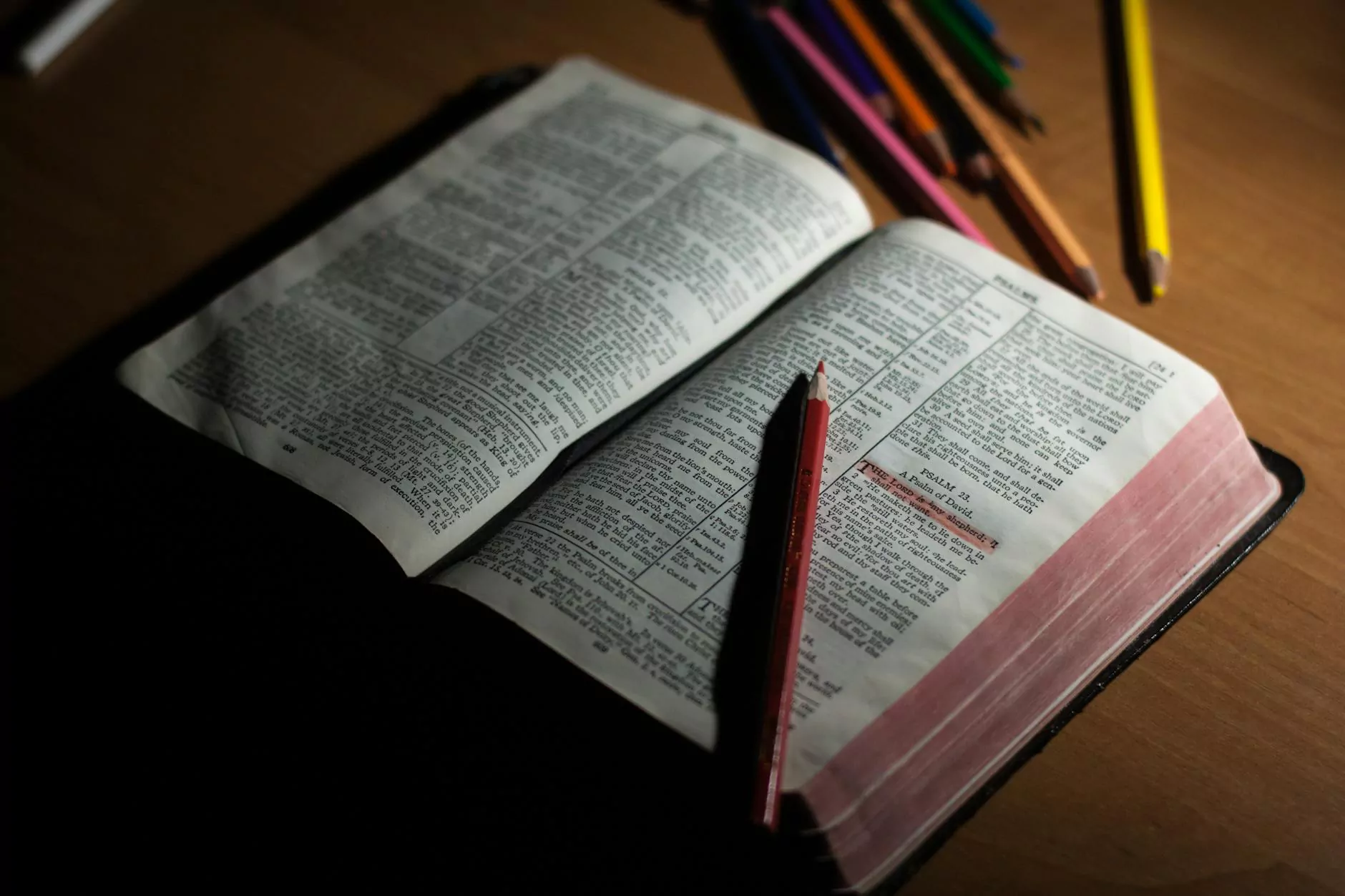Facebook OpenGraph Debugger - Support Center
Technology
About SEO Pros Dallas
Welcome to SEO Pros Dallas, a renowned digital marketing agency in the Business and Consumer Services industry. Our team of highly skilled professionals is committed to providing top-notch services to businesses looking to enhance their online visibility and reach. With expertise in various digital marketing strategies, we help our clients stay competitive and achieve their marketing goals.
What is Facebook OpenGraph Debugger?
Facebook OpenGraph Debugger is a powerful tool that allows website owners and developers to optimize how their content appears when shared on Facebook and other social media platforms. By utilizing OpenGraph markup, you can control how your content is displayed, including the title, description, image, and other relevant information.
The Importance of Facebook OpenGraph Debugger
In today's digital age, social media plays a crucial role in driving traffic to websites and increasing brand awareness. By utilizing the features of Facebook OpenGraph Debugger effectively, you can ensure that your website's content is presented in an appealing and engaging manner when shared on Facebook, resulting in higher click-through rates and improved visibility.
How to Use Facebook OpenGraph Debugger
Using Facebook OpenGraph Debugger is a simple and straightforward process. Follow the steps below to optimize your content:
Step 1: Access the Facebook OpenGraph Debugger
Visit the Facebook OpenGraph Debugger website or access it through your Facebook developer account. This free tool offers valuable insights and troubleshooting options for your website's OpenGraph markup.
Step 2: Enter Your Website URL
Enter the URL of the webpage you want to optimize into the designated field. The debugger will fetch the latest information associated with the URL, including the title, description, and images.
Step 3: Review and Update
Once the information is fetched, carefully review the displayed content. Ensure that the title accurately represents the page's subject matter and is compelling to attract clicks. The description should be concise, informative, and include relevant keywords. Additionally, check if the associated images are visually appealing and optimized for sharing on Facebook.
Step 4: Debug and Validate
If you encounter any issues with the displayed content, Facebook OpenGraph Debugger allows you to debug and validate your OpenGraph markup. It identifies errors, warnings, or missing tags that may impact how your content appears on Facebook. Address any identified issues promptly to optimize your content's presentation.
Best Practices for Facebook OpenGraph Debugger
To make the most out of Facebook OpenGraph Debugger, consider implementing the following best practices:
1. Accurate and Engaging Titles
Craft compelling and keyword-rich titles that accurately represent your content. Engaging titles not only attract users but also help improve your page's visibility on search engine result pages.
2. Informative Descriptions
Provide informative and concise descriptions that entice users to click through to your website. Incorporate relevant keywords strategically while ensuring the description accurately describes the content they will find on your webpage.
3. High-Quality Images
Include visually appealing and properly optimized images that complement your content. High-quality images are more likely to attract user attention and drive engagement when shared on Facebook.
4. Implement OpenGraph Markup
Ensure your website's HTML includes the appropriate OpenGraph markup, such as the og:title, og:description, og:image, and og:url tags. This enables Facebook to understand and display your content accurately.
5. Regularly Check and Update
Periodically revisit the Facebook OpenGraph Debugger to review and update your content. As your website evolves, ensure that the displayed information remains relevant and reflects the current state of your webpage.
Conclusion
In today's digital landscape, effective utilization of Facebook OpenGraph Debugger is vital to maximize your content's visibility and engagement on social media platforms. By following the best practices and utilizing the features provided, you can optimize how your website's content is presented and stay ahead in the world of digital marketing.
Partner with SEO Pros Dallas, a leading digital marketing agency, to leverage the power of Facebook OpenGraph Debugger and other cutting-edge strategies to boost your online presence. Contact us today to learn how we can help you achieve your digital marketing goals!