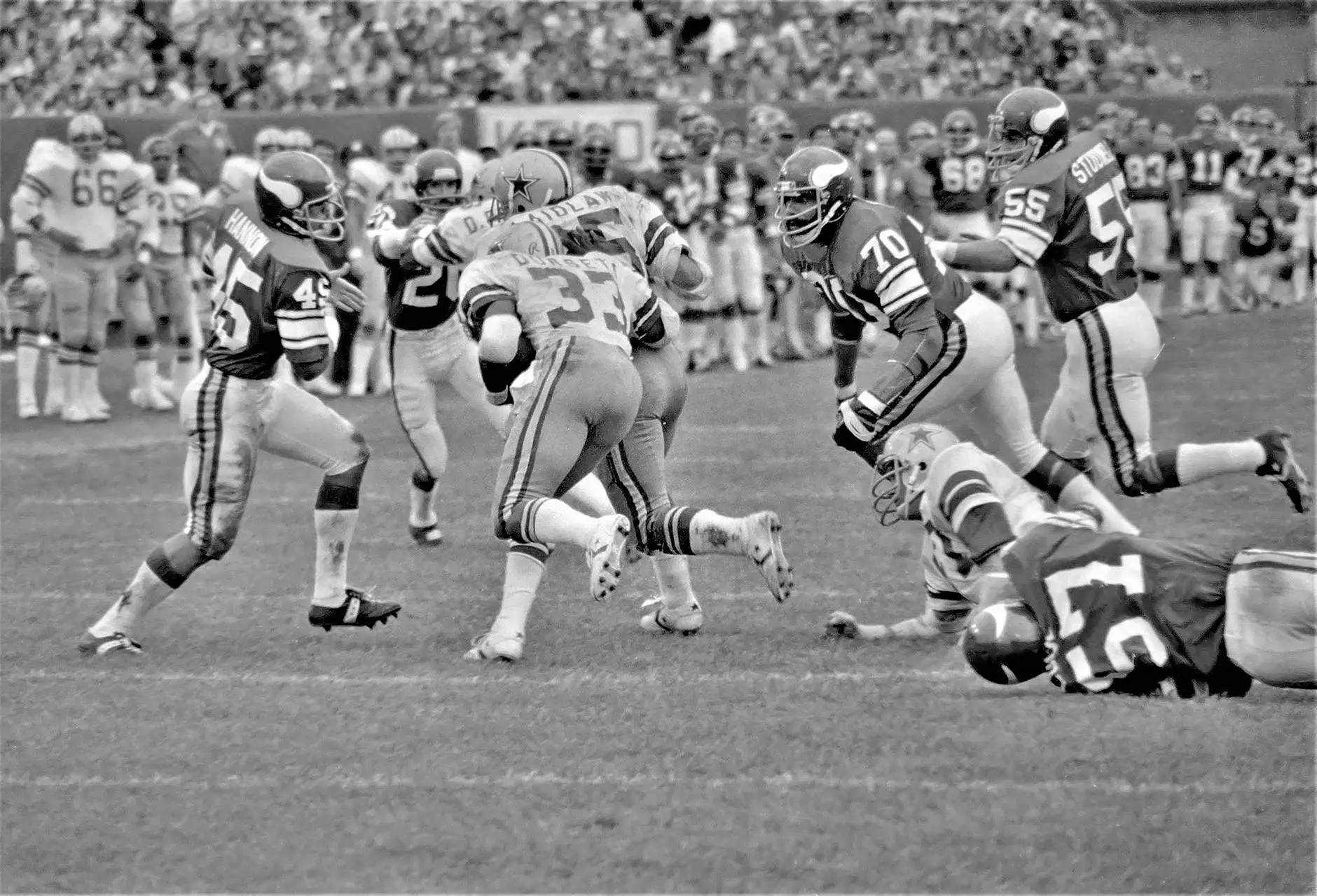Change Your WordPress Website's Domain Name
Technology
Introduction
Welcome to SEO Pros Dallas, the leading digital marketing agency specializing in SEO services for businesses in various industries. In this comprehensive guide, we will walk you through the process of changing your WordPress website's domain name. Whether you are rebranding, expanding, or simply want to update your website's URL, we have all the details you need to ensure a smooth transition.
The Importance of Domain Name in SEO
Before we delve into the steps of changing your WordPress website's domain name, let's understand the importance of domain names in SEO. Your website's domain name acts as its online address, and it plays a critical role in search engine rankings. A well-chosen domain name that includes relevant keywords can significantly enhance your website's visibility and increase organic traffic.
Step 1: Backup Your Website
Prior to making any changes, it is crucial to create a backup of your entire website, including files and databases. This ensures that you have a copy of your website in case anything goes wrong during the domain name change process. There are several reliable backup plugins available for WordPress, such as UpdraftPlus, that can simplify this task.
Step 2: Register the New Domain
The next step is to register the new domain name for your WordPress website. Choose a domain name that aligns with your rebranding efforts or reflects the updated business name. It is essential to select a domain name that is memorable, relevant to your industry, and easy to spell. Register the new domain with a trusted domain registrar, and ensure that it is properly linked to your website hosting account.
Step 3: Update WordPress Settings
Once your new domain is registered and linked to your website hosting account, it's time to update the WordPress settings to reflect the change. Login to your WordPress dashboard and navigate to the "Settings" section. Update the "WordPress Address (URL)" and "Site Address (URL)" fields with the new domain name. Save the changes and proceed to the next step.
Step 4: Update Permalinks and Internal Links
Changing your domain name may result in broken internal links within your WordPress website. To ensure a seamless user experience and maintain your search engine rankings, it is essential to update permalinks and internal links. Use a reliable plugin like "Broken Link Checker" to identify any broken links and update them with the new domain.
Step 5: Set up 301 Redirects
Implementing 301 redirects is crucial to redirect traffic from the old domain to the new domain. This ensures that visitors who access your website using the old URL are automatically redirected to the corresponding page on the new domain. There are several methods to set up 301 redirects, including using plugins like "Redirection" or modifying the .htaccess file in your website's root directory.
Step 6: Verify and Update External Links
External links to your website play a vital role in SEO. As part of the domain name change process, it is crucial to verify and update all external links pointing to your website. Reach out to webmasters or site owners linking to your site and request them to update the links with the new domain. Monitoring backlinks using tools like Google Search Console can help identify any missed links.
Step 7: Inform Search Engines
To ensure that search engines recognize your domain name change, it is important to inform them about the update. Submit a sitemap of your new website to search engines, specifically Google, Bing, and Yahoo. Additionally, update your website's information on Google My Business and other relevant directories to reflect the new domain name.
Conclusion
Changing your WordPress website's domain name is a significant undertaking, but with the right steps and guidance from SEO Pros Dallas, you can ensure a smooth transition. Remember to backup your website, register the new domain, update WordPress settings, update internal and external links, set up 301 redirects, and inform search engines about the change. By following these steps, you'll be on your way to successfully changing your WordPress website's domain name without negatively impacting your search engine rankings.
For more digital marketing tips and professional SEO services, contact SEO Pros Dallas today. We specialize in helping businesses improve their online visibility and attract targeted organic traffic to maximize conversions.