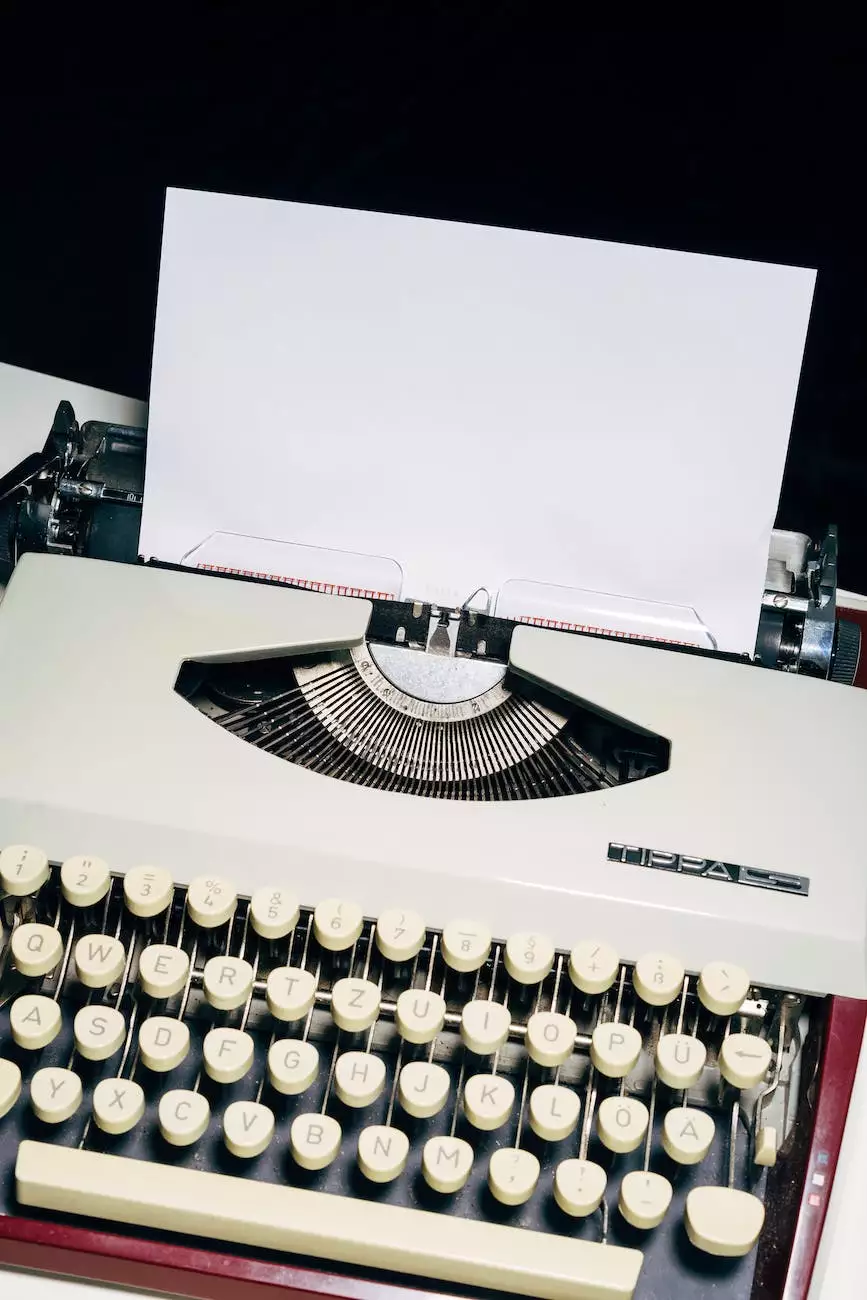How to Create Responsive Tables in WordPress
Technology
Introduction
Welcome to SEO Pros Dallas, your go-to resource for all things digital marketing. In this comprehensive guide, we will walk you through the process of creating responsive tables in WordPress. Whether you're a business owner looking to showcase your products, a blogger in need of organizing data, or simply someone interested in enhancing your website's user experience, this guide is for you.
Why Responsive Tables Matter
Before we dive into the nitty-gritty details of creating responsive tables, let's first understand why they are important. In today's digital landscape, where mobile devices dominate, having a responsive website is crucial for success. Responsive tables ensure that your data is displayed optimally across all devices, from large desktop screens to small mobile screens.
By implementing responsive tables in WordPress, you can provide a better user experience, increase engagement, and improve your website's overall accessibility. Additionally, search engines like Google prioritize mobile-friendly websites in their search results, so having responsive tables can positively impact your visibility and search rankings.
Step-by-Step Guide to Creating Responsive Tables in WordPress
Step 1: Choose a WordPress Table Plugin
The first step in creating responsive tables is selecting a reliable WordPress table plugin. There are several options available, but we recommend using TablePress. TablePress is a user-friendly plugin that offers a wide range of features, including responsive design capabilities.
Step 2: Install and Activate the TablePress Plugin
Once you have chosen TablePress as your WordPress table plugin, you need to install and activate it on your website. This can be done by following these simple steps:
- Login to your WordPress admin dashboard.
- Navigate to the "Plugins" menu and click on "Add New".
- In the search bar, type "TablePress".
- Click on "Install Now" next to the TablePress plugin.
- After installation, click on "Activate" to activate the plugin.
Step 3: Create a New Table
Once TablePress is activated, you can start creating your responsive tables. Follow these steps to create a new table:
- Click on the "TablePress" menu in your WordPress admin dashboard.
- Click on the "Add New" button to create a new table.
- Specify the table name and the number of rows and columns you need.
- Click on the "Add Table" button to create the table.
Step 4: Customize Your Table
After creating a new table, you can customize its appearance and functionality to suit your needs. TablePress provides various options to customize your tables, including:
- Table formatting: Choose from different preset table styles or customize the CSS to match your website's design.
- Sorting and filtering: Enable sorting and filtering options to allow users to easily navigate through your table data.
- Conditional formatting: Highlight specific cells or rows based on defined conditions for better data visualization.
Step 5: Insert Your Table into a WordPress Page or Post
Once you have customized your table, it's time to insert it into a WordPress page or post. Follow these steps to embed your table:
- Edit the page or post where you want to add the table.
- Click on the "TablePress" button in the content editor.
- Choose the table you created from the dropdown menu.
- Click on the "Insert Table" button to add the table to your page or post.
Conclusion
Congratulations! You have successfully learned how to create responsive tables in WordPress using TablePress. By implementing responsive tables on your website, you can improve user experience, enhance accessibility, and boost your search rankings.
If you're looking for professional assistance in optimizing your website's SEO or digital marketing strategies, contact SEO Pros Dallas today. As a leading digital marketing agency specializing in business and consumer services, we have the expertise and experience to help you achieve your online goals. Get in touch with us now and let's take your online presence to the next level!