How to Add Featured Posts to WordPress
Technology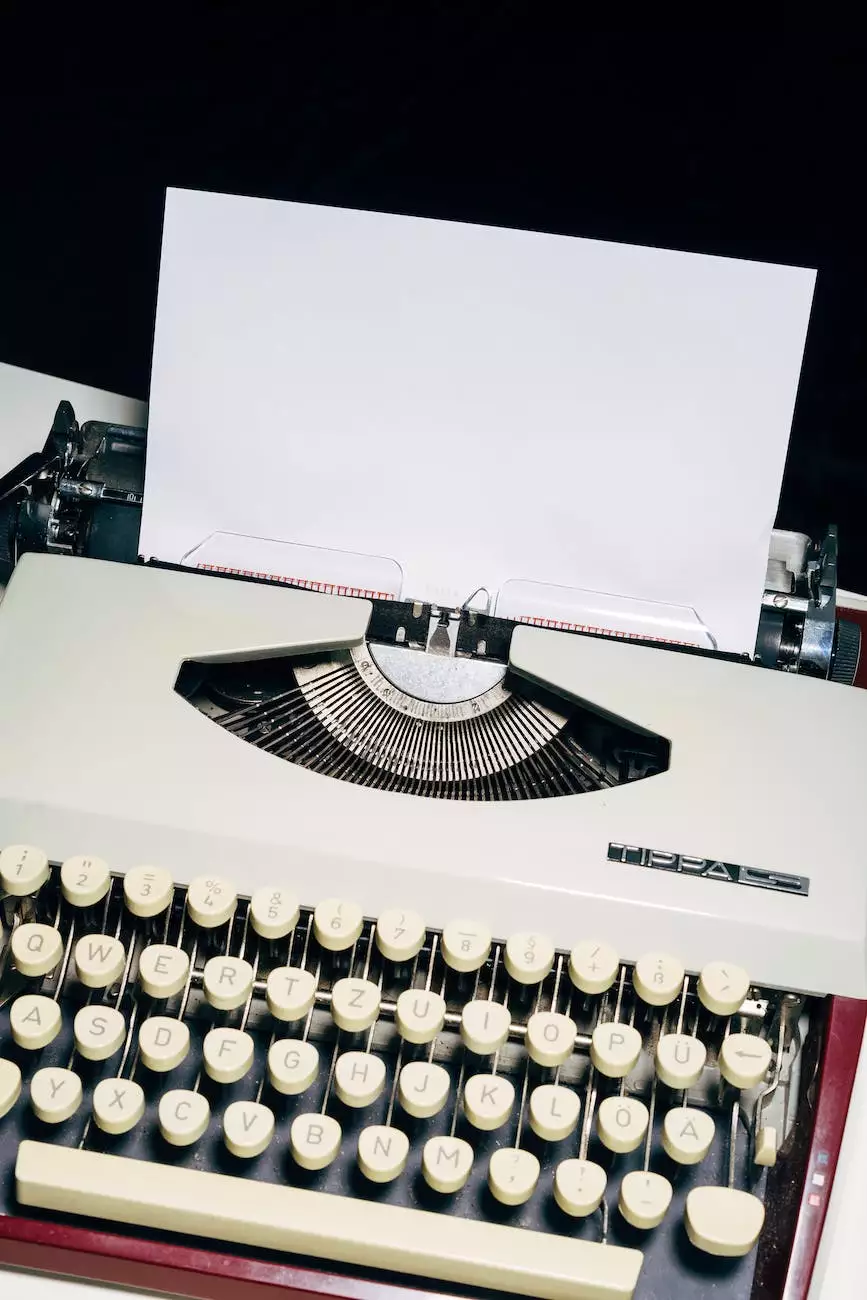
Welcome to SEO Pros Dallas, your trusted partner in digital marketing for businesses in the Business and Consumer Services industry. In this comprehensive guide, we will walk you through the process of adding featured posts to your WordPress website, boosting your visibility, and enhancing the user experience.
Why Featured Posts Are Important
In today's competitive online landscape, it's crucial to engage and captivate your website visitors. Featured posts allow you to highlight and showcase your most important content, products, or services directly on your homepage or any other prominent areas of your website.
By strategically selecting and displaying featured posts, you can steer your visitors' attention towards specific offerings or valuable information, driving more traffic and increasing conversions.
Step-by-Step Guide to Adding Featured Posts
Step 1: Install a WordPress Plugin
The first step to adding featured posts is to install a suitable WordPress plugin. There are several options available in the WordPress Plugin Directory that offer different features and customization options. Ensure you choose a plugin that aligns with your objectives and website design.
Step 2: Activate the Plugin
Once you have selected and installed the desired plugin, navigate to your WordPress dashboard and activate it. You may need to configure some settings based on your preferences and requirements.
Step 3: Create or Edit a Post
To feature a specific post, navigate to the "Posts" section in your WordPress dashboard and either create a new post or select an existing one to edit. Ensure the selected post contains valuable content that you want to highlight to your visitors.
Step 4: Assign the Post as Featured
Within the post editor, you will find an option provided by the plugin you installed. This option allows you to mark the post as "featured" or "sticky". Simply enable this feature to assign the post as a featured post.
Step 5: Configure Display Settings
Depending on the plugin you selected, you may be able to configure the display settings of your featured posts. This includes selecting the layout, choosing the number of posts to display, and customizing the appearance to match your website's design.
Step 6: Save and Preview
Once you have configured the desired settings, save the changes made to the post. Preview your website to ensure the featured post is displaying correctly and aligns with your expectations. Make any necessary adjustments if required.
Best Practices for Utilizing Featured Posts
1. Highlight Your Best Content
Take advantage of featured posts by promoting your most valuable and engaging content. This could include informative articles, product highlights, client testimonials, or upcoming events. By showcasing your best content, you can encourage visitors to explore further and increase the time spent on your website.
2. Keep It Fresh and Relevant
Regularly update your featured posts to keep your website dynamic and relevant. Change them based on seasonal promotions, current trends, or new releases. Fresh and updated content not only keeps your website interesting but also encourages search engines to crawl your site more frequently.
3. Optimize for SEO
Ensure that your featured posts are optimized for search engines. Use relevant keywords in the post titles, meta descriptions, and content. By doing so, you increase the chances of ranking higher in search engine results and attracting organic traffic to your website.
4. Create Eye-Catching Visuals
Visuals play a crucial role in capturing users' attention. Include captivating images or videos in your featured posts to make them visually appealing. Remember to optimize the file sizes for faster loading speeds, enhancing the overall user experience.
5. Use Calls-to-Action
Encourage user engagement by including compelling calls-to-action within your featured posts. This could be in the form of buttons, links, or banners, guiding visitors to take desired actions such as making a purchase, subscribing to a newsletter, or exploring related content.
Boost Your Website's Engagement with Featured Posts
In conclusion, adding featured posts to your WordPress website can significantly enhance its visibility, user experience, and overall success. By following the steps outlined in this guide and implementing best practices, you can effectively engage your audience, improve conversions, and ultimately outrank your competitors, dominating the digital landscape within the Business and Consumer Services - Digital Marketing industry.










