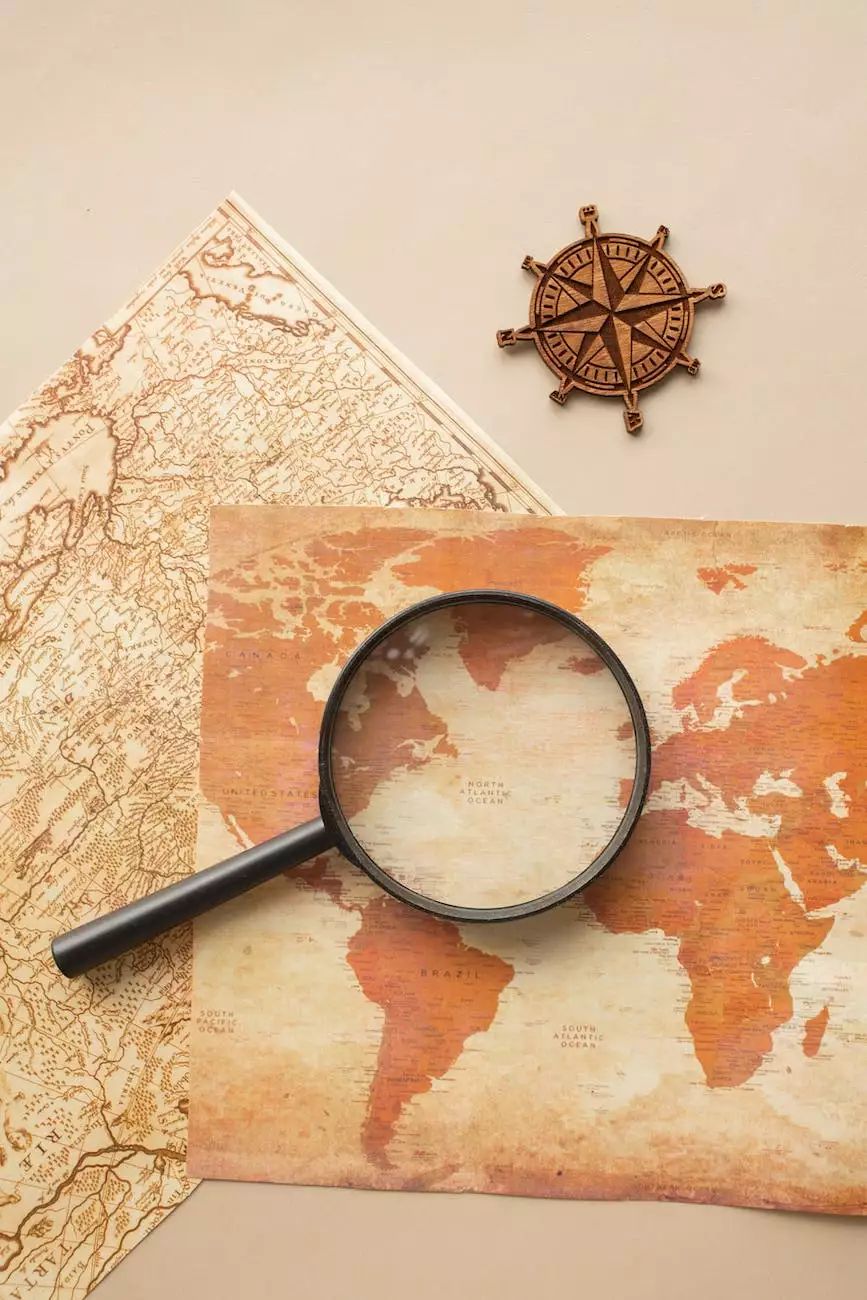Easily fix "site is not secure" warning in Chrome with SSL
Technology
Welcome to SEO Pros Dallas, your trusted partner in the digital marketing industry. In this guide, we will walk you through the steps to easily fix the "site is not secure" warning in Google Chrome by implementing SSL (Secure Sockets Layer) on your website. By securing your website with SSL, you can improve its overall security and trustworthiness, enhance user experience, and ultimately outrank your competitors on search engines like Google.
What is SSL?
SSL (Secure Sockets Layer) is a security protocol that establishes an encrypted connection between a web server and a client. It ensures that the data transmitted between the two entities remains private and secure. When a website is secured with SSL, the URL begins with https:// instead of http://. Additionally, a small padlock icon is displayed in the browser's address bar, indicating a secure connection.
Why is SSL important?
Implementing SSL on your website is essential for several reasons:
- Improved Security: SSL encrypts the data exchanged between your website and its visitors, protecting sensitive information from potential hackers.
- Trust and Credibility: A secure website enhances trust and credibility, reassuring users that their data is safe when interacting with your business online.
- SEO Benefits: Search engines like Google prioritize websites with SSL, considering them more trustworthy and secure. This can positively impact your search rankings and organic traffic.
- Browser Compatibility: Websites without SSL may trigger a "site is not secure" warning in popular browsers like Google Chrome, potentially scaring away potential visitors and customers.
- Data Integrity: SSL prevents data tampering during transmission, ensuring that the data your visitors receive is exactly as intended.
How to implement SSL on your website
Now that you understand the importance of SSL, let's go through the steps to implement it on your website:
1. Obtain an SSL Certificate
The first step is to obtain an SSL certificate from a trusted certificate authority (CA). There are different types of SSL certificates available, including Domain Validation (DV), Organization Validation (OV), and Extended Validation (EV) certificates. Choose the one that best suits your needs and budget.
2. Install the SSL Certificate
Once you've obtained the SSL certificate, you need to install it on your web server. This typically involves generating a Certificate Signing Request (CSR) and following the instructions provided by your hosting provider or server administrator.
3. Update Website URLs
After installing the SSL certificate, it's crucial to update all internal and external URLs within your website to use the https:// protocol. This ensures that all assets, such as images, stylesheets, and scripts, are loaded securely.
4. Test your SSL Configuration
It's essential to test your SSL configuration to ensure everything is working correctly. Various online tools and browser extensions can help you verify if your SSL certificate is installed correctly and if your website is loading securely over HTTPS.
5. Set up HTTP to HTTPS Redirect
To ensure all traffic is directed to the secure HTTPS version of your website, it's crucial to set up a 301 redirect from HTTP to HTTPS. This can be done through server-side configurations or using plugins if you're using a CMS like WordPress.
6. Update External Services and Links
Don't forget to update any external services or links that may be pointing to the non-secure HTTP version of your website. This includes social media profiles, online directories, and other websites linking to yours.
Conclusion
Securing your website with SSL is no longer an option but a necessity in today's digital landscape. By following the steps outlined in this guide, you can easily fix the "site is not secure" warning in Google Chrome and improve the security, trustworthiness, and SEO performance of your website. At SEO Pros Dallas, we specialize in comprehensive digital marketing services, including SSL implementation, to help businesses in the Dallas area and beyond succeed online. Contact us today to learn more about how we can assist you!