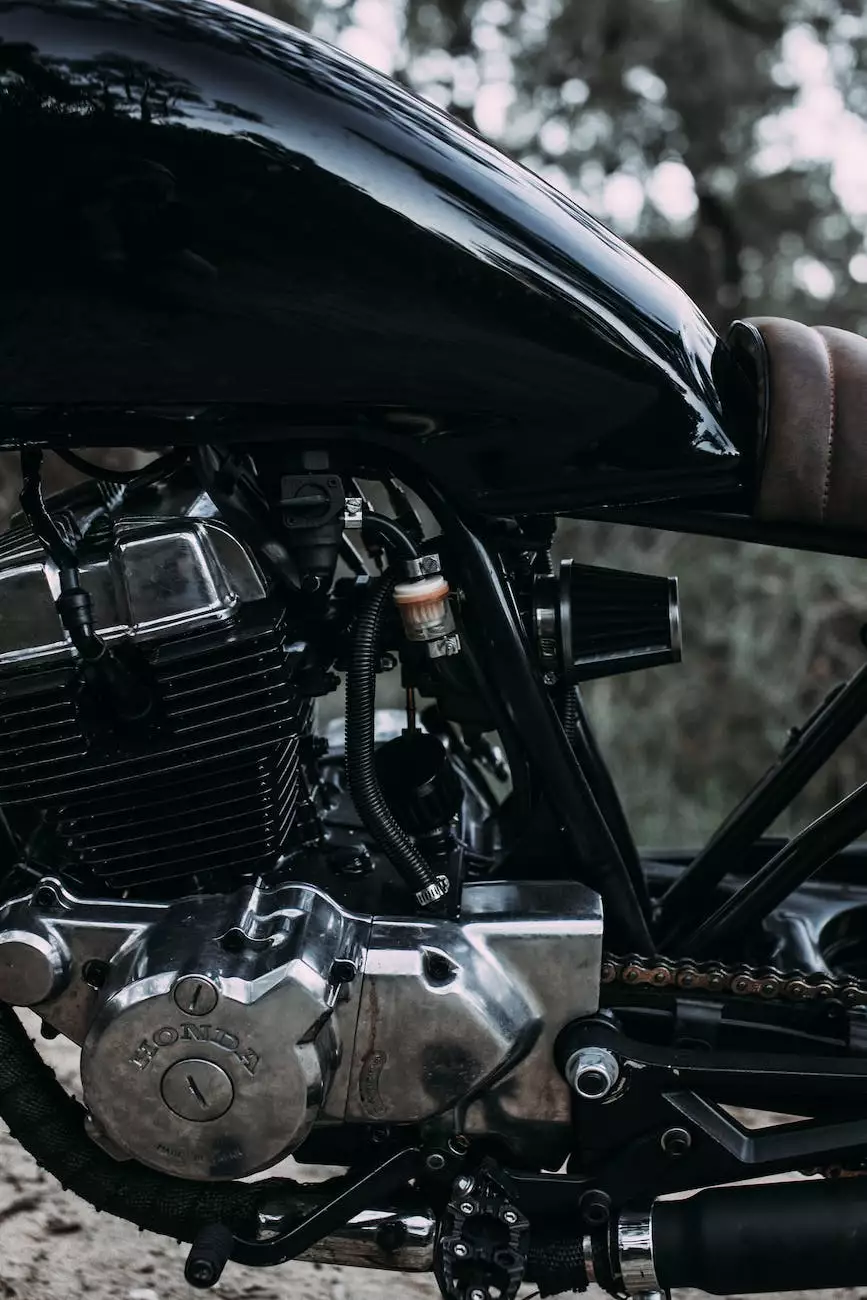WordPress Migration Checklist: Before and After
Technology
Introduction
Welcome to SEO Pros Dallas's comprehensive WordPress migration checklist. If you are planning to migrate your WordPress website, it's crucial to follow a thorough checklist to ensure a seamless transition without impacting your website's performance and search engine rankings.
Why is WordPress Migration Important?
WordPress migration is a crucial process for website owners who want to switch to a new hosting provider, redesign their website, or change their domain name. However, it's important to approach this task with caution and meticulous planning to avoid any potential issues that could negatively impact your online presence.
Pre-Migration Checklist
1. Backup Your Website
Prior to starting the migration process, it is imperative to create a backup of your entire website, including files and databases. This backup will serve as a safety net, allowing you to restore your website to its previous state if anything goes wrong during the migration.
2. Update WordPress and Plugins
Ensure your WordPress installation and all plugins are up to date. Outdated versions can potentially introduce security vulnerabilities or compatibility issues during migration.
3. Evaluate your Current Hosting
Assess the performance and reliability of your current hosting provider. Identify any limitations, such as slow loading times or frequent downtime, that you want to avoid in your new hosting environment.
4. Choose a New Hosting Provider
Research and select a new hosting provider that aligns with your website's requirements. Consider factors such as server performance, uptime guarantees, customer support, and scalability.
5. Set Up Development Environment
Create a development environment to ensure a smooth transition without impacting your live site. This enables you to test all aspects of the migration process and troubleshoot any potential issues without affecting your website's availability.
6. Create a Migration Plan
Develop a detailed migration plan that outlines each step of the process. Include tasks such as database migration, file transfer, theme installation, and plugin configuration. A detailed plan will help you stay organized and minimize downtime.
7. Update DNS Settings
Update the Domain Name System (DNS) settings to point to your new hosting provider. This step ensures that once the migration is complete, visitors will be directed to the new server rather than the old one.
8. Perform a Trial Migration
Before migrating your entire website, perform a trial migration on a small section of your site to identify and resolve any potential issues. This allows you to fine-tune the process before executing it on the entire site.
9. Inform Stakeholders
Communicate the migration plan to all relevant stakeholders, including team members, clients, and customers. Inform them about potential downtime and provide alternative contact information or temporary landing pages if necessary.
10. Monitor Website Traffic and Performance
Monitor your website's traffic and performance before, during, and after the migration process. This allows you to identify any unexpected issues and quickly address them to minimize any negative impact on your website's SEO rankings.
Post-Migration Checklist
1. Test Website Functionality
Thoroughly test your entire website, including all pages, forms, buttons, navigation, and plugins, to ensure everything is functioning correctly. Address any issues promptly to provide a seamless user experience.
2. Set Permanent 301 Redirects
Implement 301 redirects from your old URLs to the corresponding new URLs. This ensures that both users and search engines are directed to the correct pages, preserving your website's link equity and preventing any broken links.
3. Update Internal Links
Review and update internal links within your website to reflect the new URL structure. This helps search engines understand the new hierarchy and ensures a smooth user experience.
4. Submit Updated Sitemap
Generate a new sitemap and submit it to search engines to ensure they crawl and index your website's updated pages. This helps maintain your search engine visibility and rankings.
5. Perform SEO Health Check
Conduct a comprehensive SEO health check to ensure all metadata, headings, image alt tags, and other on-page elements are properly optimized. Make any necessary adjustments to maintain or improve your search engine rankings.
6. Monitor Website Analytics
Continuously monitor your website's analytics to track changes in traffic, bounce rates, and other key metrics. Analyze the impact of the migration and make data-driven decisions to improve the overall performance of your website.
7. Update External Links
Reach out to trusted external websites that have linked to your old URLs and request them to update their links to reflect the new URLs. This ensures that your website maintains its link authority and referral traffic.
8. Resubmit Disavow File and Search Console Settings
If you had previously disavowed any low-quality or spammy backlinks through Google Search Console, consider resubmitting the disavow file to ensure it applies to your new website. Adjust any other search console settings as necessary to account for the migration.
9. Monitor for Error Pages
Regularly check for any error pages on your website, such as 404 or 500 errors, and promptly resolve them. Broken pages can negatively impact user experience and search engine rankings.
10. Promote New URL Structure
Update your marketing materials, social media profiles, and any other platforms where your website's URL is listed to reflect the new URL structure. This helps users find your website and keeps your online presence consistent.
By following this extensive WordPress migration checklist, you can ensure a smooth and successful migration process, preserving your website's performance and search engine rankings. If you need assistance or guidance in handling your WordPress migration, contact SEO Pros Dallas, your trusted partner in digital marketing.