How to No-Index a WordPress Post and Hide it From Google
Technology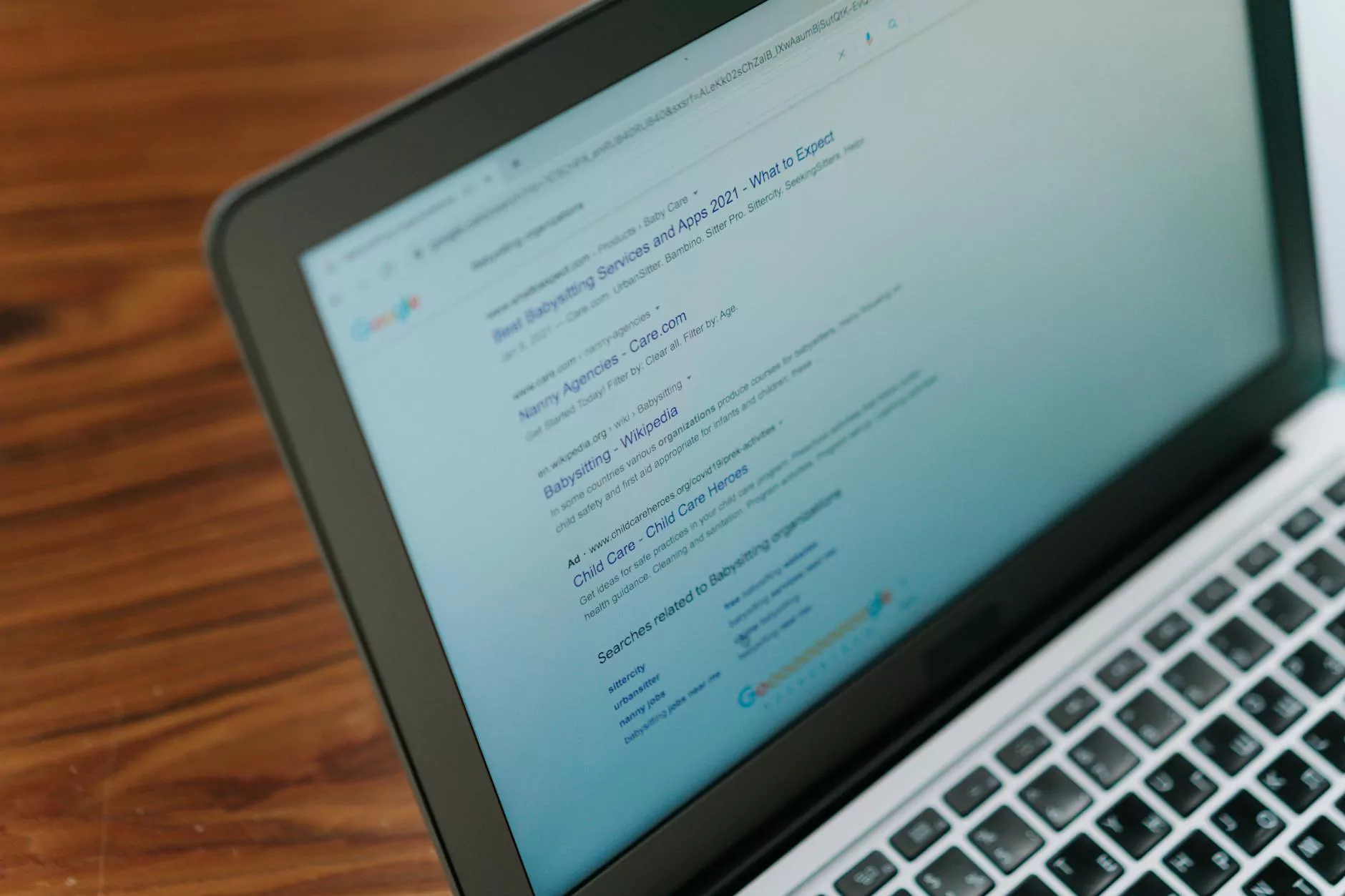
The Importance of No-Indexing WordPress Posts
As a website owner or digital marketer focusing on business and consumer services, it is crucial to understand how to effectively manage your WordPress posts for optimal SEO performance. One of the key strategies to consider is the process of no-indexing a post, which involves preventing search engines like Google from including specific posts in search results. SEO Pros Dallas, the leading digital marketing agency, can guide you through the process of no-indexing a WordPress post, helping you to maintain better control over your website's visibility online.
Why Hide WordPress Posts from Google?
There are several reasons why you might want to hide certain WordPress posts from being indexed by Google:
- Confidential or Sensitive Information: If you have a particular post containing confidential or sensitive information meant for a limited audience, it's essential to keep it hidden from search engines to maintain privacy.
- Temporary Content: Some posts might be relevant for a limited time, such as event announcements or promotions. Once the event or offer has expired, it's best to hide these posts from search engines to avoid misleading users with outdated information.
- Internal Use Only: Occasionally, you may have posts created for internal purposes only, meant to be accessed by your team members or a specific group. It's crucial to prevent these posts from appearing in search results to maintain a professional online presence.
Step-by-Step Guide: No-Indexing a WordPress Post
Follow these detailed steps to effectively no-index a WordPress post:
Step 1: Install and Activate an SEO Plugin
To begin, ensure you have an SEO plugin such as Yoast SEO or All in One SEO Pack installed and activated on your WordPress website. These plugins provide a user-friendly interface for managing various SEO aspects, including post indexing settings.
Step 2: Edit the Post
Locate the post you wish to no-index within your WordPress dashboard and click on the "Edit" button. This will open the post editor window where you can make changes.
Step 3: Enable No-Indexing
Within the SEO plugin settings, you will find an option to no-index the post. Enable this option to indicate that you do not want search engines to include the post in their search results.
Step 4: Update the Post
Once you have enabled no-indexing, save your changes by clicking on the "Update" or "Publish" button. This action ensures that your post is now set to be excluded from search engine indexes.
Benefits of No-Indexing WordPress Posts
No-indexing WordPress posts offers several advantages to website owners and digital marketers:
- Improved User Experience: By removing irrelevant or outdated posts from search results, you provide users with more accurate and valuable information, enhancing their overall experience on your website.
- Better SEO Performance: No-indexing allows you to prioritize the visibility of more relevant and important pages on your website, potentially boosting their rankings in search engine results.
- Enhanced Security and Privacy: No-indexing confidential or sensitive posts ensures that only authorized individuals have access to the information, mitigating potential risks.
- Streamlined Internal Processes: Hiding internal-use-only posts reduces the chances of accidental exposure, maintaining a more organized website structure.
Contact SEO Pros Dallas for Professional Digital Marketing Services
As a trusted provider in the field of business and consumer services - digital marketing, SEO Pros Dallas understands the intricacies of optimizing WordPress posts for optimal search engine visibility. Our team of experts can help you implement effective strategies to no-index specific posts, ensuring that your website maintains its competitive edge while delivering an exceptional user experience.
For personalized assistance with your digital marketing needs, contact SEO Pros Dallas today!




