How to Check Which Version of PHP You're Using
Technology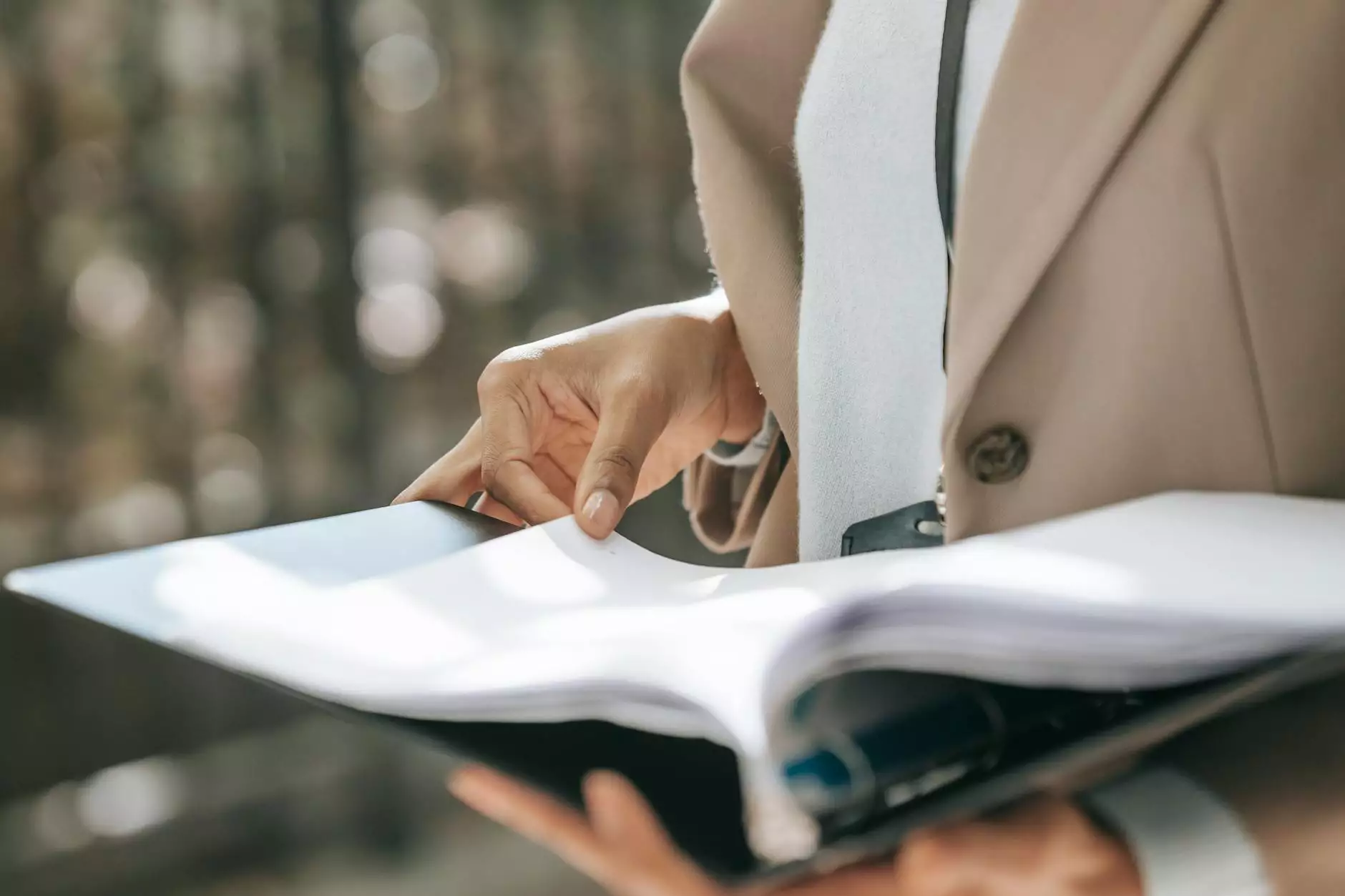
Welcome to SEO Pros Dallas's comprehensive guide on checking the version of PHP you're using on your website. As a leading digital marketing agency specializing in Business and Consumer Services, our team is committed to helping you optimize your website's performance.
Understanding PHP
PHP is a widely-used scripting language that powers numerous websites and web applications. It is a crucial component in the development of dynamic and interactive websites. Periodically checking your PHP version is essential to ensure compatibility, security, and overall website stability.
Why Checking PHP Version Matters
Regularly updating your PHP version is crucial for several reasons:
- Security: Outdated PHP versions may contain known vulnerabilities that hackers can exploit. Staying up-to-date ensures your website remains secure.
- Compatibility: New PHP versions often introduce improvements and features that enhance the functionality and performance of your website.
- Performance: Updated PHP versions may offer better performance and optimization, resulting in faster load times and improved user experience.
Methods to Check Your PHP Version
There are several ways to determine the version of PHP you're currently using:
1. PHP Info Page
One simple method is to create a PHP info page. Follow these steps:
- Create a new file on your local machine using a text editor.
- Insert the following code:
- Save the file with a .php extension, e.g., phpinfo.php.
- Upload the file to your website's root directory using FTP or a file manager provided by your hosting provider.
- Access the file through your web browser: http://yourwebsite.com/phpinfo.php
- You will see a page containing detailed information about your PHP version, configuration settings, and more.
2. Command Line Interface (CLI)
If you have access to the command line interface, you can execute the following command:
php -vThis command will display the version of PHP installed on your server.
3. Using a Plugin
If your website is built on a content management system (CMS) like WordPress, you can check your PHP version using a plugin. For example, the "Display PHP Version" plugin provides an easy and convenient way to view your PHP version directly from your CMS dashboard.
4. Contact Your Hosting Provider
If you're unable to determine your PHP version using the aforementioned methods, reach out to your hosting provider's support team. They can assist you in identifying the version of PHP installed on your server.
Why Upgrade to the Latest PHP Version?
Upgrading to the latest PHP version offers several benefits:
- Improved Security: Each PHP version release includes bug fixes and security patches, ensuring your website is protected against potential threats.
- Better Performance: New PHP versions often come with performance enhancements, resulting in faster and more efficient websites.
- Access to New Features: The latest versions introduce new features and functionalities that can enhance your website's capabilities.
- Compatibility with CMS and Plugins: Many CMS platforms and plugins require specific PHP versions to function properly. Staying up-to-date ensures compatibility and minimizes potential conflicts.
Conclusion
Checking your PHP version is crucial for maintaining a secure and optimized website. By following the methods we've outlined, you can easily determine the version of PHP you're using and take appropriate action to upgrade if necessary. At SEO Pros Dallas, we prioritize the success of your digital marketing endeavors. Feel free to contact us for further assistance or to learn more about our comprehensive range of services.










