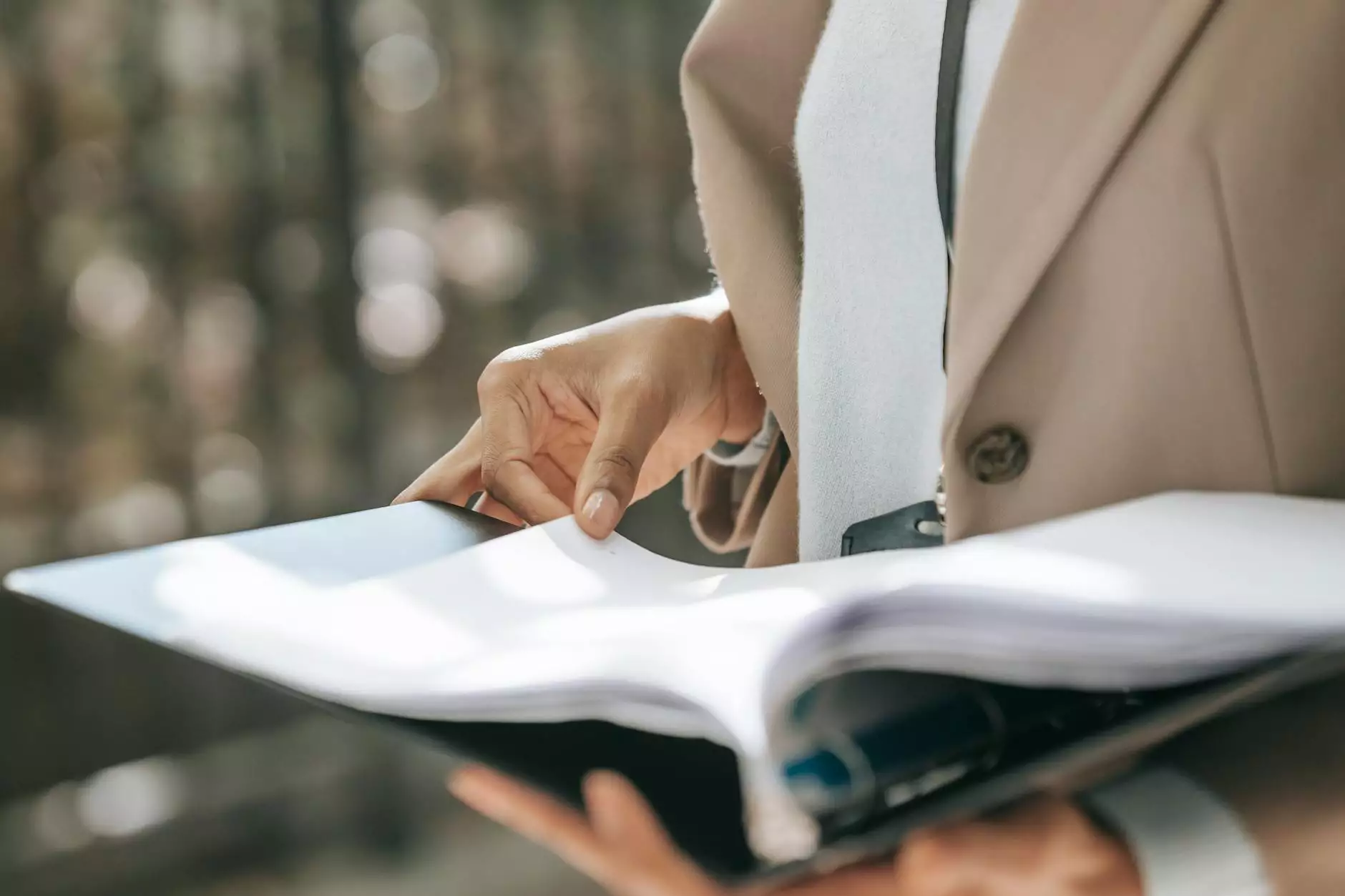How to Change Your WordPress Header Logo - WP Engine
Technology
Introduction
Welcome to SEO Pros Dallas, your go-to resource for comprehensive digital marketing strategies. In this article, we will walk you through the process of changing your WordPress header logo with the help of WP Engine, a powerful and user-friendly platform for website development and management.
Why Changing Your WordPress Header Logo is Important
Your website's logo plays a crucial role in building brand recognition and establishing a professional online presence. By customizing your header logo, you can make your WordPress site unique and visually appealing to visitors. It also allows you to align your logo with your business goals and branding guidelines.
Step-by-Step Guide on Changing Your WordPress Header Logo
Follow these simple steps to change your WordPress header logo:
- Step 1: Log in to your WordPress admin dashboard.
- Step 2: Navigate to the Appearance section and click on "Customize".
- Step 3: Look for the "Site Identity" or "Header" option and click on it.
- Step 4: Find the logo upload option and click on it to select your new logo image from your computer.
- Step 5: Adjust the logo position, size, and other settings as needed.
- Step 6: Save your changes and exit the customization panel.
- Step 7: Visit your website to ensure the new logo is displayed correctly.
Tips for Choosing the Right Logo for Your WordPress Site
Your logo is a visual representation of your brand, so it's important to choose one that reflects your business values and resonates with your target audience. Here are some tips to help you select the right logo for your WordPress site:
- Tip 1: Keep it simple and memorable - a clean and easily recognizable design works best.
- Tip 2: Consider your brand colors - use colors that are consistent with your brand identity.
- Tip 3: Make it scalable - ensure your logo looks good at different sizes, from small icons to larger headers.
- Tip 4: Test it out - get feedback from others and see how your logo appears across different devices.
Final Thoughts
Changing your WordPress header logo can have a significant impact on your website's overall aesthetics and brand identity. With WP Engine's user-friendly platform and our step-by-step guide, you can easily customize your logo and stand out from the competition. Remember to choose a logo that represents your brand's values and resonates with your target audience. If you have any questions or need further assistance, feel free to reach out to the experts at SEO Pros Dallas. We are here to help you succeed in your digital marketing endeavors.
Stay tuned for more insightful articles and guides on digital marketing, brought to you by SEO Pros Dallas - your trusted partner in the Business and Consumer Services industry!