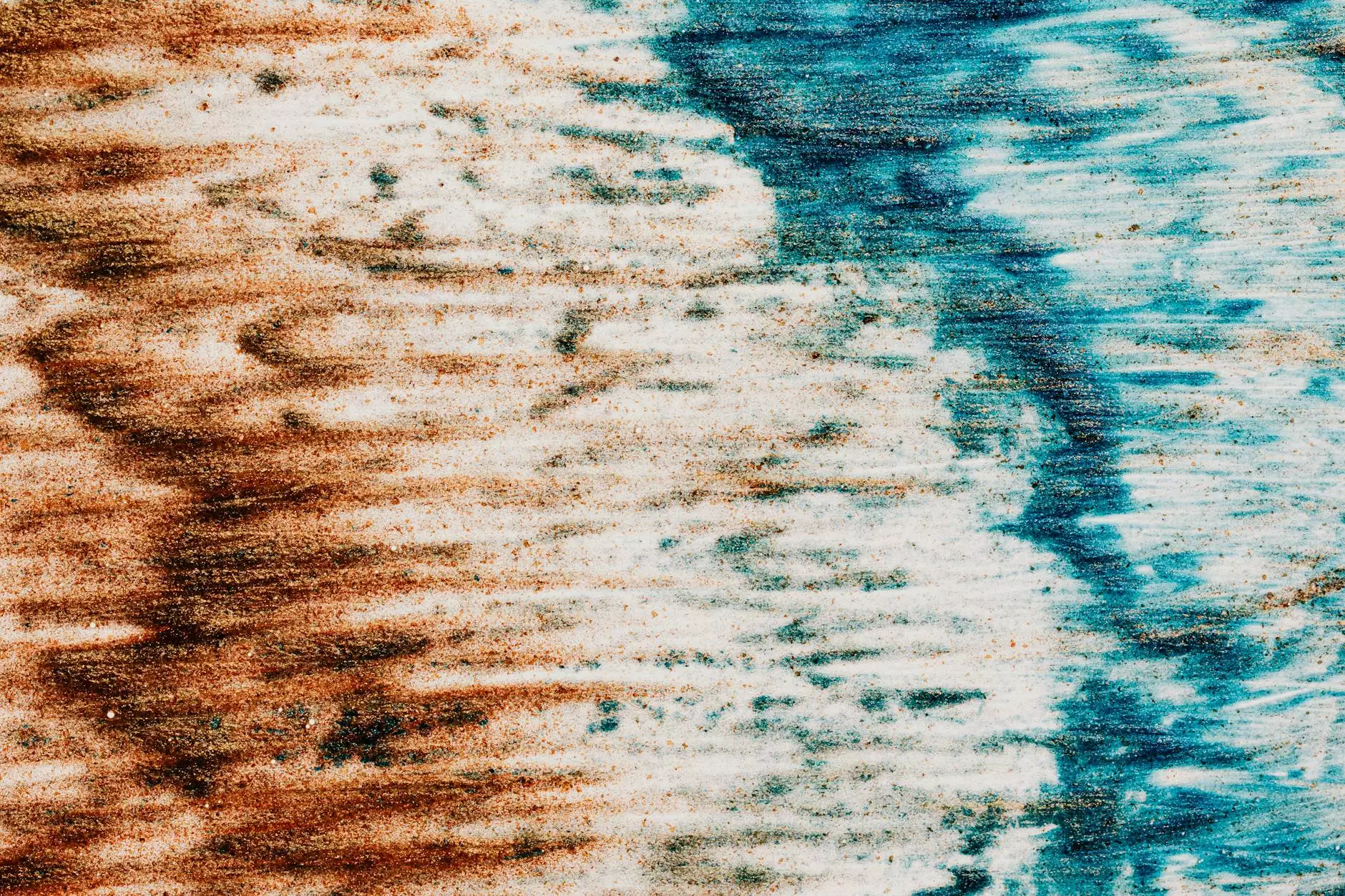jQuery Versions in WordPress - Support Center
Technology
Introduction to jQuery Versions in WordPress
jQuery is a popular JavaScript library that helps in simplifying the process of creating interactive and dynamic websites. As a WordPress user, it's essential to be aware of the jQuery version being used and the methods to include a different version if required. In this support guide, SEO Pros Dallas will walk you through the process of including a different jQuery version in WordPress to enhance your website's functionality and ensure compatibility.
Understanding the Importance of jQuery in WordPress
jQuery plays a crucial role in WordPress as it enables developers and website owners to take advantage of its extensive features, such as animations, event handling, and AJAX interactions. The default version of jQuery bundled with WordPress is chosen for its compatibility with core features and themes. However, in some cases, you may require a different version to leverage specific functionalities or to address compatibility issues.
Step-by-Step Guide: Including a Different jQuery Version in WordPress
Step 1: Identify the Current jQuery Version
The first step is to determine the version of jQuery used in your WordPress installation. This can be found by inspecting the source code of your website's pages or by checking the theme or plugin files for any explicit inclusion of jQuery libraries. Note down the current version for future reference.
Step 2: Choose the Desired jQuery Version
Next, you'll need to select the desired jQuery version that fits your requirements. Identify the features or functionality you need and look for a compatible jQuery release that supports those specific needs. Make sure to choose a stable and well-maintained version from reputable sources to ensure optimal performance and security.
Step 3: Enqueue the New jQuery Version
To include the new jQuery version in your WordPress website, you'll need to enqueue it properly. This can be done by creating a child theme and modifying the theme's functions.php file, or by using a custom plugin. Enqueuing the new version ensures its inclusion without conflicts with the default WordPress jQuery version.
Step 4: Test and Verify Compatibility
After enqueuing the new jQuery version, it's crucial to thoroughly test your website's pages and functionalities. Pay close attention to any errors, console warnings, or conflicts that may arise due to the updated version. Ensure that all elements and scripts relying on jQuery continue to function as intended.
Step 5: Address and Resolve Compatibility Issues
If any compatibility issues occur, take the necessary steps to address and resolve them. This may involve debugging and modifying your website's code, revisiting theme and plugin compatibility, or seeking assistance from experienced developers like SEO Pros Dallas who specialize in digital marketing solutions.
Why Choose SEO Pros Dallas for Digital Marketing Solutions?
SEO Pros Dallas is a leading digital marketing agency specializing in providing comprehensive solutions for businesses and consumers. With a team of experienced professionals, we ensure that your online presence is optimized for success. From search engine optimization (SEO) and social media marketing to content creation and website development, we offer a wide range of services to boost your online visibility and drive organic traffic.
Contact SEO Pros Dallas for Expert Digital Marketing Services
If you require assistance in including a different jQuery version in your WordPress website or need help with other digital marketing solutions, don't hesitate to reach out to SEO Pros Dallas. Contact us today to discuss your requirements and let our experts guide you towards achieving your online goals.
Conclusion
Including a different jQuery version in WordPress can significantly enhance your website's functionality and provide more flexibility in terms of features and compatibility. By following the steps outlined in this support guide provided by SEO Pros Dallas, you'll be able to effectively include a new jQuery version, address compatibility issues, and ensure your website performs optimally. Trust the digital marketing expertise of SEO Pros Dallas to take your online presence to new heights.