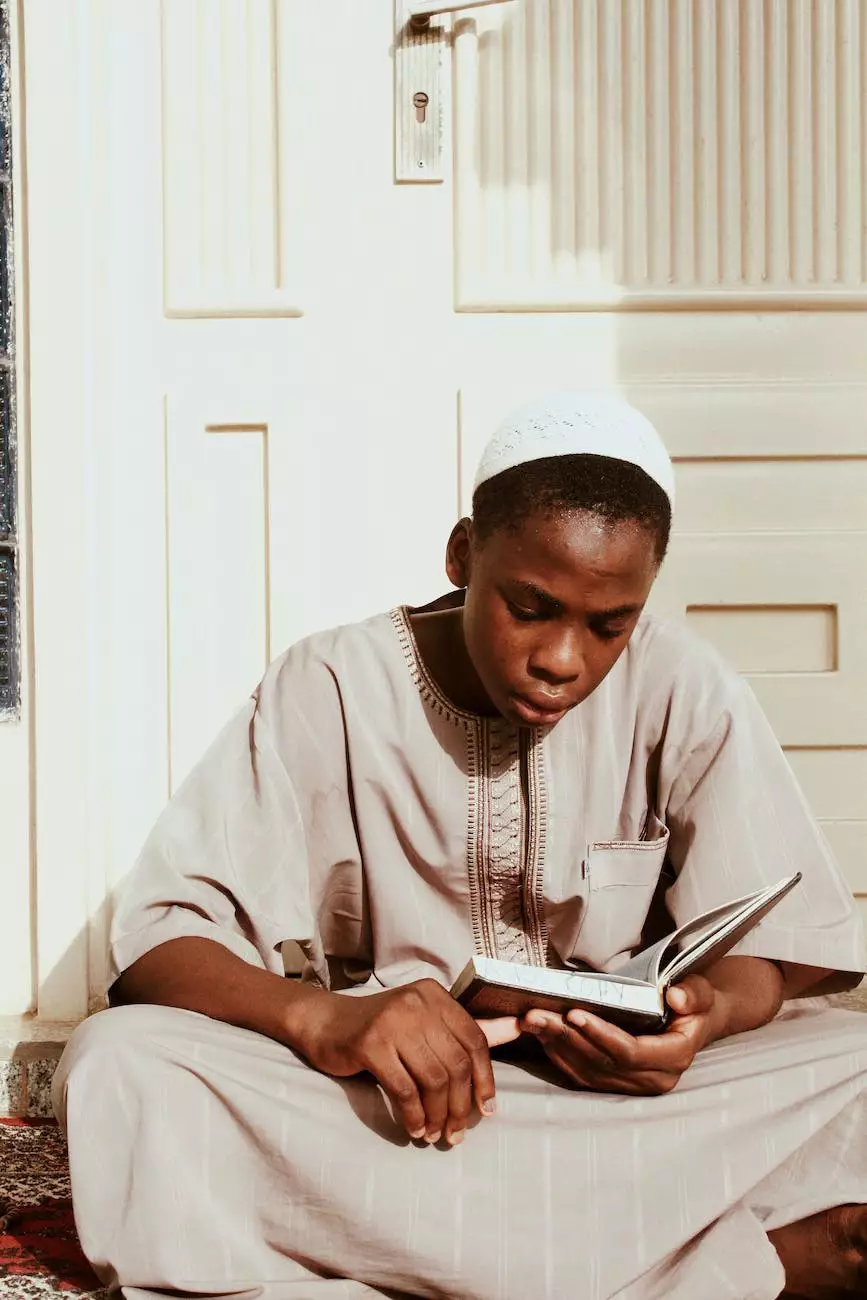Emulate DNS Locally with the Hosts File Trick
Technology
"In order to outrank other websites and improve your online presence in the competitive digital landscape, it is crucial to understand the importance of emulating DNS locally. SEO Pros Dallas, a leading provider of digital marketing services in the Business and Consumer Services industry, is here to guide you through the process and equip you with the necessary tools for success."
The Role of DNS in Website Accessibility
DNS, short for Domain Name System, plays a vital role in website accessibility. It acts as a translator, converting domain names into IP addresses, allowing users to access websites by their easy-to-remember URLs instead of complex numerical addresses.
However, sometimes DNS changes take time to propagate, causing delays in accessing newly updated websites or testing changes. This is where emulating DNS locally with the hosts file trick comes into play.
What is the Hosts File Trick?
The hosts file is a simple text file on your computer that maps domain names to IP addresses. By editing this file, you can instruct your computer to resolve domain names to specific IP addresses, bypassing the DNS lookup process.
The hosts file trick allows you to emulate DNS changes locally, enabling you to test website updates, preview changes before deploying them, or access websites that are not publicly accessible yet. SEO Pros Dallas understands the importance of this technique and can help you leverage it to your advantage.
How to Emulate DNS Locally with the Hosts File Trick
Emulating DNS locally with the hosts file trick involves a few simple steps. By following these instructions, you'll be able to optimize your website's accessibility and stay ahead of the competition.
Step 1: Locate the Hosts File
The hosts file is located in different directories depending on your operating system. For Windows users, the file can be found in the C:\Windows\System32\drivers\etc folder. Mac users can navigate to /etc/hosts, while Linux users can find it at /etc/hosts.
Step 2: Open the Hosts File
Open the hosts file using a text editor with administrative privileges. On Windows, right-click on the text editor and select "Run as administrator." For Mac or Linux, use the terminal and elevate your privileges using the sudo command.
Step 3: Add Entries to the Hosts File
To emulate DNS changes, add entries in the hosts file using the following format: IP_Address Domain_Name
Replace IP_Address with the desired IP address and Domain_Name with the website's domain name you want to emulate locally. You can add multiple entries, each on a new line.
For example, if you want to emulate the DNS of "www.example.com" with the IP address 127.0.0.1, add the following line to the hosts file: 127.0.0.1 www.example.com
Step 4: Save the Hosts File
After adding the necessary entries, save the hosts file. Ensure that you've correctly modified and closed the file to avoid any complications.
Step 5: Clear DNS Cache (Optional)
If you've made changes to the hosts file, it might be necessary to clear your DNS cache to ensure the changes take effect. You can do this by opening the command prompt and executing the appropriate command for your operating system, such as ipconfig /flushdns on Windows.
Benefits of Emulating DNS Locally
By mastering the hosts file trick and emulating DNS changes locally, you unlock a range of benefits that positively impact your online presence. Here are a few advantages of leveraging this technique:
- Instantly preview website updates before deploying them live
- Test website functionality on different IP addresses
- Bypass DNS propagation delays for faster testing and development
- Access websites that are otherwise not publicly accessible
- Enhance website security by redirecting untrusted domains
- Improve website performance by reducing DNS lookups
Expert Digital Marketing Services by SEO Pros Dallas
SEO Pros Dallas specializes in providing comprehensive digital marketing services to businesses in the Business and Consumer Services industry. Our team of experts understands the intricacies of search engine optimization and the power of quality content to enhance your online presence, outrank competitors, and drive organic traffic to your website.
Whether you require assistance with keyword research, on-page optimization, content creation, or link building, SEO Pros Dallas has the expertise to assist you at every step. By utilizing advanced SEO strategies and best practices, we ensure your website ranks higher in search engine results pages, attracting more potential customers and growing your business.
Outrank Competitors with SEO Pros Dallas
Now that you understand the importance of emulating DNS locally with the hosts file trick, it's time to take your digital marketing efforts to the next level. SEO Pros Dallas is your trusted partner in outranking competitors and achieving long-term success in the online landscape.
Contact SEO Pros Dallas today to learn more about our industry-leading digital marketing services and let us help you dominate search engine rankings, drive targeted traffic, and elevate your online presence in the Business and Consumer Services industry.