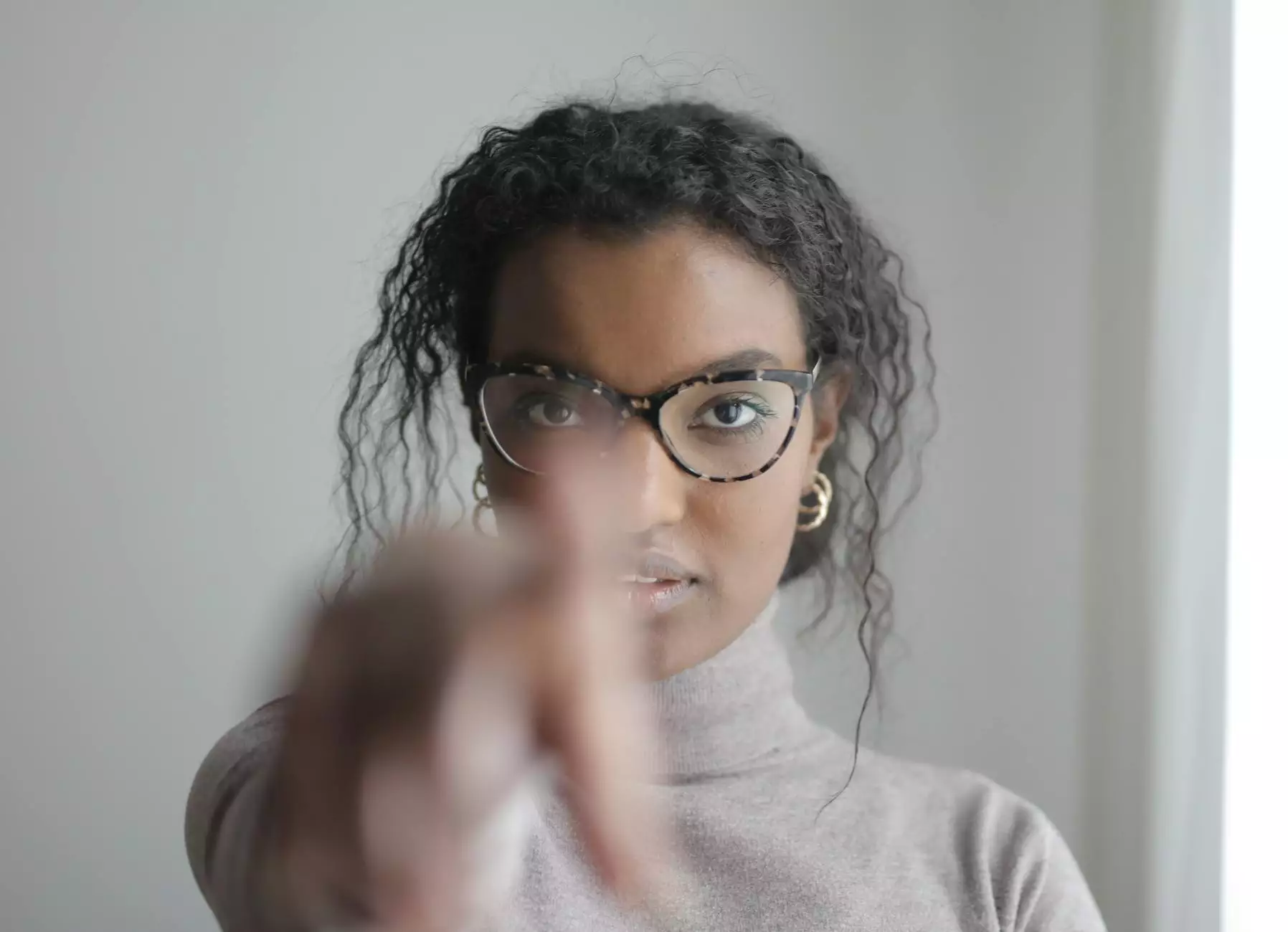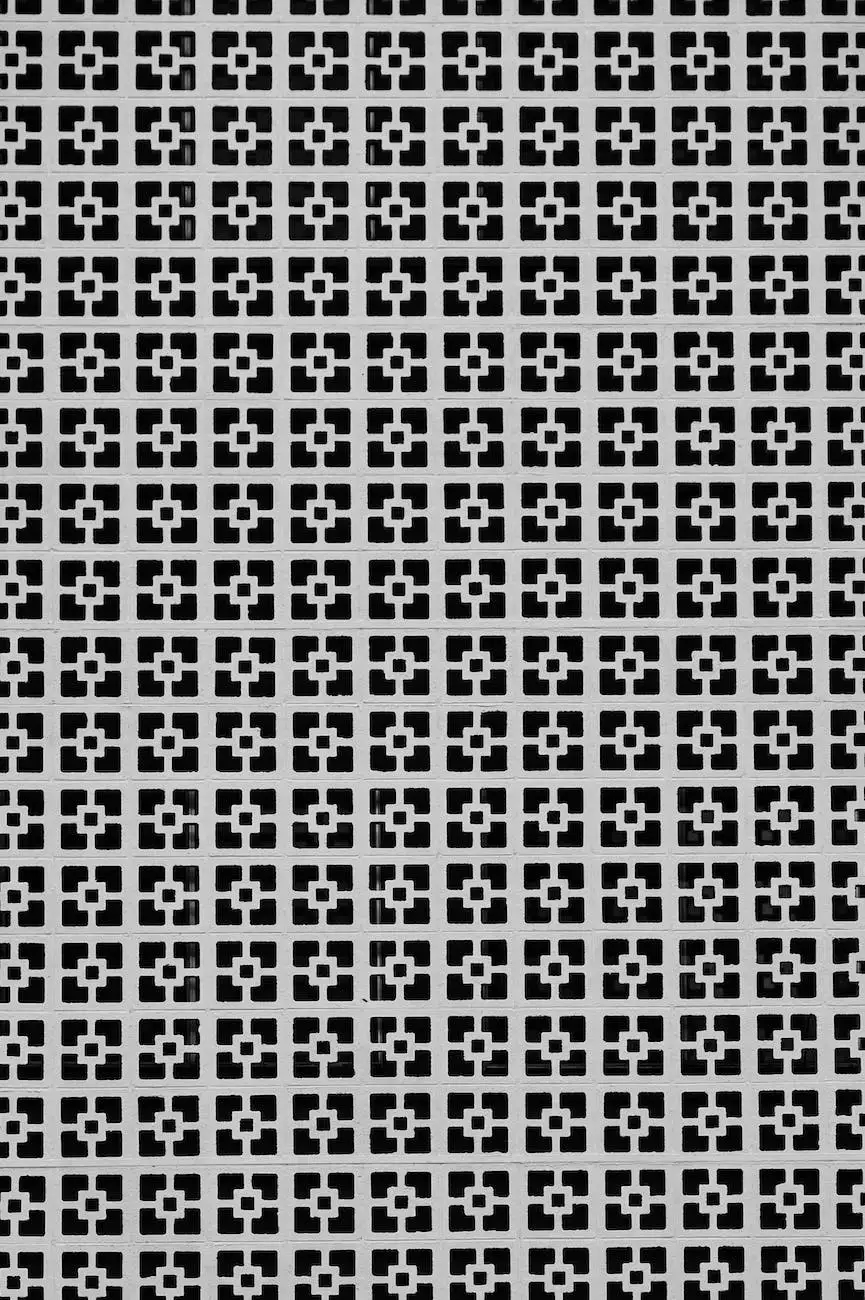Integrate WordPress With Zapier - Automate Your Workflows
Technology
Introduction
Welcome to SEO Pros Dallas, your trusted resource for digital marketing solutions. In today's fast-paced business environment, streamline repetitive tasks, and automate your WordPress workflows with Zapier, a powerful integration tool. In this guide, we will explore how to integrate WordPress with Zapier, unlocking a world of possibilities to boost your productivity and efficiency.
What is Zapier?
Zapier is a popular web-based automation tool that allows you to connect different applications and automate tasks between them without any coding knowledge. With over 3,000 supported apps, including WordPress, it helps you create integrations, known as "Zaps," that transfer data and trigger actions automatically, saving you time and effort.
Benefits of Integrating WordPress with Zapier
By integrating WordPress with Zapier, you can:
- Streamline your workflows and eliminate manual data entry.
- Automatically share new WordPress blog posts on various social media platforms.
- Sync your WordPress leads with your CRM software.
- Automate email notifications for new user registrations or form submissions.
- Create custom workflows that fit your specific business needs.
How to Integrate WordPress with Zapier
Step 1: Sign up for Zapier
The first step is to sign up for a Zapier account on their website. Zapier offers a free plan with limited features, but for more advanced integrations, consider upgrading to a paid plan that suits your business requirements.
Step 2: Connect Your WordPress Account
Once you have registered and logged in to your Zapier account, you can connect your WordPress account. Zapier provides step-by-step instructions on how to authenticate your WordPress site and grant Zapier access to your data securely.
Step 3: Explore WordPress Integrations
After connecting your WordPress account, you can start exploring the vast library of available WordPress integrations on Zapier. Whether you want to automate social media sharing, CRM updates, or email notifications, you can find pre-built Zaps or create your own from scratch.
Step 4: Create a Zap
To set up automated workflows, you need to create a Zap. A Zap consists of a trigger, which starts the automation, and an action, which is the task you want to automate. For example, you can create a Zap that triggers whenever a new WordPress blog post is published and automatically shares it on your social media accounts.
Step 5: Test and Activate Your Zap
Before putting your Zap into action, it's essential to test it thoroughly to ensure it works as expected. Zapier allows you to simulate triggers and actions to verify the workflow's accuracy. Once you are satisfied with the test results, activate your Zap, and let it do the work for you.
Conclusion
Integrating WordPress with Zapier opens up a world of possibilities to automate your workflows and enhance your productivity. By unlocking the power of automation, you can focus on what matters most – growing your business. At SEO Pros Dallas, we understand the importance of efficiency and can help you leverage the right tools and strategies to maximize your digital marketing efforts. Contact us today and let's supercharge your WordPress workflows with Zapier integration!