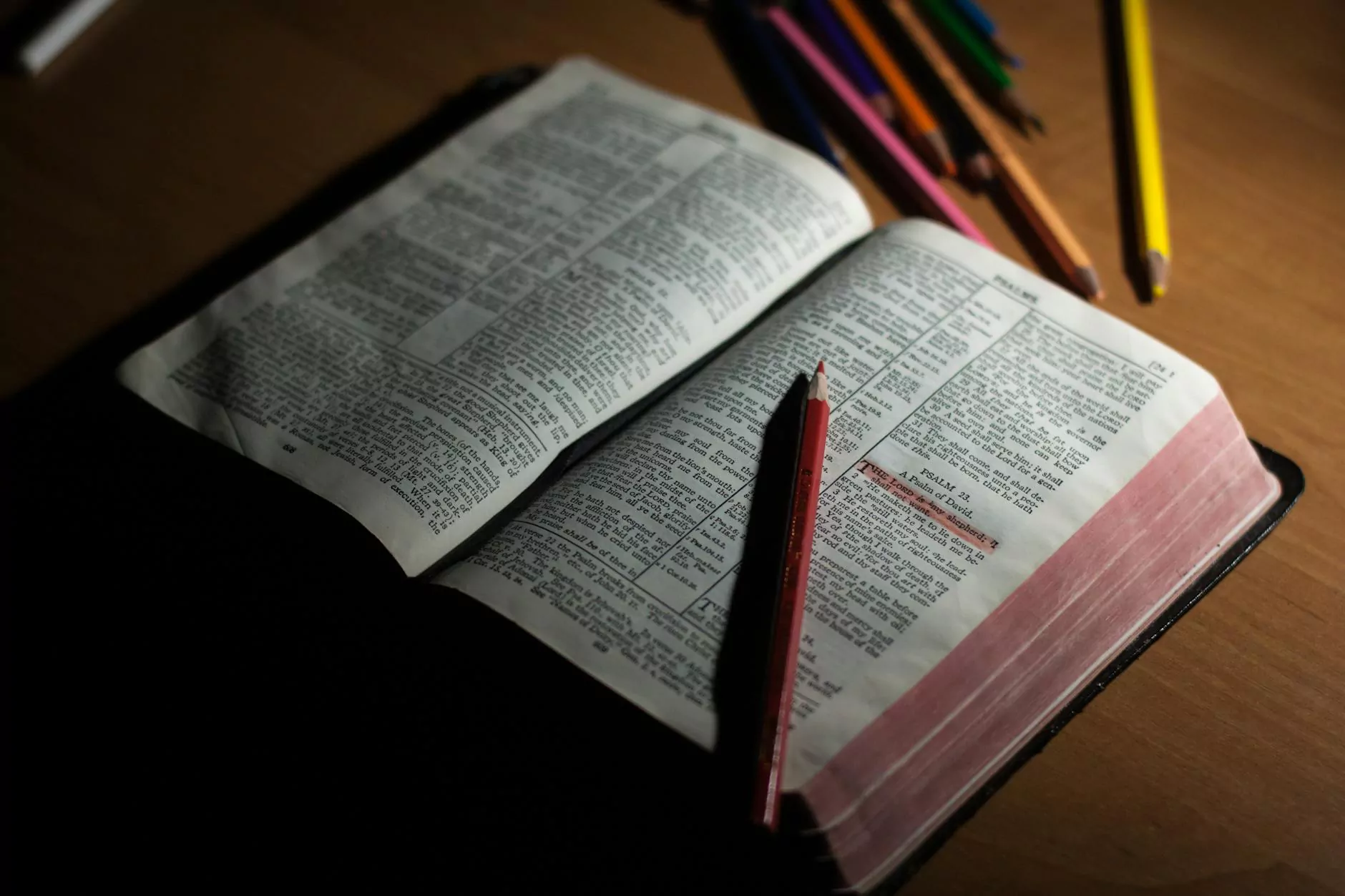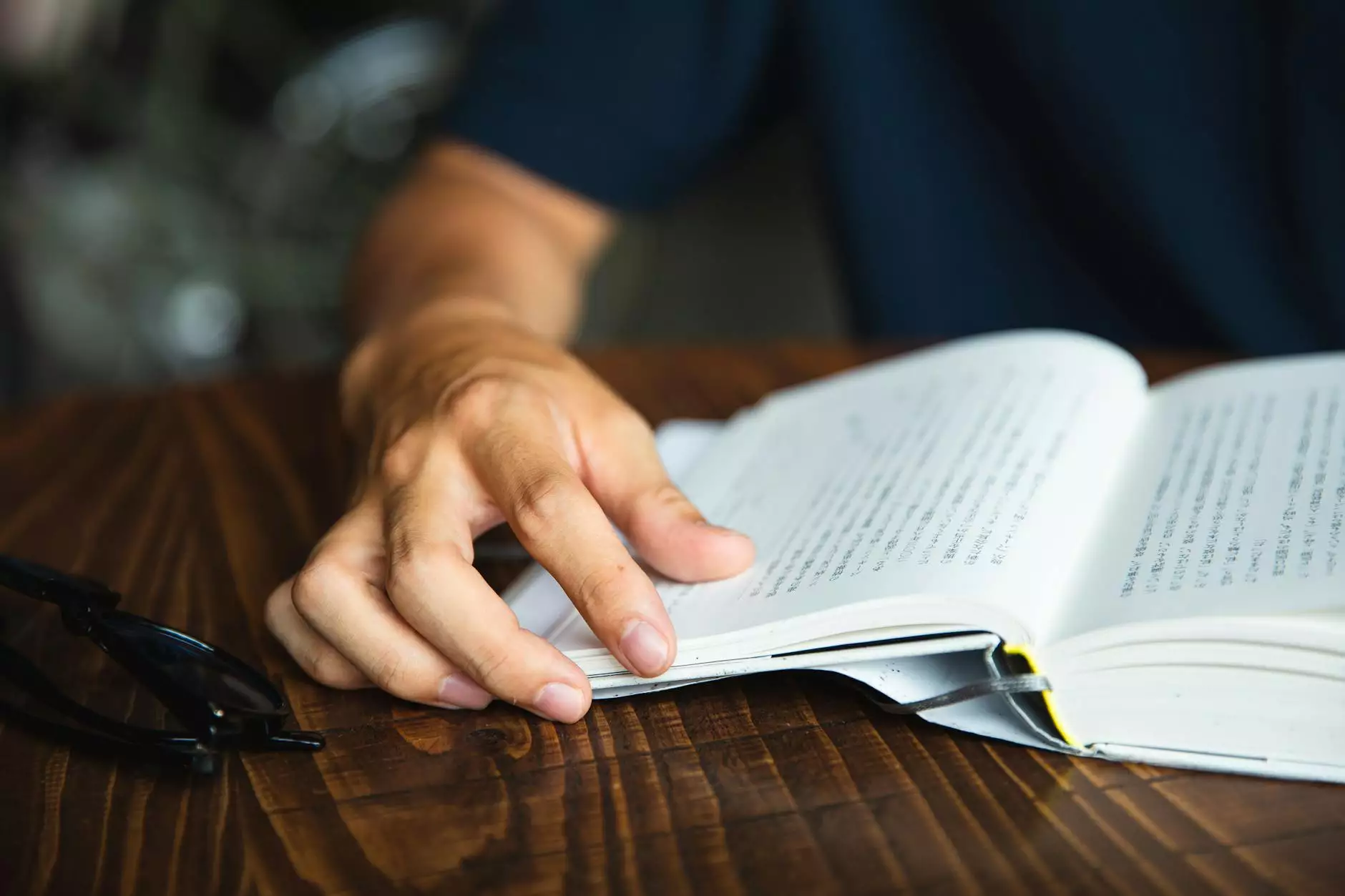How to Create and Add an XML Sitemap to WordPress
Technology
Welcome to SEO Pros Dallas, your trusted partner in digital marketing services for businesses and consumers. In this comprehensive guide, we will walk you through the process of creating and adding an XML sitemap to your WordPress website, helping you improve your website's visibility and search engine rankings.
Why is an XML Sitemap Important?
An XML sitemap is a file that provides search engines with a roadmap of all the pages on your website, ensuring they are easily discovered and indexed. By creating and adding an XML sitemap to your WordPress website, you can ensure that search engines can find and understand the structure of your website, leading to higher visibility and better rankings in search engine results pages (SERPs).
Step 1: Install and Activate a Sitemap Plugin
The first step in creating and adding an XML sitemap to your WordPress website is to install and activate a sitemap plugin. There are several plugins available, but one of the most popular and user-friendly options is the Yoast SEO plugin. You can easily install and activate it from the Plugins section of your WordPress dashboard.
Step 2: Configure the Sitemap Settings
Once you have activated the Yoast SEO plugin, navigate to the SEO tab on your WordPress dashboard and click on the General option. From there, select the Features tab and ensure that the XML sitemaps feature is enabled. This will generate a default XML sitemap for your website.
Additionally, you can customize various settings such as including or excluding specific pages, posts, or taxonomies from your sitemap. Yoast SEO provides an intuitive interface that allows you to easily configure these settings according to your preferences.
Step 3: Submit Your XML Sitemap to Search Engines
After generating your XML sitemap using the Yoast SEO plugin, you need to submit it to search engines such as Google and Bing. This ensures that search engines are aware of your sitemap and can crawl and index your website more efficiently.
To submit your XML sitemap to Google, sign in to your Google Search Console account (previously known as Webmaster Tools) and navigate to the Sitemaps section. Enter the URL of your XML sitemap and click on the Submit button. Google will then start crawling your website and indexing the pages included in your sitemap.
Similarly, you can submit your XML sitemap to Bing through the Bing Webmaster Tools. Sign in to your Bing Webmaster Tools account, select your website, and navigate to the Sitemaps section. Enter the URL of your XML sitemap and click on the Submit button to have Bing index your website accordingly.
Step 4: Update and Maintain Your XML Sitemap
As you create new pages or publish new blog posts on your WordPress website, it's crucial to update your XML sitemap regularly. This ensures that search engines are always aware of the latest content on your website, improving the chances of these pages appearing in search results.
The Yoast SEO plugin automatically updates your XML sitemap each time you create or update content on your website. However, it's always a good practice to double-check your sitemap periodically to ensure all relevant pages are included and there are no errors or issues.
Conclusion
By following these steps, you can easily create and add an XML sitemap to your WordPress website, ultimately improving its visibility and search engine rankings. SEO Pros Dallas is committed to providing you with the highest quality digital marketing services, specializing in business and consumer services.
Contact SEO Pros Dallas today to learn more about how we can enhance your website's search engine optimization strategy and help your business thrive in the competitive online landscape. Trust our expertise and let us take your digital presence to new heights!