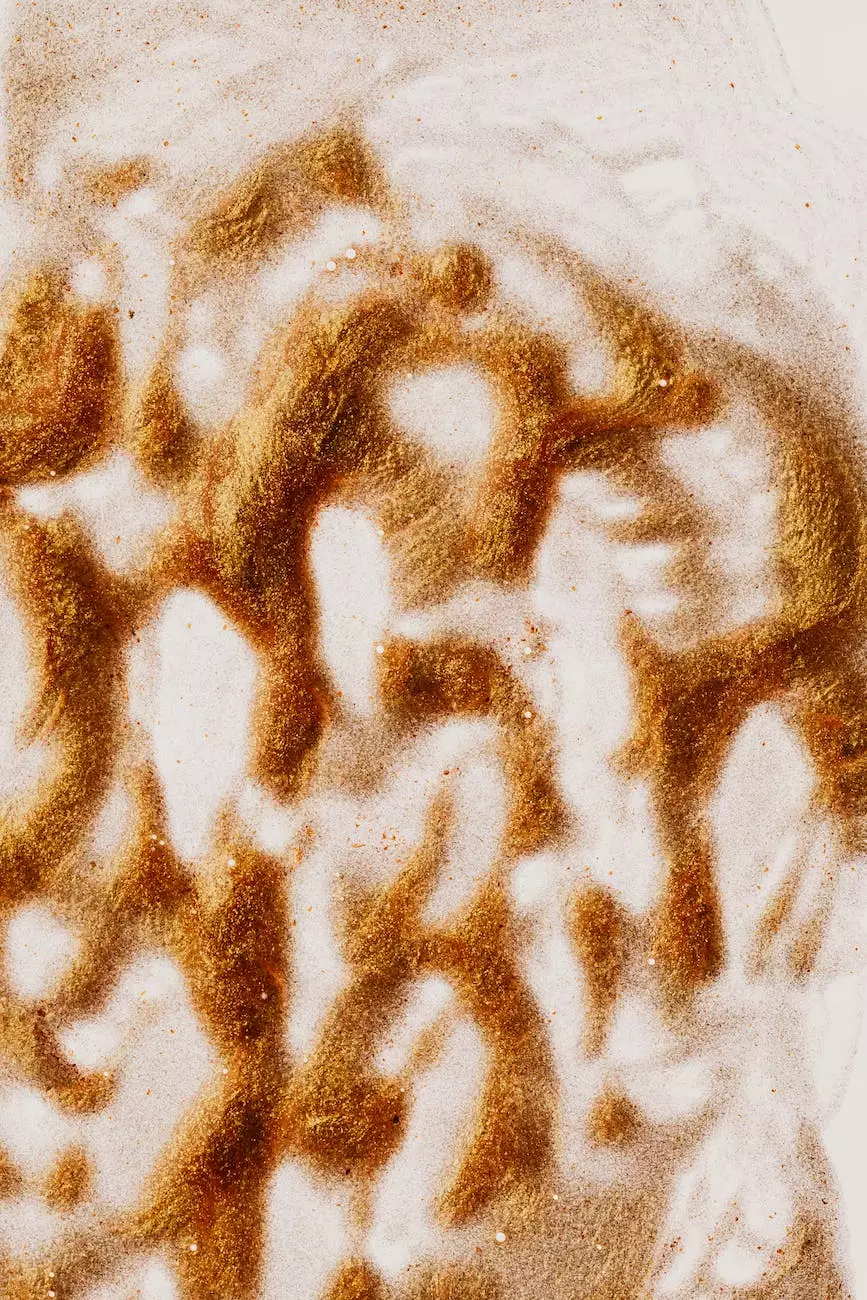How to Show WooCommerce Related Products
Technology
Welcome to the comprehensive guide on how to effectively display WooCommerce related products on your website. At SEO Pros Dallas, we understand the importance of showcasing relevant products to enhance user experience and drive conversions. In this article, we will share proven strategies and techniques to help you maximize the potential of WooCommerce related products.
Why Displaying Related Products Matters
Displaying related products in your WooCommerce store can significantly improve customer engagement and increase sales. By showcasing products that complement the one a customer is currently viewing, you can encourage additional purchases, cross-sales, and upsells. This approach not only enhances the shopping experience but also helps you generate more revenue.
1. Utilize Built-In WooCommerce Related Products Functionality
WooCommerce provides a built-in feature that allows you to display related products automatically based on categories, tags, or attributes. To enable this feature, ensure that each product is properly categorized and tagged. By doing so, WooCommerce can effortlessly present related products to your customers, improving their shopping experience and increasing the chances of additional purchases.
2. Customize Related Products Display
While the default functionality of WooCommerce related products is convenient, customizing their display can further optimize their impact. Depending on your theme and website design, you may want to adjust the number of related products displayed, the layout, and the position on the product page. Experiment with different options to find the configuration that works best for your audience.
3. Use Plugins to Enhance Related Products
To take your WooCommerce related products to the next level, consider utilizing plugins that offer additional functionalities and customization options. There are several high-quality plugins available that can help you display related products based on various algorithms, such as customer behavior, purchase history, or trending items. These plugins provide more flexibility and control over the related products displayed, ensuring better relevance and higher conversion rates.
4. Optimize Related Products for SEO
Optimizing the related products section for search engines is crucial to drive organic traffic and improve your website's visibility. Make sure to include relevant keywords in the product titles, descriptions, and alt tags of the related product images. Additionally, focus on creating informative and engaging content around the related products to provide value to your visitors and search engines alike.
5. Monitor and Analyze Performance
Monitoring and analyzing the performance of your related products is essential to make data-driven improvements. Utilize tools like Google Analytics to track the click-through rates, conversion rates, and overall effectiveness of your related product sections. By analyzing this data, you can fine-tune your strategies, optimize the display, and constantly improve the relevance of the related products you showcase.
Conclusion
Effectively displaying WooCommerce related products is a powerful technique to enhance user experience, increase sales, and boost your online presence. By utilizing the built-in functionality, customizing the display, using plugins for additional features, optimizing for SEO, and monitoring performance, you can maximize the potential of related products on your website. Remember, at SEO Pros Dallas, we are passionate about helping businesses thrive in the digital landscape. Get in touch with us today to explore our expert digital marketing solutions and take your online presence to new heights!