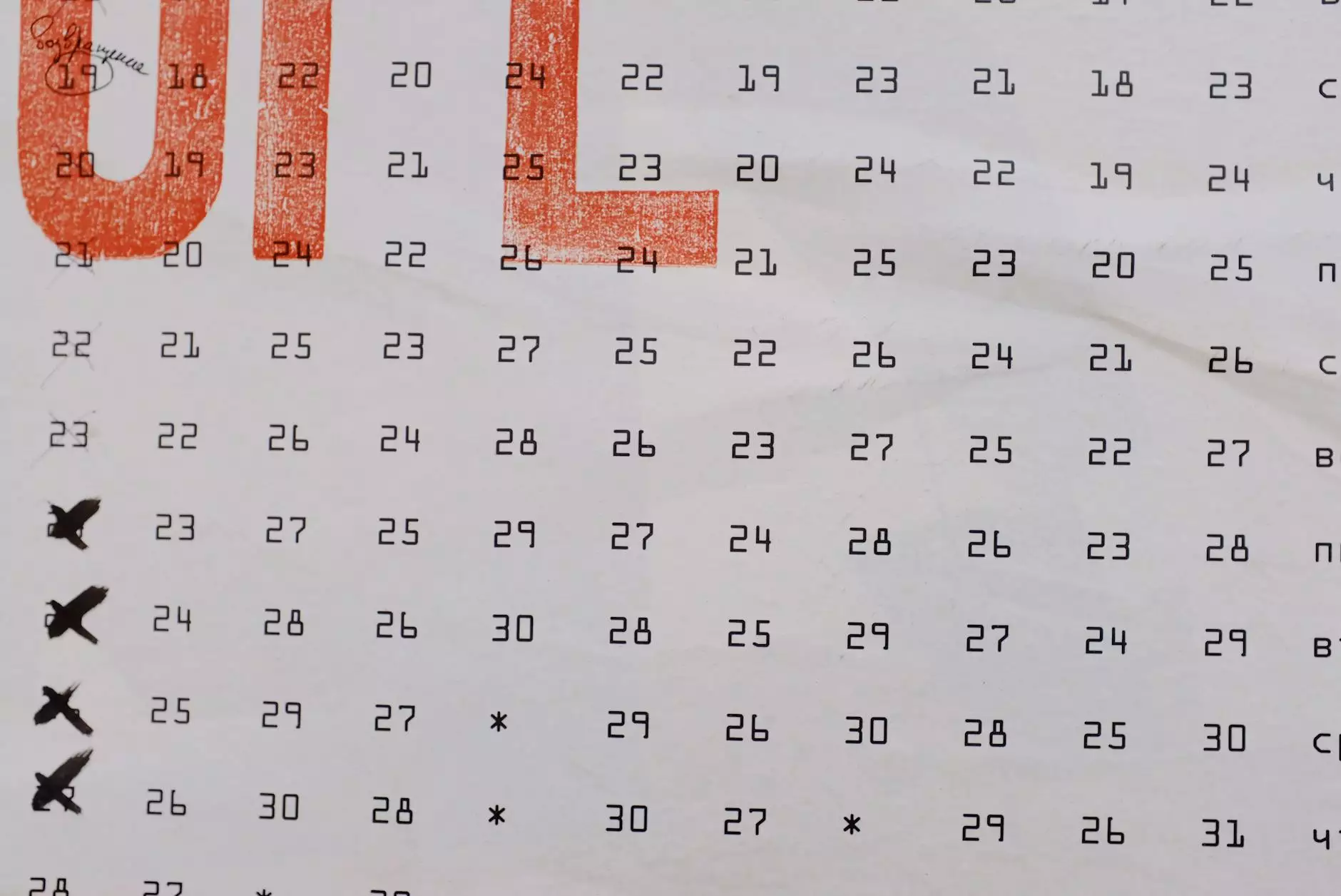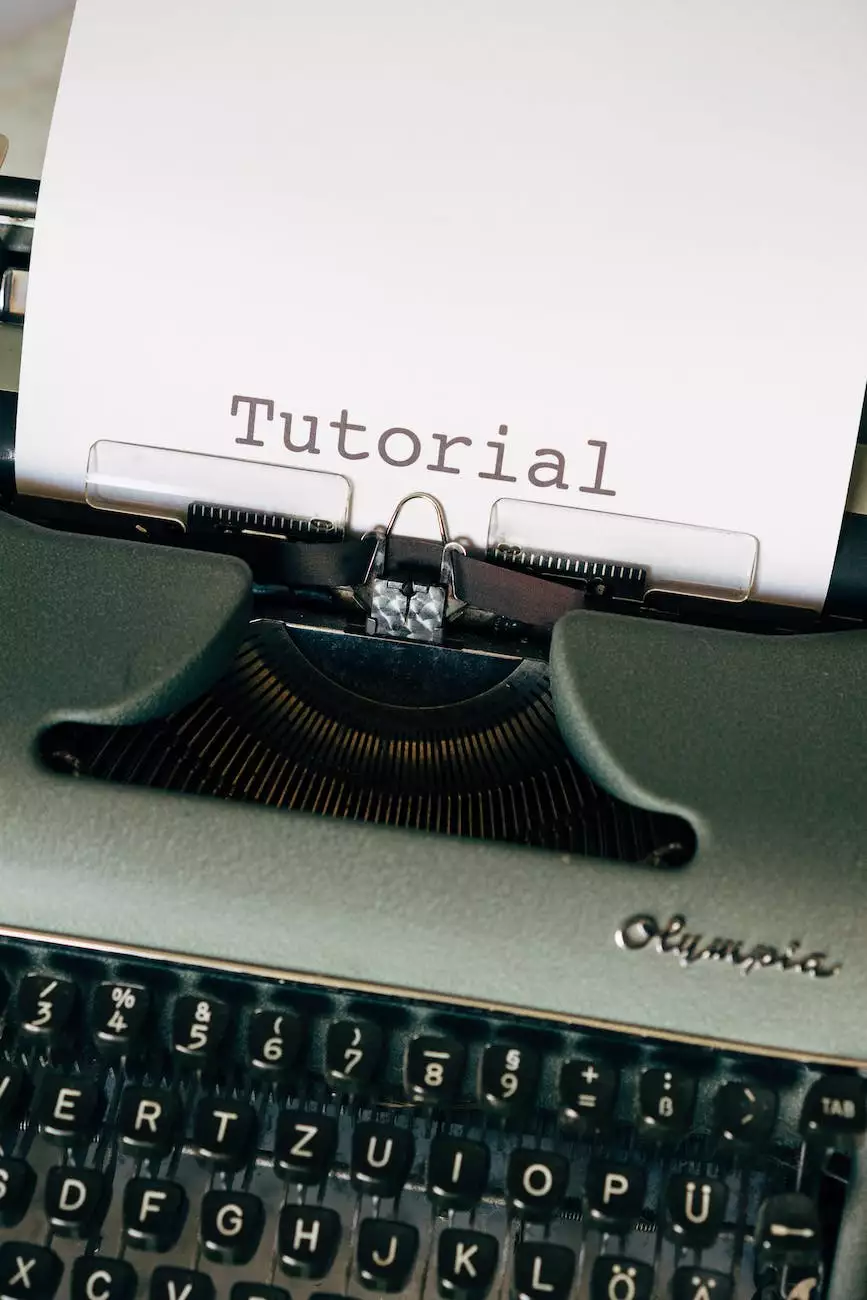How to Eliminate Render-blocking Resources
Technology
Introduction
Welcome to SEO Pros Dallas, your leading experts in the field of Business and Consumer Services - Digital Marketing. In this comprehensive guide, we will show you how to eliminate render-blocking resources in WordPress to optimize your website's performance and provide a better user experience. An efficiently optimized website not only improves your search engine rankings but also enhances user engagement and conversion rates.
Understanding Render-blocking Resources
Before we dive into the methods of removing render-blocking resources, let's first understand what they are. Render-blocking resources are JavaScript and CSS files that prevent the normal rendering of a web page. These resources can delay the loading of the page, resulting in slower performance and frustrating user experiences.
Impact on Website Performance
Render-blocking resources negatively impact your website in multiple ways. Firstly, they increase the page load time, causing visitors to lose interest and potentially abandon the site. Secondly, they hinder the search engine crawlers from efficiently indexing your content, affecting your organic rankings. Lastly, slow-loading websites are penalized by search engines, leading to lower visibility and reduced traffic.
Methods to Eliminate Render-blocking Resources
1. Use Asynchronous Loading
One effective way to eliminate render-blocking resources is to load them asynchronously. By adding the "async" attribute to the script tag, you allow the browser to continue parsing the HTML without waiting for the resource to fully load. Similarly, for CSS files, you can utilize the "media" attribute to specify the condition in which the resource will be applied, reducing render-blocking behavior.
2. Inline Critical CSS
Critical CSS, which includes the styles required for above-the-fold content, can be directly embedded in the HTML document. This avoids the necessity of fetching an external CSS file, effectively reducing render-blocking. Inline critical CSS is particularly beneficial for small websites or landing pages where the CSS code is minimal.
3. Compress and Minify Resources
By compressing and minifying your JavaScript and CSS files, you can significantly reduce their file size. Smaller files load faster, leading to a reduction in render-blocking behavior. Utilize tools such as minifiers and compressors to eliminate unnecessary whitespace, comments, and redundant code from your resources without affecting functionality.
4. Optimize Delivery with a CDN
Content Delivery Networks (CDNs) distribute your website's static files across various servers worldwide, ensuring faster delivery to users. By hosting your JavaScript and CSS files on a CDN, you reduce the distance data needs to travel, thereby minimizing render-blocking. CDNs also provide additional features like caching, further enhancing the performance of your website.
5. Defer Non-Critical JavaScript
Defer the loading of non-critical JavaScript files to improve the time to interactive (TTI) of your web page. This means that the non-essential scripts will load after the main content, enhancing the user experience. By placing these scripts before the closing