How To Optimize Your Images For WordPress
Technology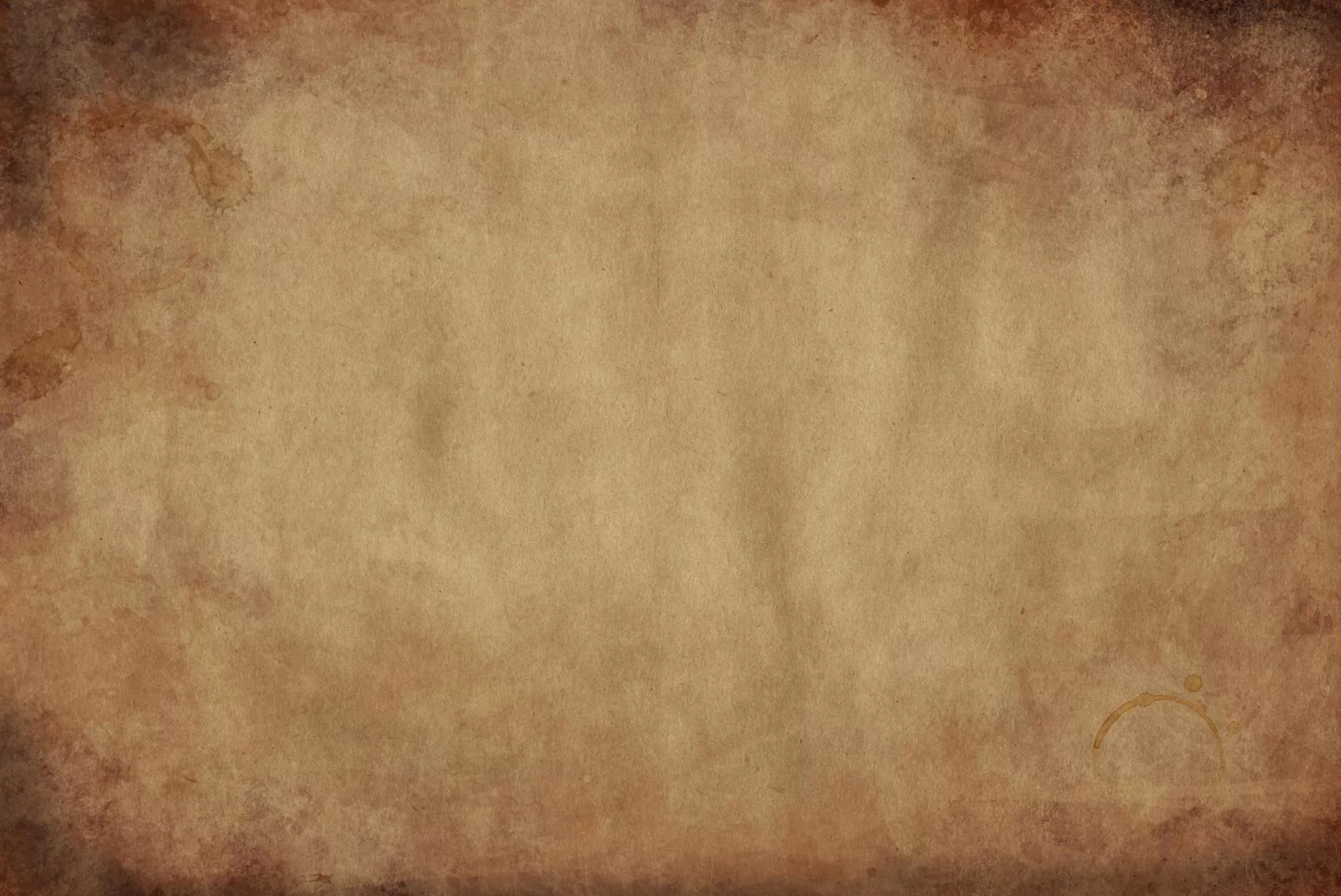
Introduction
As a business owner or digital marketer in the Business and Consumer Services - Digital Marketing industry, optimizing your website's images for WordPress is crucial for improving your website's performance and search engine rankings. In this guide, SEO Pros Dallas will provide you with comprehensive tips and best practices to ensure your images are optimized effectively.
1. Choose the Right Image Format
When it comes to optimizing images for WordPress, selecting the right image format is essential. The most common image formats include JPEG, PNG, and GIF. Each format has its own strengths and weaknesses.
Use JPEG for photographs and complex images, as it provides high-quality visuals with smaller file sizes. PNG, on the other hand, is perfect for images with transparency or images that need to maintain high resolution. GIF works well for simple animations or graphics with limited color palettes.
2. Compress and Resize Your Images
Large image files can significantly slow down your website's loading speed, negatively impacting user experience and search engine rankings. It's essential to compress and resize your images without compromising their visual quality.
Consider using image compression plugins or online tools to reduce file sizes. WordPress also offers built-in image optimization options, such as resizing images to appropriate dimensions.
3. Optimize Image Metadata
Image metadata plays a crucial role in SEO, contributing to better visibility in search engine results. When uploading images to WordPress, make sure to optimize the following metadata fields:
- File Name: Rename your image files using descriptive and keyword-rich filenames.
- Alt Text: Add alternative text to your images, describing their content using relevant keywords. Alt text is vital for accessibility purposes and helps search engines understand image context.
- Title: Provide a clear and concise title for each image, again using relevant keywords.
- Caption and Description: If applicable, include captions and descriptions that provide additional context and relevant information.
4. Utilize Image Compression Plugins
To further enhance image optimization, consider utilizing WordPress plugins specifically designed for image compression. These plugins automatically compress and optimize your images without sacrificing quality.
Some popular image compression plugins for WordPress include WP Smush, EWWW Image Optimizer, and Optimole. Research and select the plugin that best suits your needs.
5. Implement Lazy Loading
Lazy loading is a technique that defers the loading of non-visible images, improving page load times and overall user experience. By implementing lazy loading, your images will only load when they become visible to users, reducing initial page load times.
Thankfully, there are several WordPress plugins available that can help you enable lazy loading effortlessly. Plugins like Lazy Load by WP Rocket and A3 Lazy Load offer effective solutions to implement this technique on your website.
6. Ensure Responsive Design
With the increasing use of mobile devices, it is vital to ensure your website is fully responsive. By incorporating responsive design principles, your website and its images will adapt seamlessly to different screen sizes and resolutions.
WordPress provides numerous responsive themes, allowing you to create a mobile-friendly website easily. Responsive design not only enhances user experience but also improves search engine rankings, as Google prioritizes mobile-friendly websites.
7. Optimize Image Loading Speed
Website speed is crucial for user satisfaction and search engine rankings. Ensure your images are loading quickly by implementing the following optimization techniques:
- Lazy Loading: As mentioned earlier, lazy loading can significantly improve image loading times.
- Caching: Utilize caching plugins to create static versions of your website, reducing server load and improving overall loading speed.
- CDN (Content Delivery Network): Implement a CDN to deliver your images from servers closest to the user's location, minimizing latency and improving loading times.
Conclusion
Optimizing your images for WordPress is a vital aspect of improving your website's performance and search engine rankings. By following these tips and best practices provided by SEO Pros Dallas, you can ensure your images are in line with industry standards and provide an enhanced user experience. Remember, visually appealing and well-optimized images can make a significant difference in attracting visitors, increasing engagement, and ultimately generating better business results.




