How To Use WordPress Duplicate Page Plugins
Technology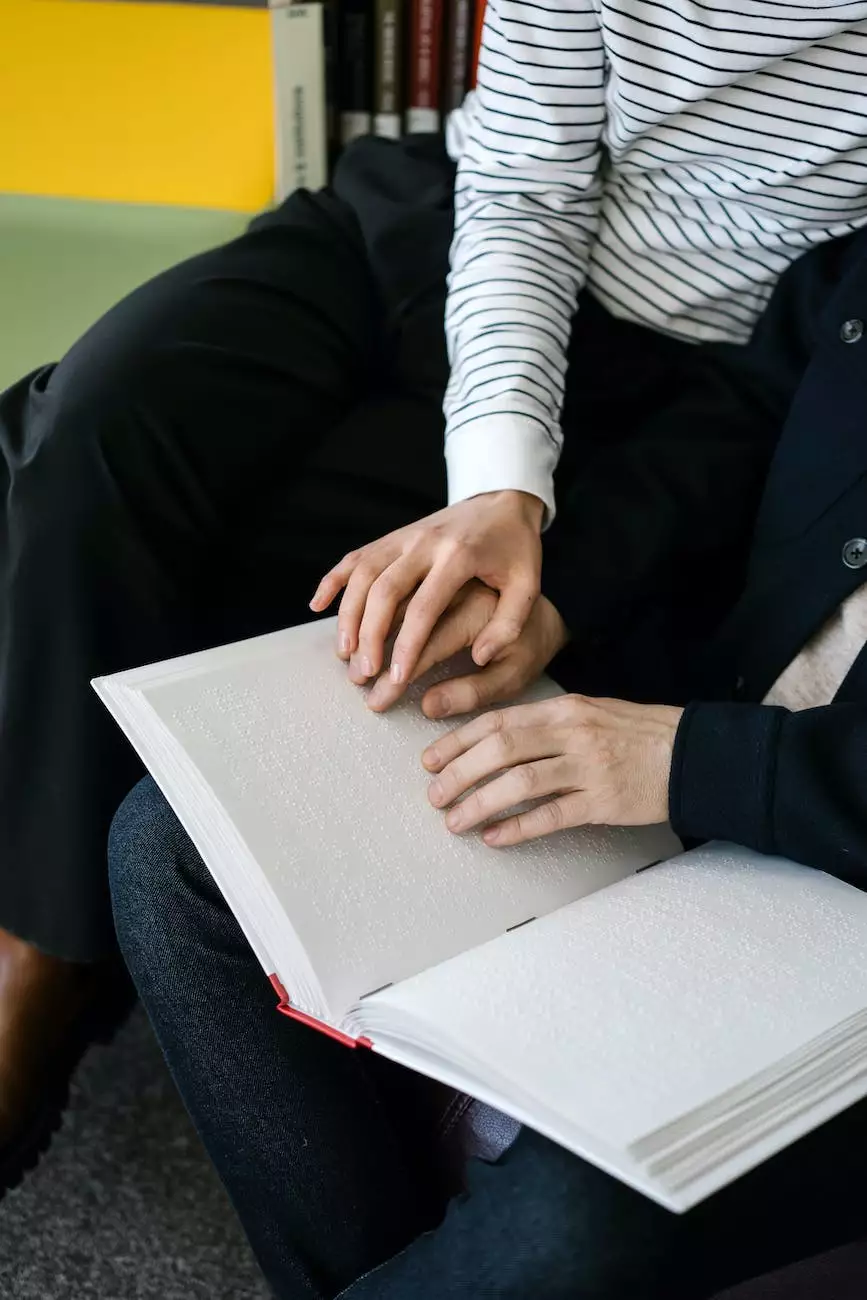
Introduction
If you are looking to enhance your website's functionality and streamline your digital marketing strategies, WordPress duplicate page plugins can be invaluable tools. In this comprehensive guide, SEO Pros Dallas offers expert insights and guidance on effectively using these plugins to maximize your website's potential.
What Are WordPress Duplicate Page Plugins?
WordPress duplicate page plugins are powerful tools that allow you to clone existing pages on your WordPress website. These plugins give you the ability to duplicate pages with their content, settings, and even customizations, saving you time and effort in creating similar pages from scratch.
With these plugins, you can create multiple pages with identical or slightly modified content, allowing you to quickly create landing pages, product pages, blog templates, and more. This flexibility enables you to tailor your website to specific marketing campaigns, target different audiences, and experiment with various layouts without the need for extensive coding or design knowledge.
Benefits of WordPress Duplicate Page Plugins
By utilizing WordPress duplicate page plugins, you can enjoy a wide range of benefits for your digital marketing efforts. Here are some key advantages:
- Time-Saving: Duplicating pages eliminates the need to start from scratch, saving you valuable time and effort.
- Consistency: Ensuring consistency across your website is essential for maintaining professional branding. Duplicate page plugins allow you to maintain a consistent design and layout throughout your site.
- A/B Testing: Duplicate page plugins enable you to create alternative versions of pages for A/B testing purposes. This valuable data can help optimize your conversion rates.
- Product Launches: When launching a new product or service, duplicate page plugins enable you to quickly create landing pages or sales pages without disrupting your existing website.
- SEO Benefits: Utilizing duplicate page plugins wisely can help optimize your website's SEO strategies. With separate pages, you can target specific keywords and meta tags, enhancing your search engine rankings.
How To Use WordPress Duplicate Page Plugins
Step 1: Install a WordPress Duplicate Page Plugin
The first step is to choose and install a reliable duplicate page plugin from the WordPress plugin repository or a respected third-party source. Some popular options include Duplicate Page, Yoast Duplicate Post, and Duplicate Page and Post.
Step 2: Activate the Plugin
Once installed, activate the plugin via your WordPress dashboard. Upon activation, you will be able to access the necessary settings and features of the plugin.
Step 3: Duplicate a Page
To duplicate a page, navigate to the page you wish to clone within your WordPress dashboard. Locate the 'Duplicate' button or option provided by the installed plugin, and click on it.
The plugin will create a duplicate of the page, including all content, settings, and customizations. You can modify the duplicated page as needed, such as updating the title, content, or meta details.
Step 4: Customize the Duplicated Page
Once the page is duplicated, you can customize it according to your specific requirements. This may involve modifying the layout, adding or removing elements, or adjusting the SEO aspects.
Ensure that the content on the duplicated page is unique and relevant to its purpose. Avoid duplicating content across multiple pages, as this can negatively impact your SEO efforts.
Step 5: Publish and Test
After customizing the duplicated page, review it thoroughly to ensure everything is functioning as intended. Check for any broken links, missing media, or formatting errors. Preview the page before publishing it to verify its appearance.
Once satisfied, publish the duplicated page. You can now use this page for various purposes, such as creating landing pages, campaign-specific content, or alternative variations for A/B testing purposes.
Conclusion
WordPress duplicate page plugins offer immense potential for enhancing your website's functionality and optimizing your digital marketing strategies. By following the steps outlined in this guide, you can effectively use these plugins to save time, maintain consistency, conduct A/B testing, and improve your website's SEO.
At SEO Pros Dallas, we specialize in providing comprehensive digital marketing solutions to enhance your online presence. Contact us today to learn more about WordPress duplicate page plugins and how they can benefit your business!




