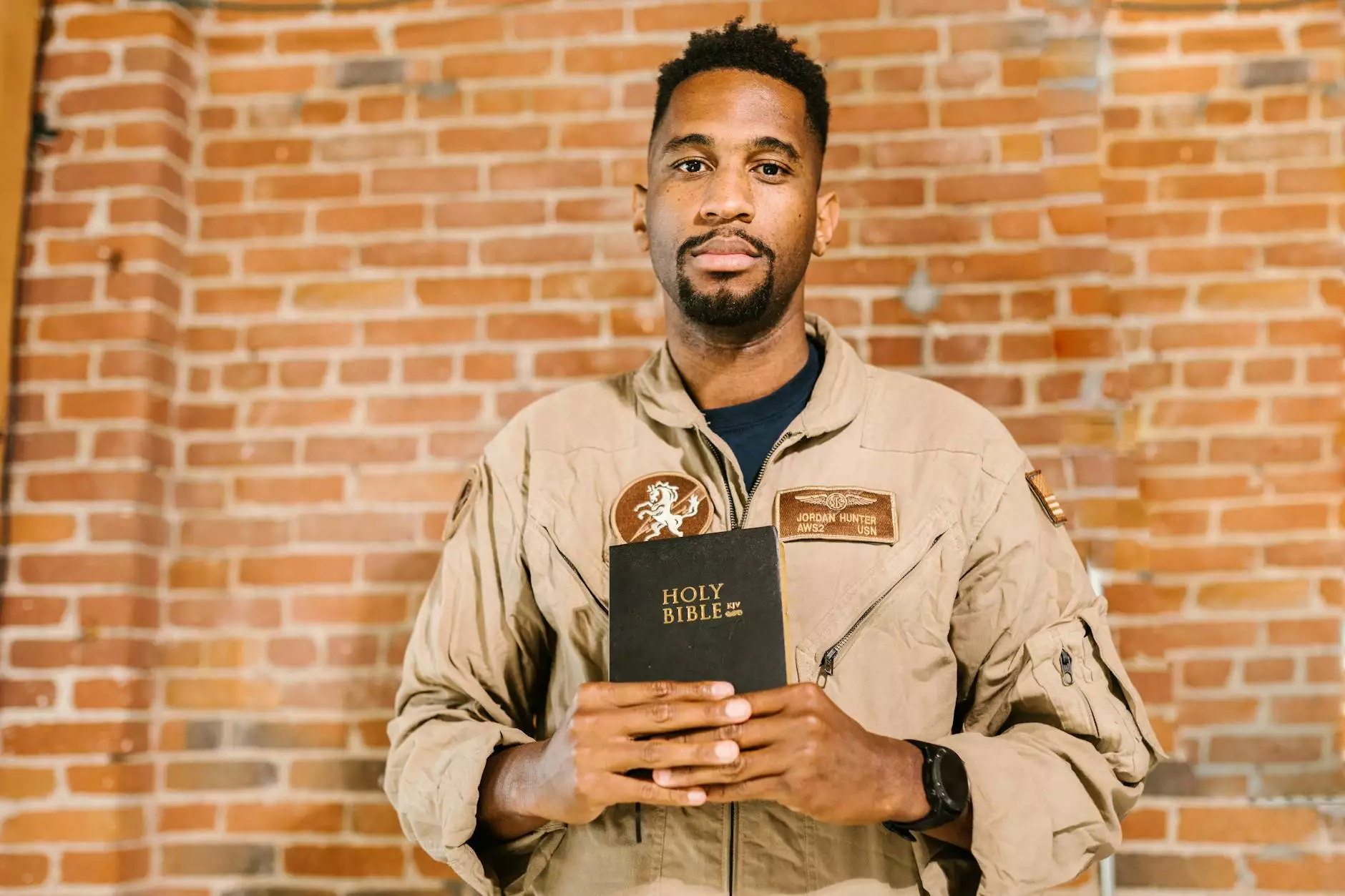How to Customize a WordPress Theme's Colors
Technology
Introduction
Welcome to SEO Pros Dallas, your trusted source for expert digital marketing services in the business and consumer services industry. In this guide, we will show you how to customize the colors of your WordPress theme to create a visually compelling website that aligns with your brand.
Why Customize WordPress Theme Colors?
Your website's design plays a crucial role in attracting and retaining visitors. Customizing the colors of your WordPress theme allows you to establish a unique brand identity, enhance user experience, and make a lasting impression. By selecting the right color palette, you can evoke specific emotions and convey the desired message to your target audience.
Step 1: Choose a Color Scheme
The first step in customizing your WordPress theme's colors is to carefully choose a color scheme that aligns with your brand and target audience. Consider your industry, target demographic, and the overall mood you want to create. Research color psychology to understand the impact different colors can have on emotions and perceptions.
Make sure the colors you choose reflect your brand's personality and values. If you already have a logo or existing brand materials, you may want to use those colors as a starting point. Utilize tools like Adobe Color or Coolors to generate complementary color schemes and explore different combinations.
Step 2: Access the WordPress Customizer
In order to customize your WordPress theme's colors, access the WordPress customizer feature. This can usually be found by navigating to the "Appearance" section in your WordPress dashboard and selecting "Customize."
Step 3: Customize Header and Navigation Colors
The header and navigation sections of your website are crucial elements that contribute to its overall aesthetic. Customize these areas to ensure they align with your chosen color scheme. Use the WordPress customizer to modify the background color, text color, and link colors to create a cohesive look and feel.
Step 4: Customize Body and Content Colors
The body and content sections of your website contain the majority of your textual content. Ensure that the colors used here are legible, visually appealing, and consistent with your chosen color scheme.
Customize the background color, text color, and link colors within the body and content areas to ensure a seamless and engaging user experience. Consider using different shades or variations of your chosen colors to add depth and visual interest.
Step 5: Customize Footer Colors
The footer section of your website is a great opportunity to reinforce your brand and provide additional information to visitors. Customize the footer colors to complement the rest of your website and maintain consistency.
Modify the background color, text color, and link colors within the footer section. You may also consider adding any necessary legal disclaimers, copyright information, or social media icons to enhance the functionality and visual appeal of the footer area.
Step 6: Preview and Fine-Tune
After customizing the various sections of your WordPress theme, it's essential to preview the changes and fine-tune any color adjustments. WordPress allows you to view a live preview of your website as you make alterations, ensuring you achieve the desired outcome.
Take the time to test your website across different devices and browsers to ensure optimal color rendering and a consistent user experience. Make any necessary tweaks until you achieve a visually appealing and professional-looking website that reflects your brand identity.
Conclusion
Congratulations! You have successfully customized the colors of your WordPress theme to create a visually compelling website that aligns with your brand. By understanding the impact of color psychology and carefully selecting a color scheme, you have set a solid foundation for attracting and engaging your target audience.
At SEO Pros Dallas, we understand the importance of a well-designed website in achieving digital marketing success. Our team of experts is here to help you optimize your website's performance, including its design, user experience, and search engine visibility. Contact us today to learn more about our digital marketing services and take your business to new heights.