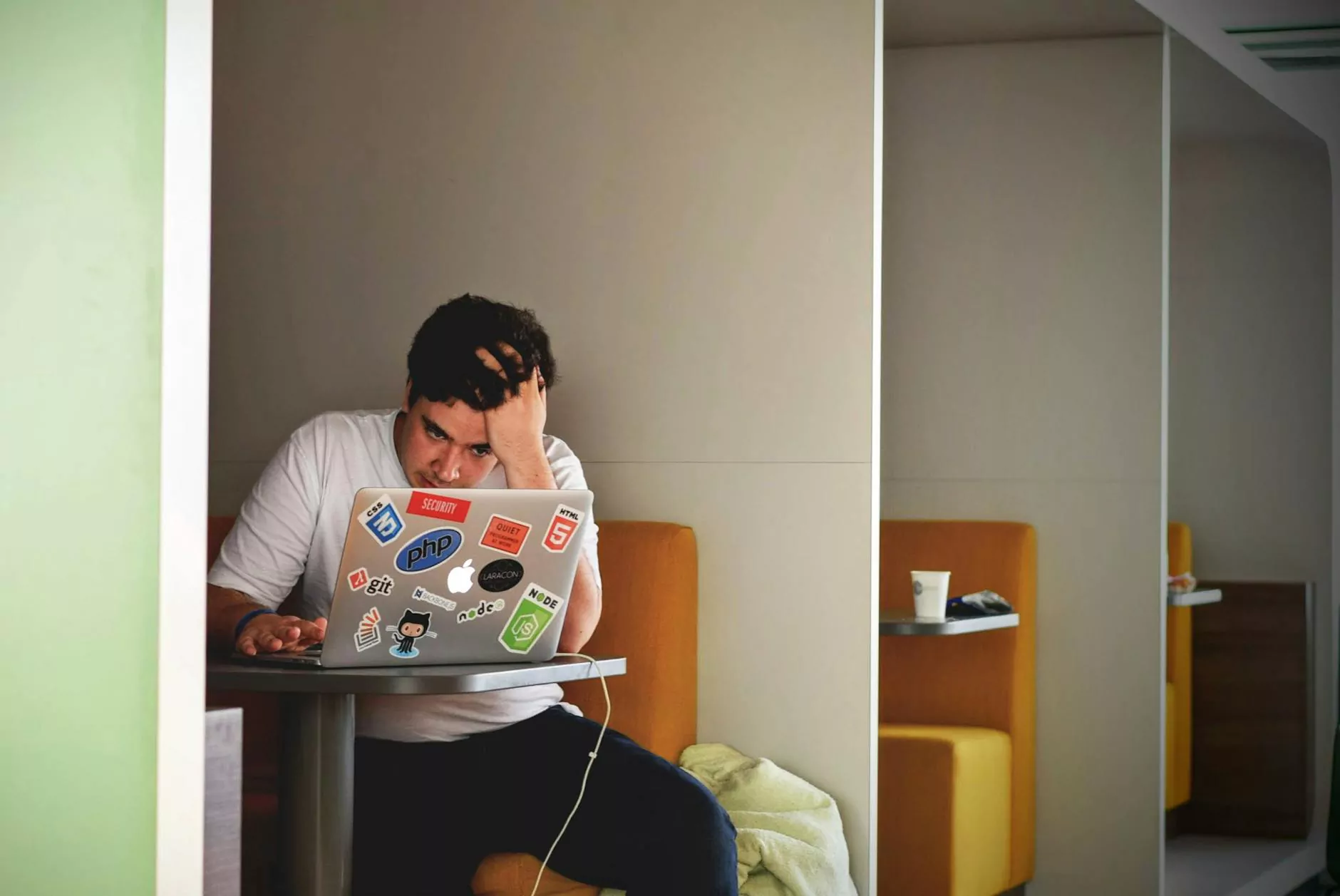How To Access WordPress Files With SFTP
Technology
Introduction
Welcome to SEO Pros Dallas, your trusted resource in the field of Business and Consumer Services - Digital Marketing. In this comprehensive guide, we will walk you through the process of accessing your WordPress files using SFTP (Secure File Transfer Protocol). Mastering this technique is crucial for those seeking to optimize their website's performance and ensure smooth operations.
Why Use SFTP for WordPress File Access?
Before diving into the technical details, let's understand why SFTP is the preferred choice for accessing WordPress files. SFTP provides a secure and encrypted method of transferring files between your local computer and the web server. This ensures that your sensitive data, including login credentials and data transmissions, remain protected from unauthorized access.
Getting Started
To begin, you'll need an SFTP client software such as FileZilla, Cyberduck, or WinSCP. These tools allow you to establish a secure connection between your computer and the server where your WordPress website is hosted. Once you have the client software installed, follow these steps:
- Launch the SFTP client software. Enter your website's domain name in the appropriate field, along with your SFTP username and password.
- Choose the appropriate port for SFTP, typically port 22, unless your hosting provider specifies otherwise.
- Click on the 'Connect' or 'Login' button to establish a connection with the server.
- Navigate to the directory where your WordPress files are located. This is commonly named 'public_html' or 'www'.
File Management with SFTP
Once you have successfully connected to your server via SFTP, you gain full access to your WordPress files. This opens up a world of possibilities for managing your website effectively. Let's explore some essential file management tasks you can perform:
1. Uploading and Downloading Files
SFTP allows you to transfer files seamlessly between your local computer and the web server. You can easily upload plugins, themes, and media assets to enhance your website's functionality and appearance. Additionally, you can download files for backup purposes or further analysis.
2. Editing WordPress Files
SFTP allows you to make direct changes to your WordPress files, such as modifying theme files, editing the functions.php file, or updating CSS stylesheets. By accessing these files through SFTP, you have complete control over your website's design and functionality.
3. Managing Plugins and Themes
With SFTP, you can install, remove, or update plugins and themes directly from your WordPress installation's 'wp-content' directory. This direct access bypasses any limitations imposed by the WordPress admin panel, giving you flexibility in managing your website's features and performance.
4. Backup and Restore
Regular backups are essential for every website owner. SFTP allows you to create manual backups by downloading all your WordPress files to your local computer. In case of any issues, you can restore your website by uploading the backup files back to the server, ensuring minimum downtime and data loss.
Best Practices for SFTP File Access
To optimize your experience and ensure a secure file transfer process, consider the following best practices:
- Use Strong and Unique Passwords: Always use strong and unique passwords for your SFTP account. Avoid reusing passwords across multiple platforms to minimize the risk of security breaches.
- Enable Two-Factor Authentication (2FA): Add an extra layer of security by enabling two-factor authentication, if supported by your SFTP client software or hosting provider.
- Regularly Update Your SFTP Client Software: Keep your SFTP client up-to-date to benefit from the latest security patches and performance optimizations.
- Restrict File Permissions: Set appropriate file and directory permissions to safeguard sensitive files from unauthorized modifications. Consult your hosting provider's documentation for recommended settings.
Conclusion
Congratulations! You are now equipped with the knowledge and skills to access and manage your WordPress files using SFTP. By utilizing this secure and efficient method, you can optimize your website's performance, ensure data privacy, and have greater control over your online presence.
If you have any further questions or need assistance with your digital marketing endeavors, feel free to reach out to SEO Pros Dallas. Our team of experts is here to support you along your journey to online success.