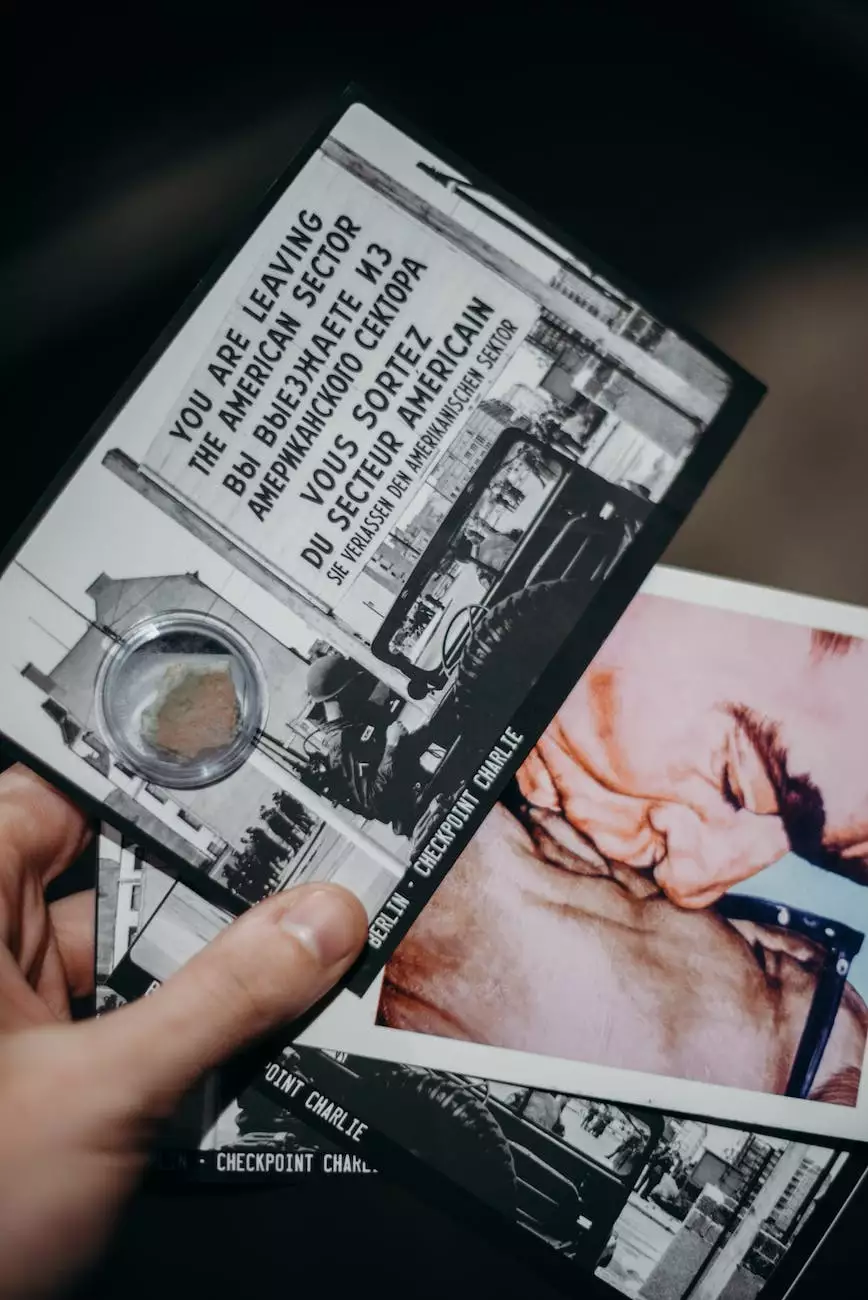How To Buy & Register A Domain Name
Technology
Introduction
Welcome to SEO Pros Dallas, your go-to source for all things related to Business and Consumer Services - Digital Marketing. In this comprehensive guide, we will walk you through the process of buying and registering a domain name. Whether you're a business owner, entrepreneur, or individual looking to establish a strong online presence, this guide will provide you with valuable insights and step-by-step instructions.
Why Is Choosing the Right Domain Name Important?
Before we dive into the process, let's understand the significance of choosing the right domain name. Your domain name is like your online identity – it represents your brand, communicates your values, and helps you attract your target audience. A well-chosen domain name can enhance your credibility, improve brand recall, and boost search engine visibility.
Step 1: Define Your Website's Purpose and Target Audience
The first step in buying and registering a domain name is to clearly define the purpose of your website and identify your target audience. Are you creating a website for your business, a personal blog, or an online store? Understanding your website's purpose will help you choose a domain name that aligns with your goals and resonates with your target audience.
Step 2: Brainstorm and Research Domain Name Ideas
Once you have a clear understanding of your website's purpose, it's time to brainstorm domain name ideas. Consider keywords or phrases that are relevant to your business or industry. Conduct keyword research to identify popular search terms that can potentially drive organic traffic to your website. Use online tools like Google Keyword Planner, Moz Keyword Explorer, or SEMrush to find relevant keywords.
Step 3: Choose the Perfect Domain Name
Now that you have a list of potential domain name ideas, it's time to choose the perfect one. Here are some best practices to consider:
- Keep it short, simple, and memorable
- Avoid numbers, hyphens, and special characters
- Use relevant keywords, if possible
- Ensure it aligns with your brand identity
Step 4: Check Domain Name Availability
Before you finalize your domain name choice, it's crucial to check its availability. Use domain registration platforms like GoDaddy, Namecheap, or Google Domains to search for the availability of your chosen domain name. If your desired domain name is already taken, don't worry! You can try different variations, choose a different domain extension (.com, .net, .org), or consider contacting the current owner for a potential purchase.
Step 5: Register Your Domain Name
Once you've found an available domain name that aligns with your brand, it's time to register it. Choose a reputable domain registrar that offers competitive pricing, reliable customer support, and user-friendly interface. Follow the registration process provided by the registrar and provide accurate information during the registration.
Step 6: Protect Your Brand with Domain Privacy
Domain privacy is a crucial aspect of owning a domain name. When you register a domain name, your personal information (name, address, email) becomes publicly available in the WHOIS database. Domain privacy protects your privacy and helps prevent unwanted solicitations, spam emails, and potential security risks. Most domain registrars offer domain privacy as an add-on service for a small fee.
Step 7: Set Up DNS and Hosting
After registering your domain name, it's time to set up DNS (Domain Name System) and hosting. DNS translates domain names into IP addresses, enabling users to access your website. Choose a reliable web hosting provider that offers excellent uptime, fast loading speeds, and reliable customer support. Follow the hosting provider's instructions to link your domain name with their servers.
Step 8: Build Your Website
Once you have your domain name registered and hosting set up, it's time to build your website. Depending on your technical skills and requirements, you can choose from various website builders, content management systems (CMS) like WordPress, or hire a professional web developer to create a custom website for you. Ensure your website design is user-friendly, responsive, and optimized for search engines.
Conclusion
Congratulations on successfully learning how to buy and register a domain name! By following the steps outlined in this guide, you have taken a crucial step towards establishing a strong online presence. Remember to choose a domain name that reflects your brand, aligns with your goals, and resonates with your target audience. Invest time in research and ensure your domain name aligns with your overall digital marketing strategy. If you need further assistance or have any questions, feel free to contact SEO Pros Dallas, your trusted partner in Business and Consumer Services - Digital Marketing.
Start your online journey now and watch your business thrive in the digital landscape!