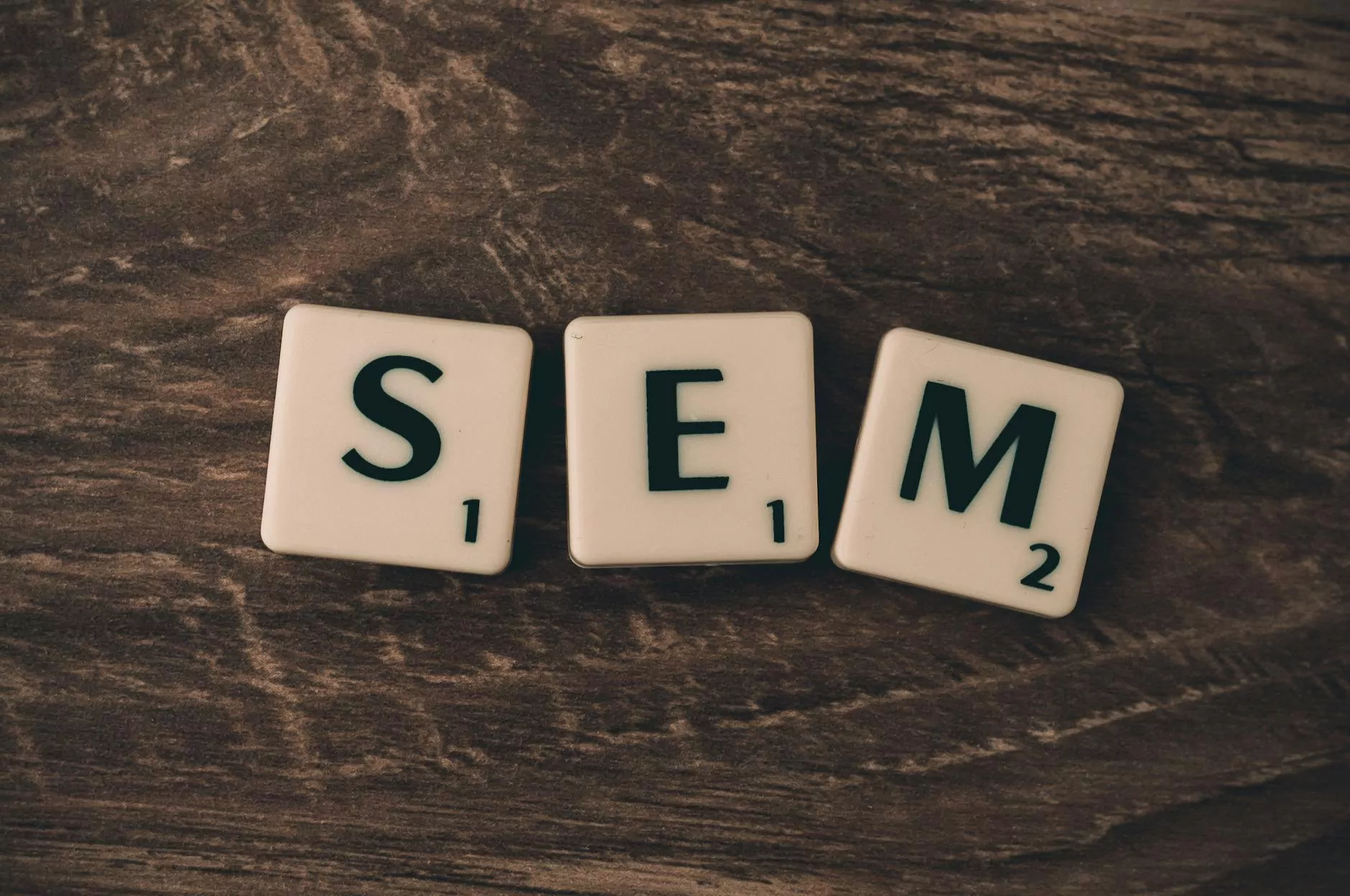How to Claim a Business on Google (If You Don't Have an Address)
Technology
Are you a business owner looking to claim your business on Google, but don't have a physical address? Don't worry, SEO Pros Dallas is here to help. As a leading provider of Business and Consumer Services - Digital Marketing solutions, we understand the importance of having a strong presence on Google to boost your online visibility. In this guide, we will walk you through the steps of claiming your business on Google, even if you don't have a physical address.
Why Claiming Your Business on Google is Important
Before we delve into the details of claiming your business on Google without an address, let's understand why it is essential for your online success. Google is the most widely used search engine, with millions of people turning to it daily to find businesses, products, and services. By claiming your business on Google, you can:
- Increase your online visibility
- Drive organic traffic to your website
- Build trust and credibility with potential customers
- Improve your local SEO ranking
- Manage and respond to customer reviews
The Process of Claiming Your Business on Google
Now, let's dive into the step-by-step process of claiming your business on Google without a physical address:
1. Create a Google My Business Account
The first step is to create a Google My Business (GMB) account. GMB is a free tool provided by Google that allows businesses to manage their online presence. Visit the Google My Business website and click on the "Start Now" button to begin the registration process. Provide accurate and detailed information about your business to maximize its visibility on Google.
2. Verify Your Business
Verification is an important step to prove that you are the owner or authorized representative of the business. While most verification methods require a physical address, Google provides alternative verification methods for businesses without a physical location. Some of the options include verification by phone, email, or through a third-party service. Choose the method that works best for you and follow the instructions provided by Google.
3. Optimize Your Business Profile
Once your business is verified, it's time to optimize your Google My Business profile. This step is crucial as it allows you to provide crucial information about your business, such as your business category, operating hours, contact details, and a description. Make sure to include your targeted keywords naturally within your business description and utilize all available fields to provide comprehensive information.
4. Utilize Photos and Videos
Visual content plays a significant role in attracting potential customers to your business. Upload high-quality photos that showcase your products, services, and the overall ambiance of your business. Consider adding videos as well, as they can provide a more immersive experience for visitors. Optimize your visual content by including relevant keywords in the file names and captions.
5. Generate Positive Reviews
Customer reviews are a vital aspect of your online reputation. Encourage your satisfied customers to leave positive reviews on your Google My Business profile. Genuine and positive reviews can help build trust and credibility with potential customers. Respond to reviews promptly and professionally, addressing both positive and negative feedback.
6. Engage with Customers
Engaging with your customers is essential for building a strong online presence. Respond to customer queries, comments, and messages in a timely manner. Use the messaging feature provided by Google My Business to communicate directly with potential customers and provide them with the information they need to make informed decisions.
Conclusion
Claiming your business on Google is vital for enhancing your online visibility and reaching your target audience. With the comprehensive guidelines provided by SEO Pros Dallas, you can claim your business on Google even if you don't have a physical address. By following the step-by-step process outlined in this guide, you'll be well on your way to outranking your competitors and driving more organic traffic to your website. Get started today and unlock the full potential of your business on Google!