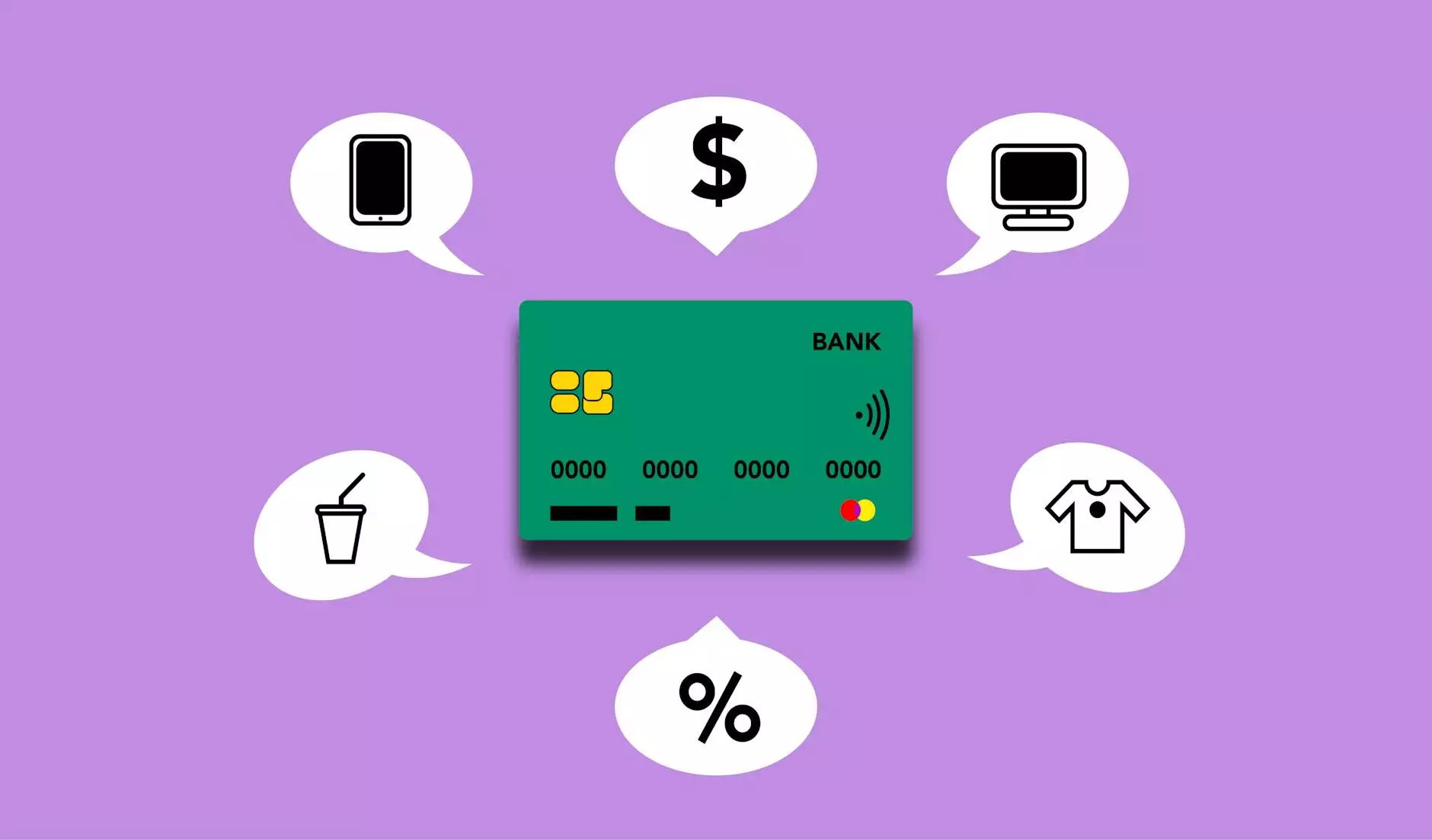Episode 20 - the Basics – Formatting with Styles in Word

The Importance of Formatting with Styles in Word
When it comes to creating professional-looking documents, effective content formatting is crucial. Word processors like Microsoft Word offer an array of styling options that can help ensure consistency, readability, and visual appeal. In this episode, we delve into the basics of formatting with styles in Word, providing valuable insights and tips to enhance your document creation process.
Creating a Consistent Look and Feel
One of the primary benefits of using styles in Word is the ability to maintain a consistent look and feel throughout your document. By defining and applying styles, you can ensure that headings, paragraphs, and other elements have a uniform appearance, enhancing readability and making your document visually pleasing.
Using Headings to Structure Your Document
Headings play a vital role in organizing your document and helping readers navigate through its content. With styles, you can easily apply different heading levels, such as Heading 1, Heading 2, and so on, to create a hierarchical structure. This not only improves the overall organization but also helps search engines understand the importance and context of different sections within your document.
Applying Text Formatting for Emphasis
In addition to structuring your document with headings, you can also apply various text formatting options to emphasize important points or make sections stand out. Utilize bold and italic formatting to draw attention to specific words or phrases. Incorporating underlined text can also be useful, but use it sparingly to avoid overwhelming the reader.
Customizing Styles to Fit Your Needs
Word offers a wide range of pre-defined styles that you can use, but you can also customize them to suit your specific requirements. This allows you to create a unique and consistent style that aligns with your brand or personal preferences. To customize a style, navigate to the Styles pane, right-click on a style, and select "Modify" to adjust the formatting options.
Adding Structure with Lists
Lists, both bulleted and numbered, are useful for presenting information in a structured manner. By applying styles to your lists, you can control the appearance of bullets or numbers, the indentation, and other formatting aspects. This not only ensures consistency within your document but also provides a clear and organized presentation of information.
Boosting Accessibility and SEO
Properly formatted documents not only benefit human readers, but they also contribute to better accessibility and search engine optimization (SEO). When your documents are well-structured, the screen readers used by visually impaired individuals can navigate through the content more efficiently. Furthermore, search engines can better understand the structure and hierarchy of your document, improving its chances of ranking higher in search results.
Optimizing Your Styles for SEO
To enhance the SEO-friendliness of your documents, it's essential to optimize your styles. Ensure that your headings accurately reflect the content they introduce and include relevant keywords where appropriate. Additionally, use text formatting options wisely to provide emphasis without going overboard. This way, search engines can better grasp the context and relevance of your text, potentially boosting your rankings.
Contact SEO Pros Dallas for Professional Digital Marketing Services
At SEO Pros Dallas, we specialize in providing high-end digital marketing services to businesses and consumers. Our expert team is well-versed in search engine optimization, content creation, and website optimization strategies. Whether you need assistance with keyword research, on-page SEO, or optimizing your document formatting, we are here to help.
Enhance your online presence and improve your search engine rankings by leveraging our expertise and experience. Contact SEO Pros Dallas today for a consultation and let us assist you in achieving your digital marketing goals.